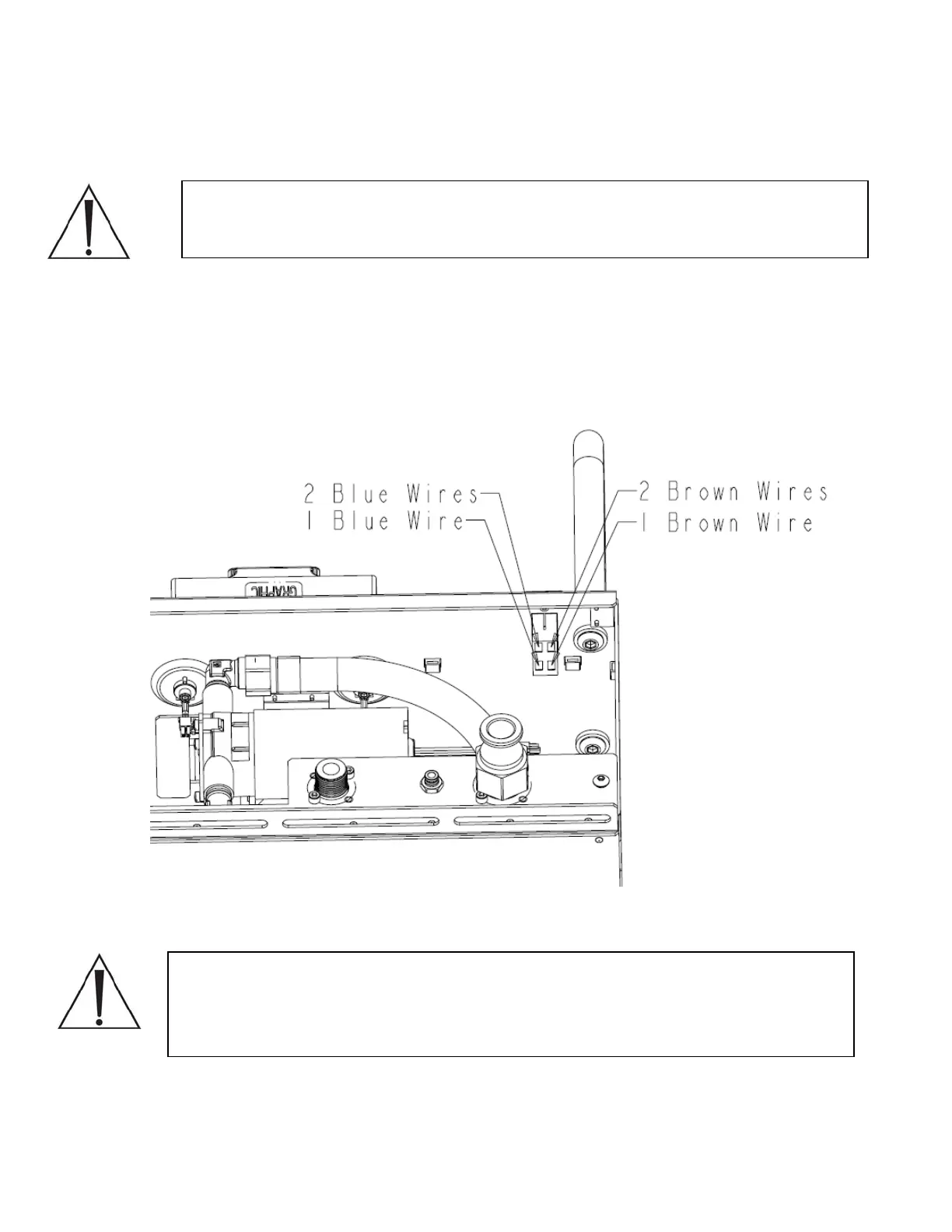Power Switch P/N 0700-001-412
Note: Ensure that connections to the power switch are connected in the manner
below as improper connection can cause damage to equipment as well as harm
to technician.
1. Unplug the connections at each of the four prongs on the back of the power switch
(P/N 0700-001-412) (AC). The prongs on the top have two wires in each connector,
while the prongs on the bottom only have one wire in each. The diagram below shows a
rear view of how the wiring is connected with the power switch (P/N 0700-001-412)
installed in the chassis.
Note: If the power switch (P/N 0700-001-412) (AC) is replaced, the proper
electrical safety tests must be performed before placing docking station back in
service. Follow procedure 6.5 Testing on page 6-20 to make sure the proper
testing requirements are met.
4-23
