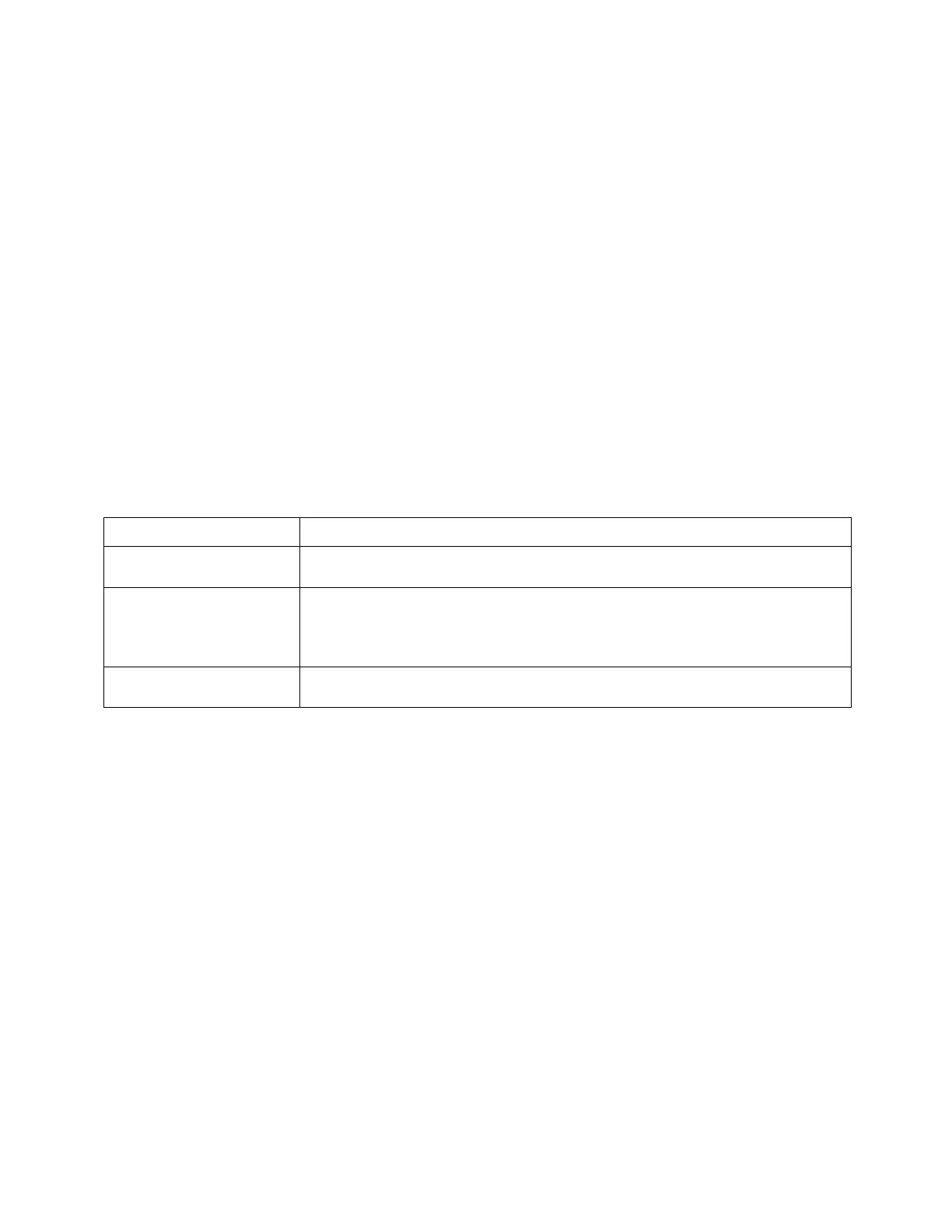Procedure 6.3 – Reprogramming Rover Software
There are three options to choose from within the REPROGRAM menu. The
technician can select EEPROM to reset all of the stored values, PD to reprogram the
power distribution board, or MAIN which will reprogram the main controller. It is
important to realize that if the eeprom is reset, the rover will no longer be properly
calibrated. Follow procedure 6.4 Performing the Canister Calibration on p.6-11 for
instructions on how to properly calibrate the volume measurement.
To begin reprogramming the rover software the technician must follow the same
preliminary steps to gain access to the REPROGRAM menu. The technician must
select the desired reprogram option in order to proceed. This procedure outlines the
steps necessary to enter the technician menu, followed by the steps required for all 3
reprogram menu options. To determine when each option should be used, refer to table
5.1 below.
Reprogram Option For Item Replaced
Reset EEPROM
1. Main Control Board - P/N 0702-001-800
2. Top Cover Assembly - P/N 0702-001-090
Reprogram PD
1. Main Control Board - P/N 0702-001-800
2. Power Distribution Board - P/N 0702-001-035
3. Volume Display Assembly - P/N 0702-001-840
4. Top Cover Assembly - P/N 0702-001-090
Reprogram Main Currently, this option is reserved for use at the manufacturer only.
Table 5.1: Determining Which Reprogram Option to Use
6-6
