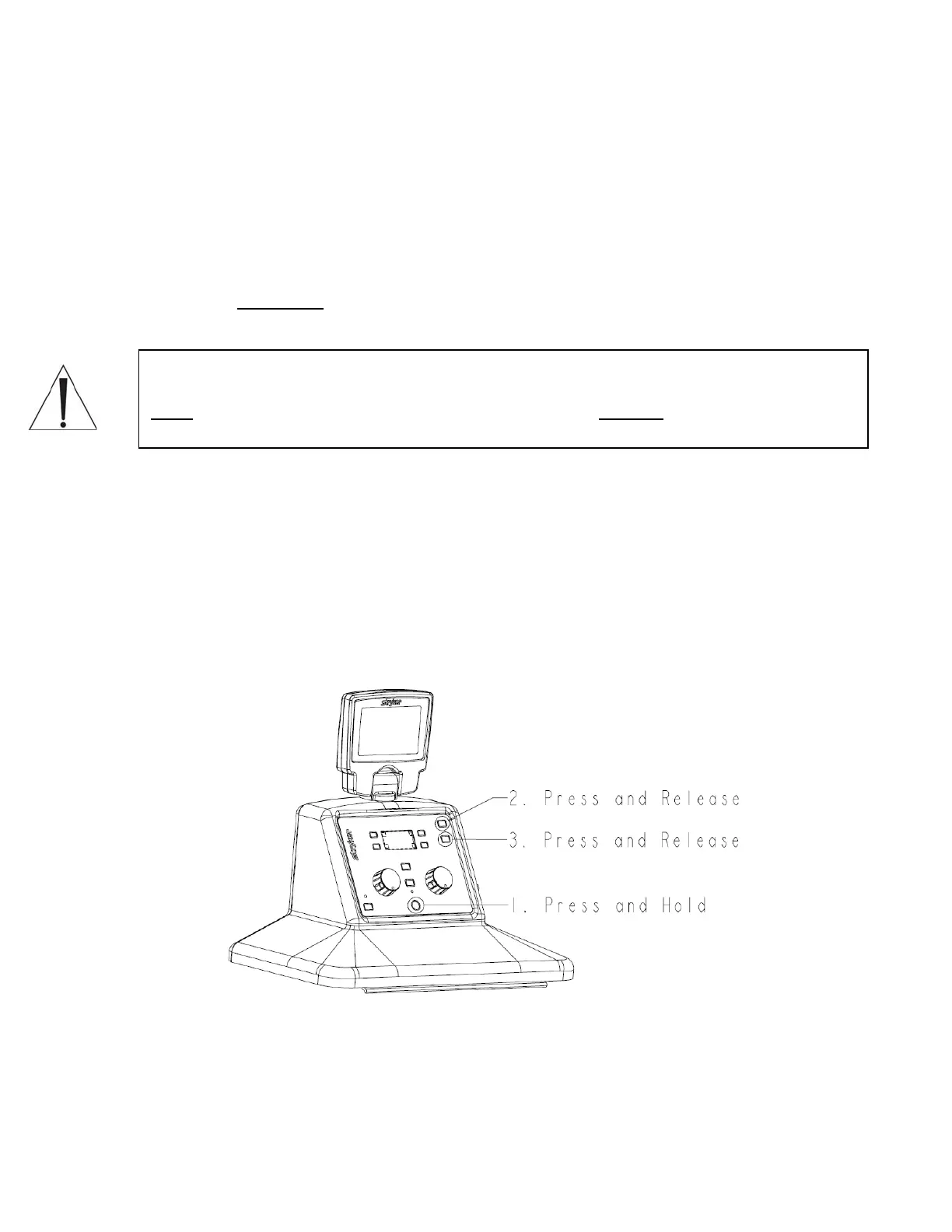Technician Menu Overview
The technician menu is used to assist the technician with diagnostics and
troubleshooting for the Neptune 2. The options in this menu allow for much more
extensive control than the system settings menu. Here a technician can manually dock
and offload a rover, analyze the performance of the volume sensing components, as
well as verify the proper vacuum response. This menu is only accessible by the
technician and should not be shared with anyone who has not been authorized by
Stryker.
CAUTION: The safeguards for all control features are bypassed when in technician
mode! When docking manually, make sure to note how much fluid is in each canister
prior to turning on the water. The Neptune 2 software will not disengage the fluid
diverter if the canisters are at full capacity when in manual mode.
To Access the Technician Menu
1. Follow the instructions to access the system settings menu.
2. To access the technician menu from the system settings menu, hold down the
Vacuum System power button, then press and release the IV Pole UP button,
and finally press and release the IV Pole DOWN button (see figure 5).
Figure 5: Access the Technician Menu
5-16
