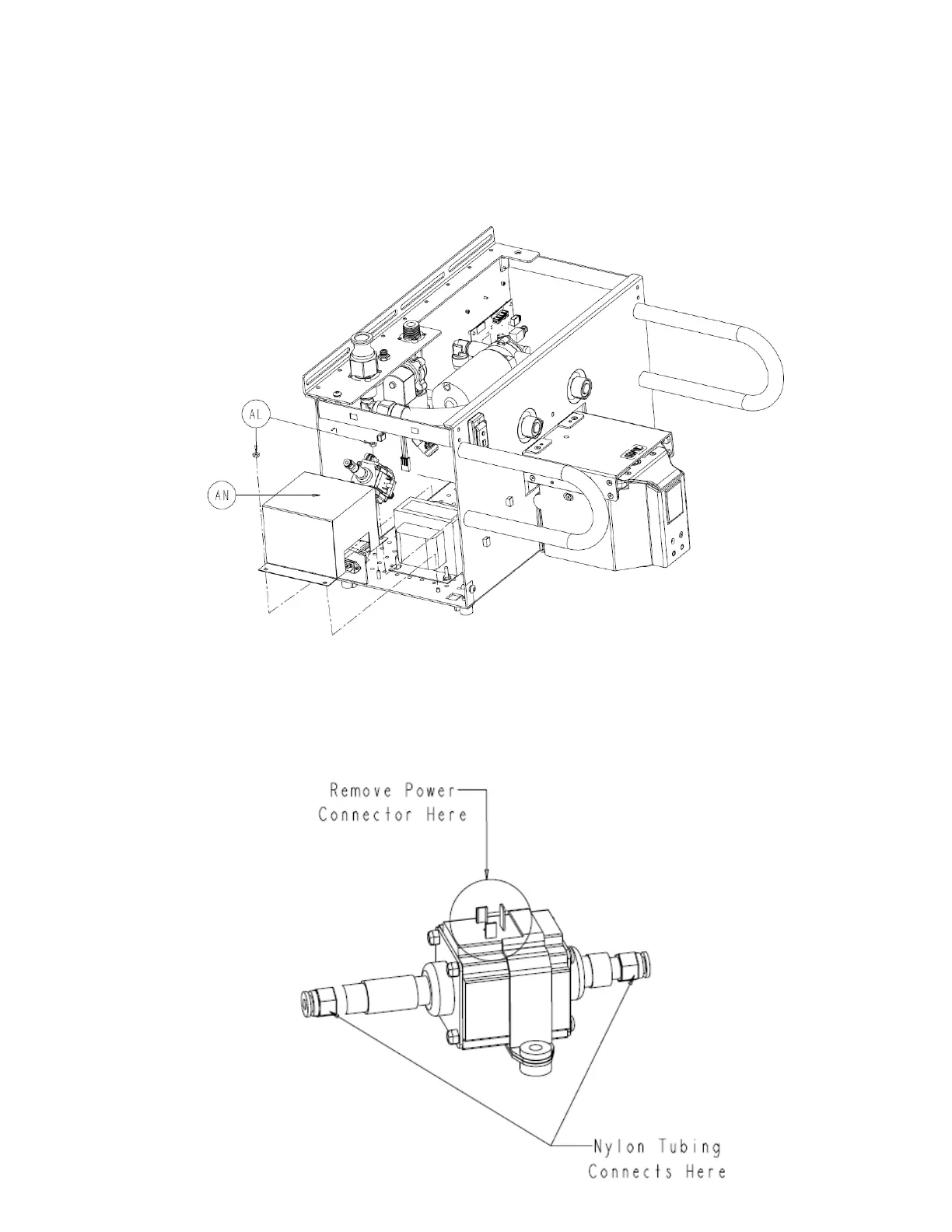Injector Pump Assembly P/N 0702-001-380
1. Remove two hex nuts (P/N 0015-004-000) (AL).
2. Remove transformer cover (P/N 0702-014-025) (AN) and set aside.
3. Using a #2 phillips screwdriver, unscrew the fastener holding the power connector to the
injector pump assembly (P/N 0702-001-380) (AJ) and pull connector off.
4-15
