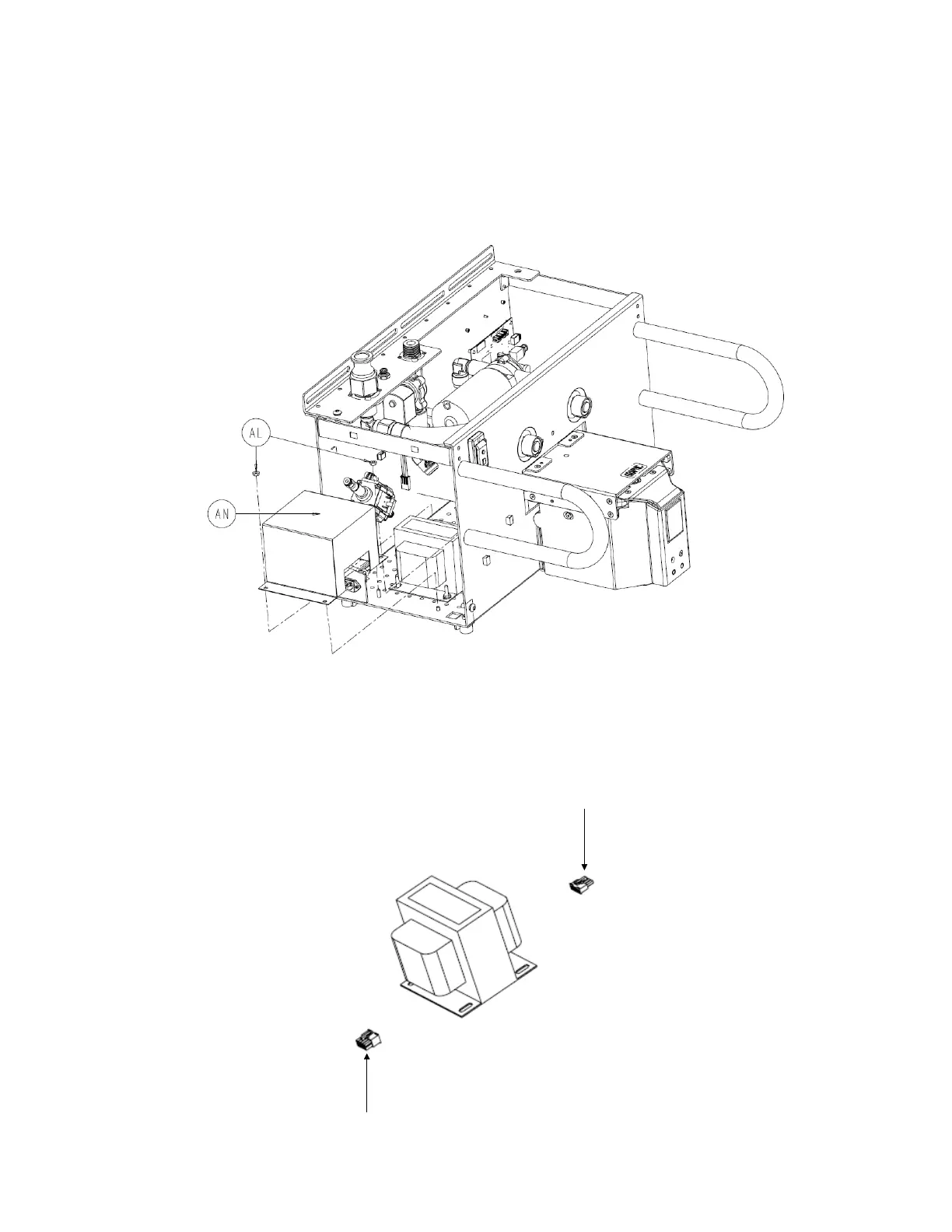Docker Isolation Transformer P/N 0702-014-520
7. Remove two hex nuts (P/N 0015-004-000) (AL).
8. Remove transformer cover (P/N 0702-014-025) (AN) and set aside.
9. Unplug the connector labeled transformer from isolated AC from transformer wire
harness (P/N 0702-014-021C). This wiring harness has an 8-pin connector with multi-
colored wires. Next unplug the power entry module to power switch wire harness
(0702-014-021H). This connector has a 4-pin connector with two brown and two blue
wires.(It is connected to the power switch.)
4-Pin Connector
8-Pin Connector
4-17