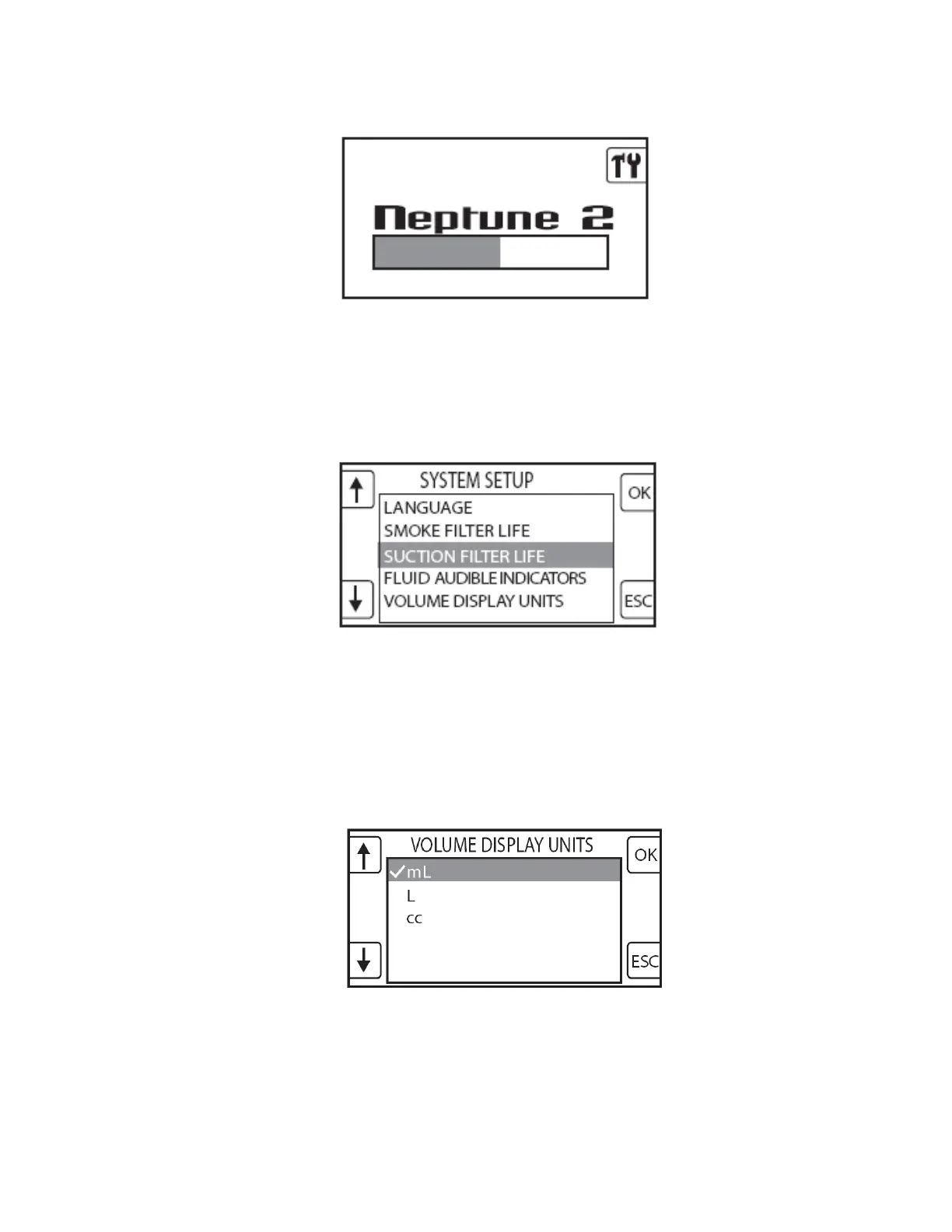Figure 2: Neptune Splash Screen
5. From the system setup screen, push the buttons next to the arrow icons (on the
left side) to highlight the appropriate system setting (see figure 3).
Figure 3: System Setup Screen
6. From the system setting screen, push the buttons next to the arrow icons to
highlight or adjust the appropriate setting option (see figure 4). See the System
Setting Options in table 4.0 for available settings.
Figure 4: Sample System Setting Screen
5-14
