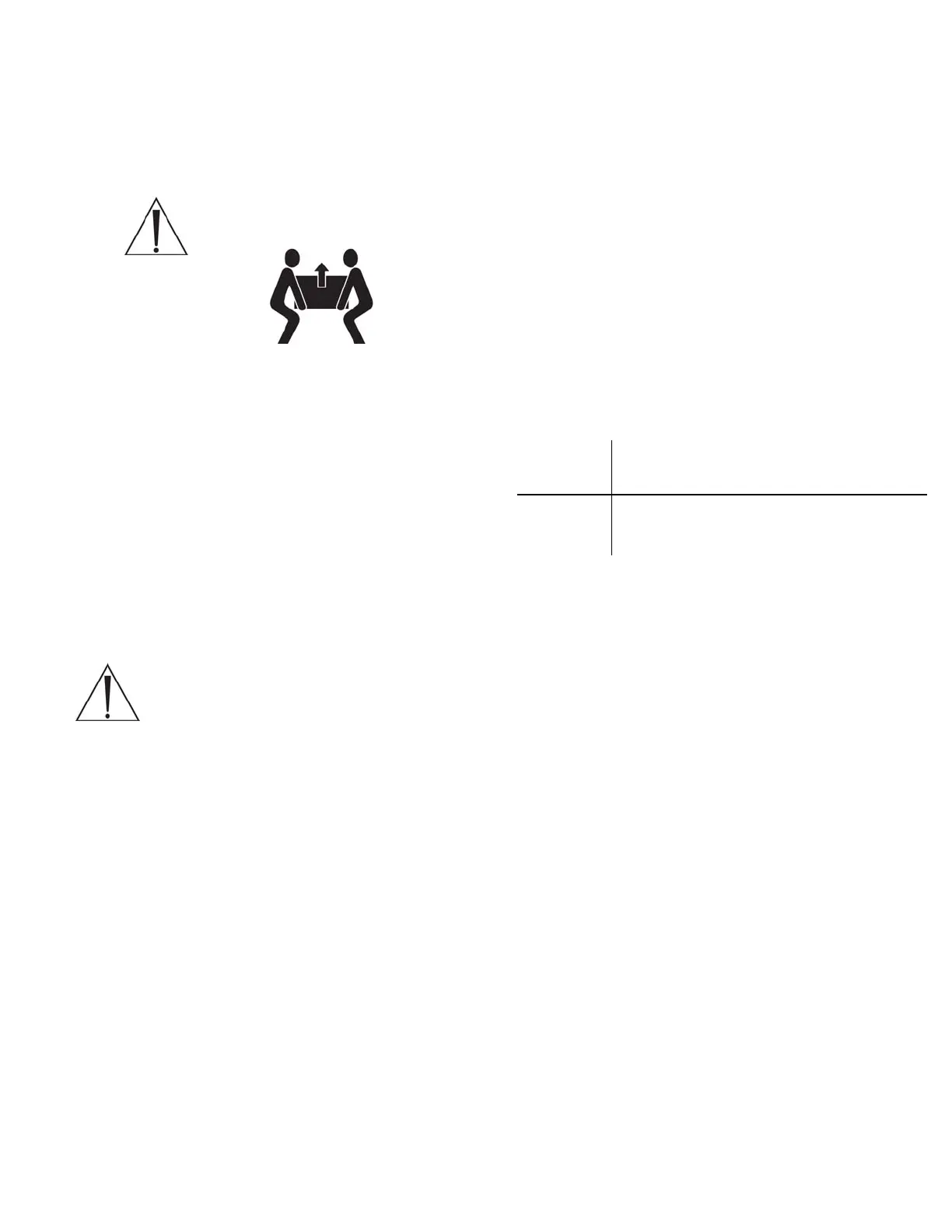Instructions
To Install the Docker
WARNING: ALWAYS have more than one person
unpack and lift the docker off the shipping pallet.
7-4
1. Place the docker against a wall with access to electrical power, water,
and fluid waste disposal.
NOTE: To ensure the docker is mounted securely to the wall, align the
mounting hardware with the wall studs.
2. Install the mounting screws through the mounting bracket of the docker
and secure the docker to the wall.
NOTES:
• The docker is equipped with an internal anti-siphon device. See
Specifications section for details. If the docker anti-siphon device does
not meet local code requirements, obtain and install an anti-siphon
device that will meet the necessary requirements. Install the device
near the dedicated water shutoff valve of the facility water supply.
• Ensure the plumbing configuration is NOT susceptible to water
hammer conditions.
3. Connect the water inlet hose between the water inlet port of the docker
and the facility water supply.
WARNING: Follow the current local regulations governing
biohazardous waste to safely handle and dispose of surgical fluid
waste.
4. Connect the waste outlet hose between the waste outlet port of the
docker and the drain emptying into the facility waste disposal system.
NOTE: A properly connected waste outlet hose will minimize the escape
of noxious fumes and odors (see figure 3).
5. Connect the power cord between the electrical receptacle of the docker
and the facility electrical power source.
6. Press the power switch ON. Observe the power switch illuminate.
NOTE:
Before docking the rover, always allow the docker to warm up for
at least 60 seconds after applying initial power to the docker.
7. Open the facility water valve to allow water to flow to the docker. Inspect
the water supply connections for any leaks. Repair any plumbing to stop
leakage if necessary.
8. Connect the detergent inlet tube to the detergent inlet port of the docking
station.
9. To connect the detergent, see the label instructions on the Stryker
approved detergent REF 0700-001-026.
To Replace the Detergent Bottle
1. Remove the detergent inlet tube from the empty bottle. Follow the
current local regulations governing environmental protection to recycle or
dispose of the bottle.
2. To connect the detergent, see the label instructions on the
Stryker approved detergent REF 0700-001-026.
Cleaning Recommendations
CAUTION: DO NOT use glutaraldehyde or similar chemical
cleaners on the docker.
1 Wipe the external surfaces of the docker with a soft cloth
dampened with a non-abrasive, hospital disinfectant.
2 Thoroughly wipe the infrared communication windows to
ensure the rover and docker can communicate and function properly.
Storage and Handling
To ensure the longevity, performance, and safety of this equipment,
use the original packaging when storing or transporting this
equipment.
Periodic Maintenance
INTERVAL ACTIVITY
As Required
Inspect the plumbing connections and hoses for leaks.
Repair any plumbing to stop leakage as required.
Replace leaking hoses as required.
As Required
Check the level of the detergent in the dispensing bottle
Replace the bottle of detergent as required.
.
