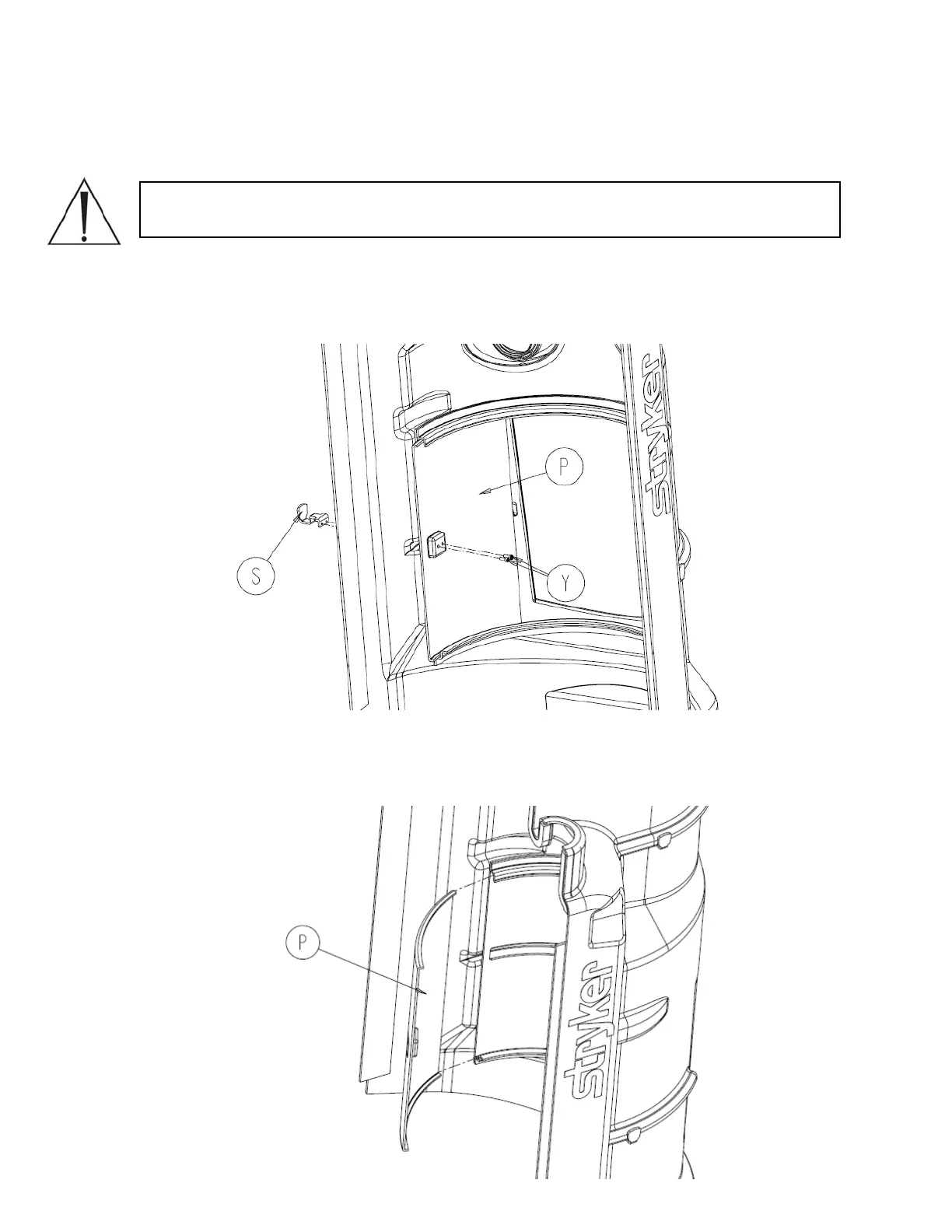Canister Door Removal P/N 0702-001-070P; 0702-001-070R
Note: This removal procedure covers removal for both canister door covers. The
procedure is the same for each size door on both sides of the front cover.
1. Remove the two socket head cap screws (P/N 0702-001-070Y) (Y) that hold the door
slider (P/N 0702-001-070S) (S) to the large canister door (P/N 0702-001-070P) (P).
2. Remove the door slider (P/N 0702-001-070S) (S) and set aside.
3. Slide the large canister door (P/N 0702-001-070P) (P) out of the track on the front
cover assembly and set aside.
2-69
