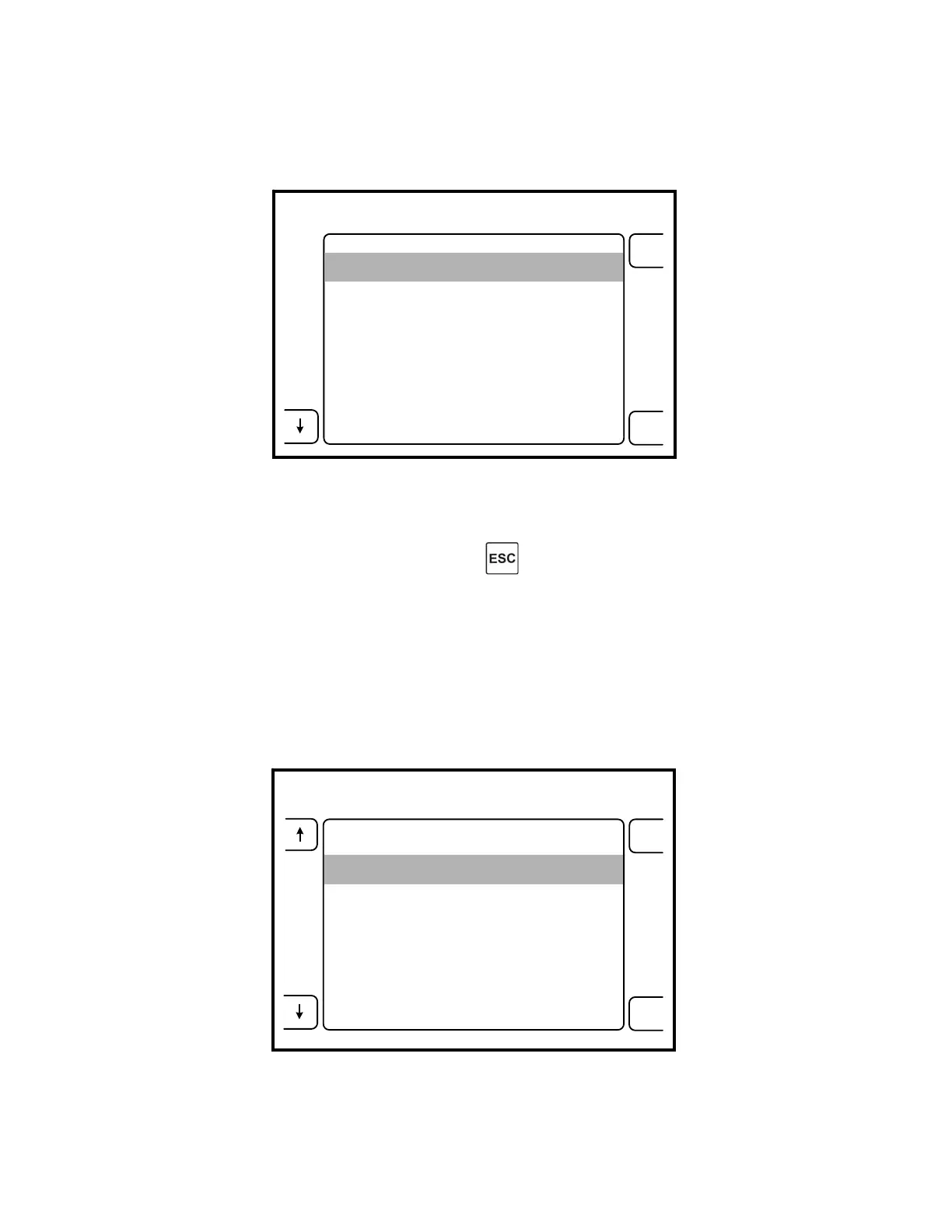3. From the technician menu, push the buttons next to the arrow icons (on the
left side) to highlight the appropriate system setting (see figure 6).
From the technician menu, push the buttons next to the arrow icons (on the
left side) to highlight the appropriate system setting (see figure 6).
ESC
OK
SYSTEM INFO
SOFTWARE REVS
DOCKING
LEVEL SENSOR
VACUUM
TECHNICIAN MENU
Figure 6: Technician Menu Figure 6: Technician Menu
4. Push the button next to the OK icon to select the appropriate technician menu
option. Push the button next to the icon to return to the system settings
menu (see figure 6).
4. Push the button next to the OK icon to select the appropriate technician menu
option. Push the button next to the icon to return to the system settings
menu (see figure 6).
5. Once the desired selection has been made the technician can access the
various sub-menus within the technician menu. (see figure 7) Refer to
Technician Menu Options for a list of available menus and diagnostic
functions.
5. Once the desired selection has been made the technician can access the
various sub-menus within the technician menu. (see figure 7) Refer to
Technician Menu Options for a list of available menus and diagnostic
functions.
ESC
OK
ODOMETER
DOCKING
CONTROL
Figure 7: Sample Sub-Menu Figure 7: Sample Sub-Menu
5-17
