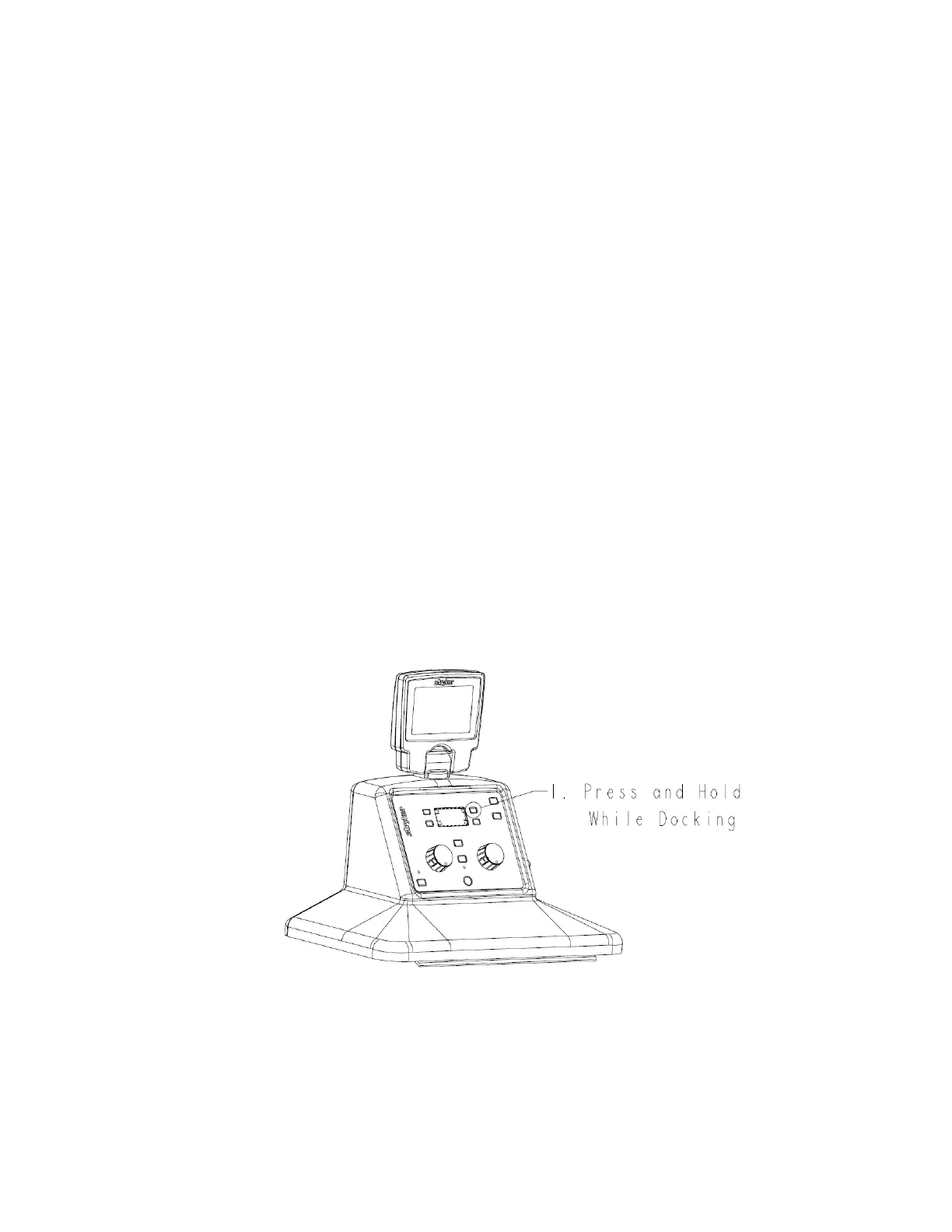Technical Procedures Overview
The technical procedures section guides the technician by using a step-by-step
process. This section details the procedures necessary to perform specific maintenance
for the system, such as priming the docker detergent pump and reprogramming
software. Check the table of contents for a complete list of procedures.
Procedure 6.1 – Priming the Detergent Pump
This procedure is to be used when installing a new detergent pump (P/N 0702-
014-380) during a repair, or when an existing detergent pump is not functioning
properly. It is important to note that the rover will be powered off when docking the unit.
In order to perform the following procedure the technician will be required to access the
technician menu while docked. Once the rover has been powered by the docking
station, proceed through the menu as normal. The only difference in accessing the
menu while docked is that the docker is used to power the rover instead of the AC
outlet.
a. To access the System Settings Menu while docked, hold down the display
button in the upper-right hand corner and dock the unit. (See figure 1)
Figure 1: Accessing Menu While Docked
6-1
