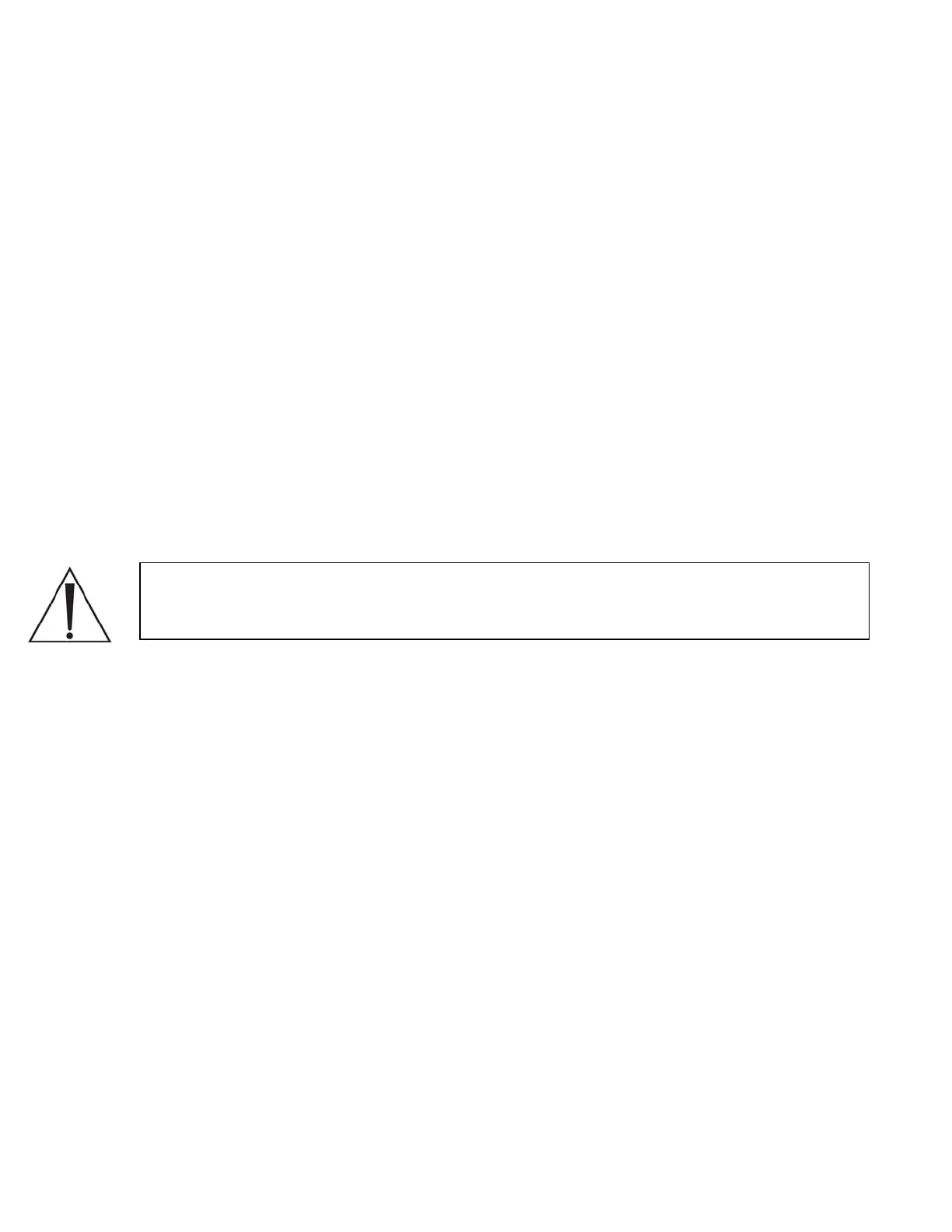Rover Functional Test
Vacuum Function
1. Ensure the rover is plugged in and turned on.
2. Insert a manifold (with all ports closed) into the large canister manifold receptacle.
3. Turn on the vacuum pump (Vacuum Subsystem ON button)
4. Turn the large canister control knob to 100% and ensure the set point reads 21.0 in/Hg.
5. The large canister actual vacuum level should reach a minimum of 18.9 in/Hg within 10
seconds.
6. Ensure the vacuum level does not fluctuate greater than +/- 1.0 in/Hg from the set point.
Observe vacuum level for 30 seconds and verify actual level is maintained.
7. Turn the large canister control knob to 20%.
8. Ensure the vacuum level does not fluctuate greater than +/- 1.0 in/Hg from the set point.
Observe vacuum level for 30 seconds and verify actual level is maintained.
9. Turn the large canister control knob to 0%.
10. Verify that both the set point and the actual suction level read 0.0 in/Hg.
11. Repeat steps 2 through 10 for the small canister.
Smoke Evacuator Function
NOTE: If the smoke ULPA filter is not present, it is possible that the customer is not
using the smoke evacuator function of the rover. In this case, it is not necessary to
test the smoke evacuator function.
1. Ensure smoke ULPA filter is fully seated. (The edge of the filter remains about ¼” away
from the chassis when fully seated)
2. Ensure the rover is plugged in and turned on.
3. Press smoke evacuator button and adjust level to 100% using buttons on the left of the
display.
4. Press smoke evacuator button again and verify it goes into auto mode.
5. Press smoke evacuator button again to power off smoke evacuator.
IV Pole
1. Ensure the rover is plugged in and turned on.
2. Depress and hold the IV Pole up arrow button. Ensure the pole moves up smoothly until
it reaches the top of its range of motion.
3. Depress and hold the IV Pole down arrow button. Ensure the pole moves down
smoothly until it reaches the bottom of its range of motion.
4. Depress and hold the IV Pole up arrow button again to fully extend the IV Pole.
5. Turn off the rover power switch and verify that the pole descends within 9.5 seconds.
6. Note any unusual vibrations or noise while pole is ascending or descending.
6-24
