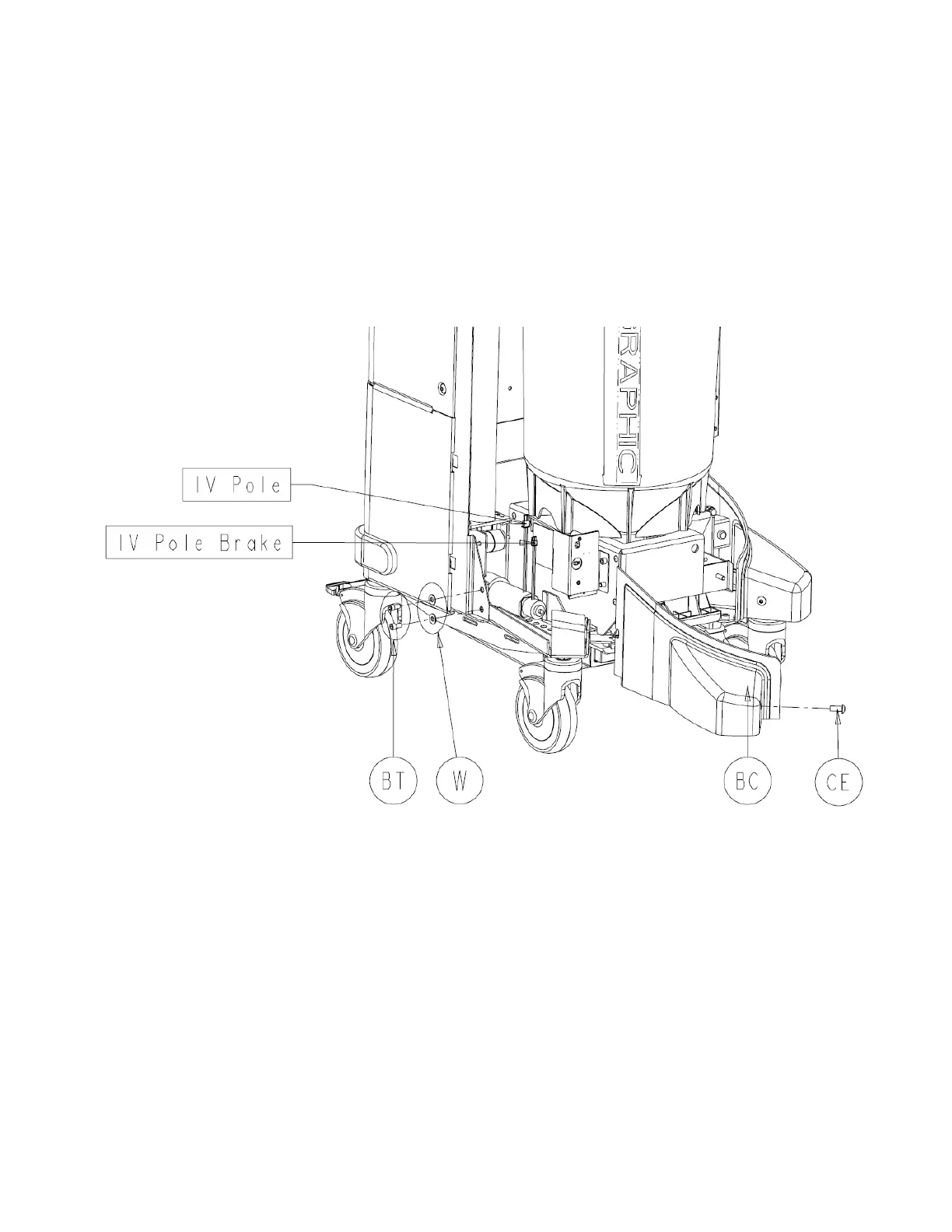IV Pole Assembly P/N 0702-001-500
1. Using a 3/16” allen wrench, remove the socket head button cap screw (P/N 0004-
651-000) (CE) and remove the left bumper (P/N 702-1-940) (BC).
2. Disconnect the cables labeled IV Pole and IV pole Brake from the two connectors on
the motor of the IV Pole assembly (P/N 702-1-500) (AW).
3. Using a 3/16” allen wrench, remove the two socket head cap screws (P/N 0004-645-
000) (BT) and two ¼” flat washers (P/N 0011-507-000) (W) that hold the IV pole’s
motor mount to the large canister mount.
2-44
