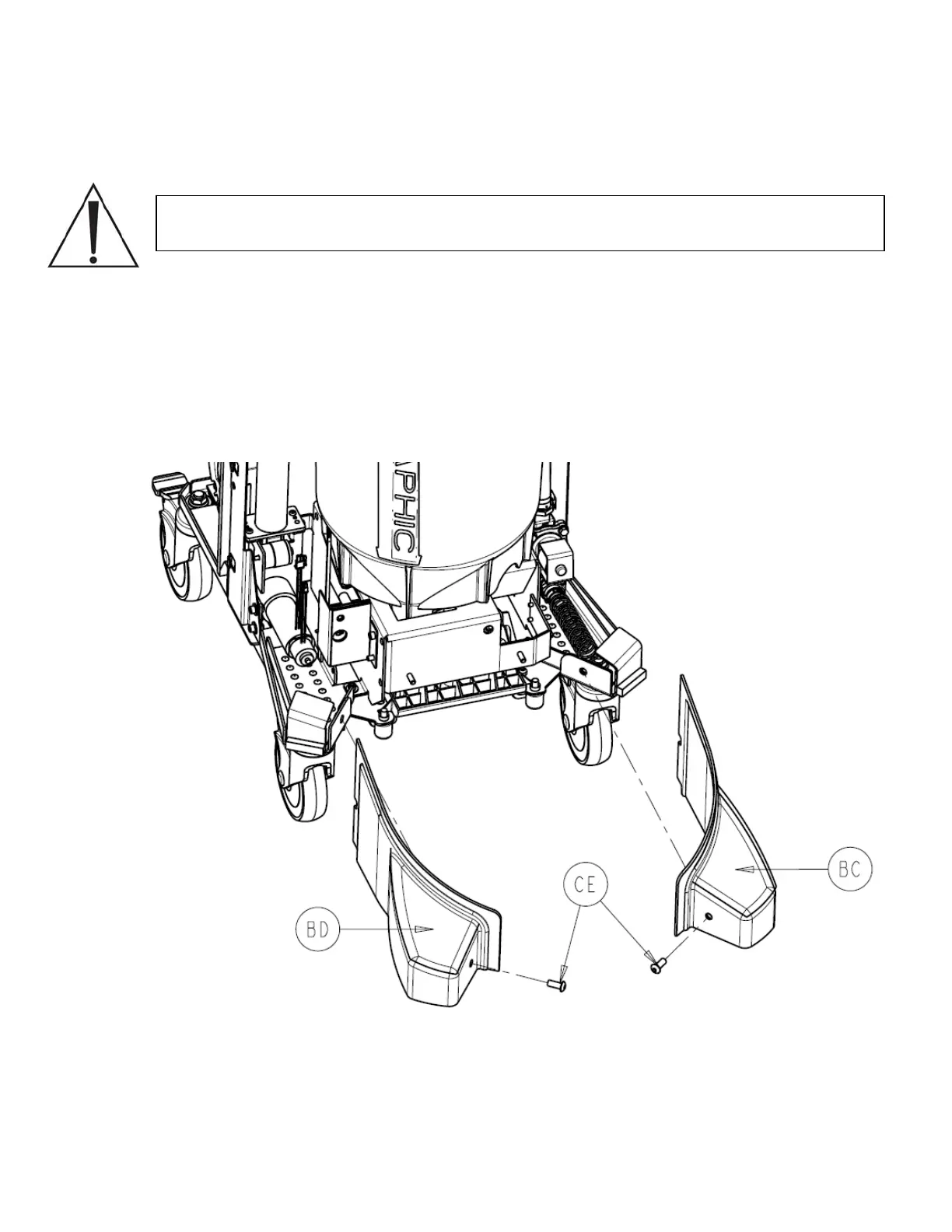Bumper Assembly P/N 0702-001-940; 0702-001-950
Note: The front cover assembly must be removed prior to removing the bumper
assembly. Follow the steps in the front cover assembly instructions on page.2-2.
1. Remove the socket head button cap screws (P/N 0004-651-000) (CE) from the left
bumper (P/N 702-1-940) (BC) and right bumper (702-1-950) (BD).
2. Remove the left bumper and right bumper by pulling directly towards the front of the
rover and place aside. (note: do not pull off bumper at an angle)
2-6
