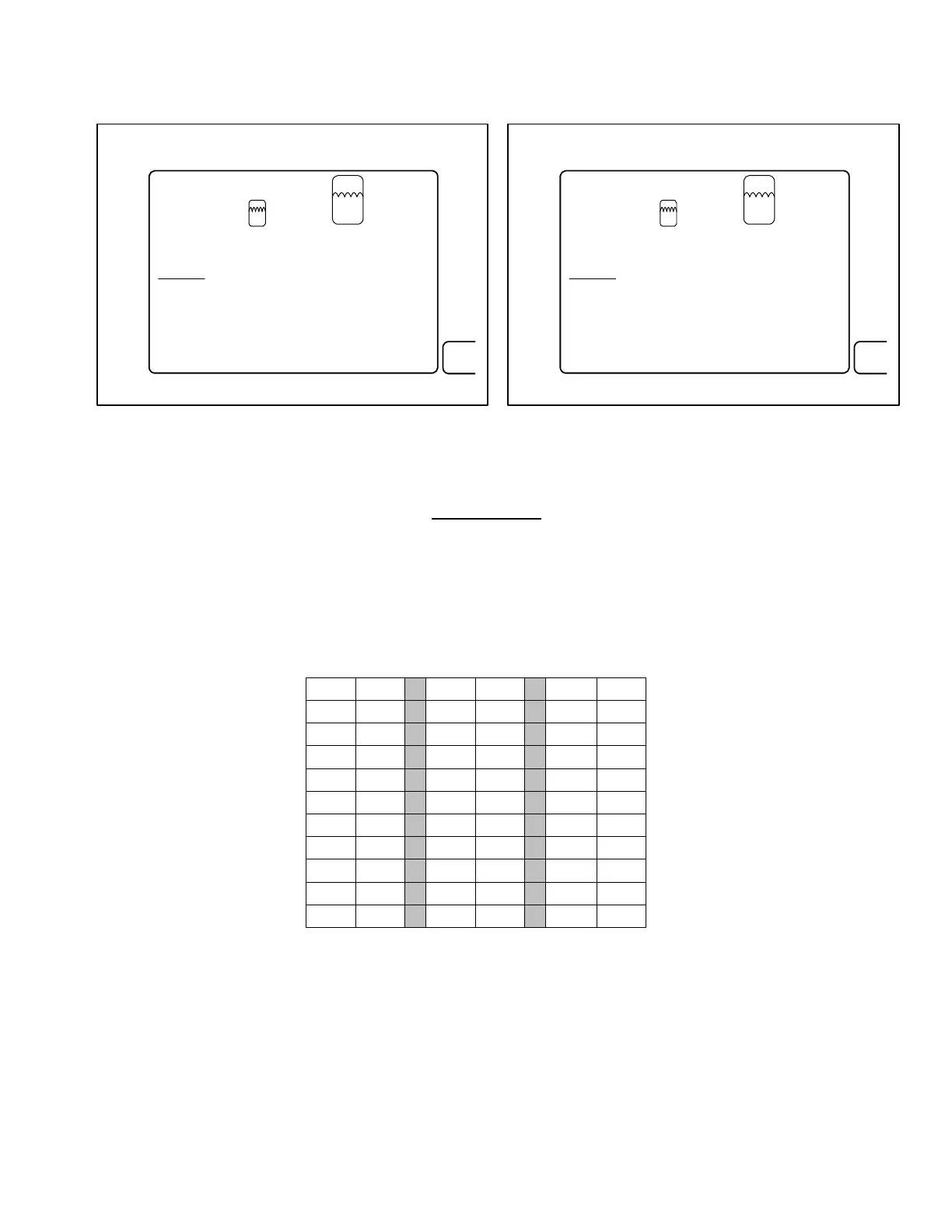ESC
FLOAT
LEVEL SENSOR DATA
REF
1F341
192B8
06089DIFF
VOLUME 00445
APP
3CF40
00000
3CF40
20000
ESC
FLOAT
LEVEL SENSOR DATA
REF
9
XXX - 15XXX
18XXX - 1AXXX
DIFF
VOLUME
APP
22XXX – 38XXX
3CXXX – 41XXX
Figure 3. Expected Value Range for Magnets Figure 4. Magnet Failed
Figure 5 shows the decimal equivalents for hexadecimal values. The technician
only needs to verify that the magnet is within range of the expected value. For
instance, the small canister reference magnet should be between 18xxx and 1Axxx.
Hexadecimal is simply a base 16 number system ranging from 0 – F. By looking at
figure 5 we can see that “A” is bigger than “8”. Our actual returned value from figure 4
for the reference magnet was 192B8 (see figure 4). The last 3 figures can be ignored
since we only need to verify the range. We can see that 19xxx can be considered a
good response, as it falls within the expected range of 18xxx and 1Axxx.
DEC HEX DEC HEX DEC HEX
1 1 11 B 30 1E
2 2 12 C 40 28
3 3 13 D 50 32
4 4 14 E 60 3C
5 5 15 F 70 46
6 6 16 10 80 50
7 7 17 11 90 5A
8 8 18 12 100 64
9 9 19 13 500 1F4
10 A 20 14 1000 3E8
Figure 5. Hexadecimal to Decimal Conversion
It is important to note that while the large canister reference magnet displays all
zeros, we can not automatically assume that it failed. From our previous explanation,
we know that this result means one of the magnets did not respond. The software
simply places the three responses in order. When the fourth response does not come
back, it assumes the fourth magnet is missing. In the case of figure 4, we should look at
the values that were returned to determine which magnet is actually missing.
6-37
