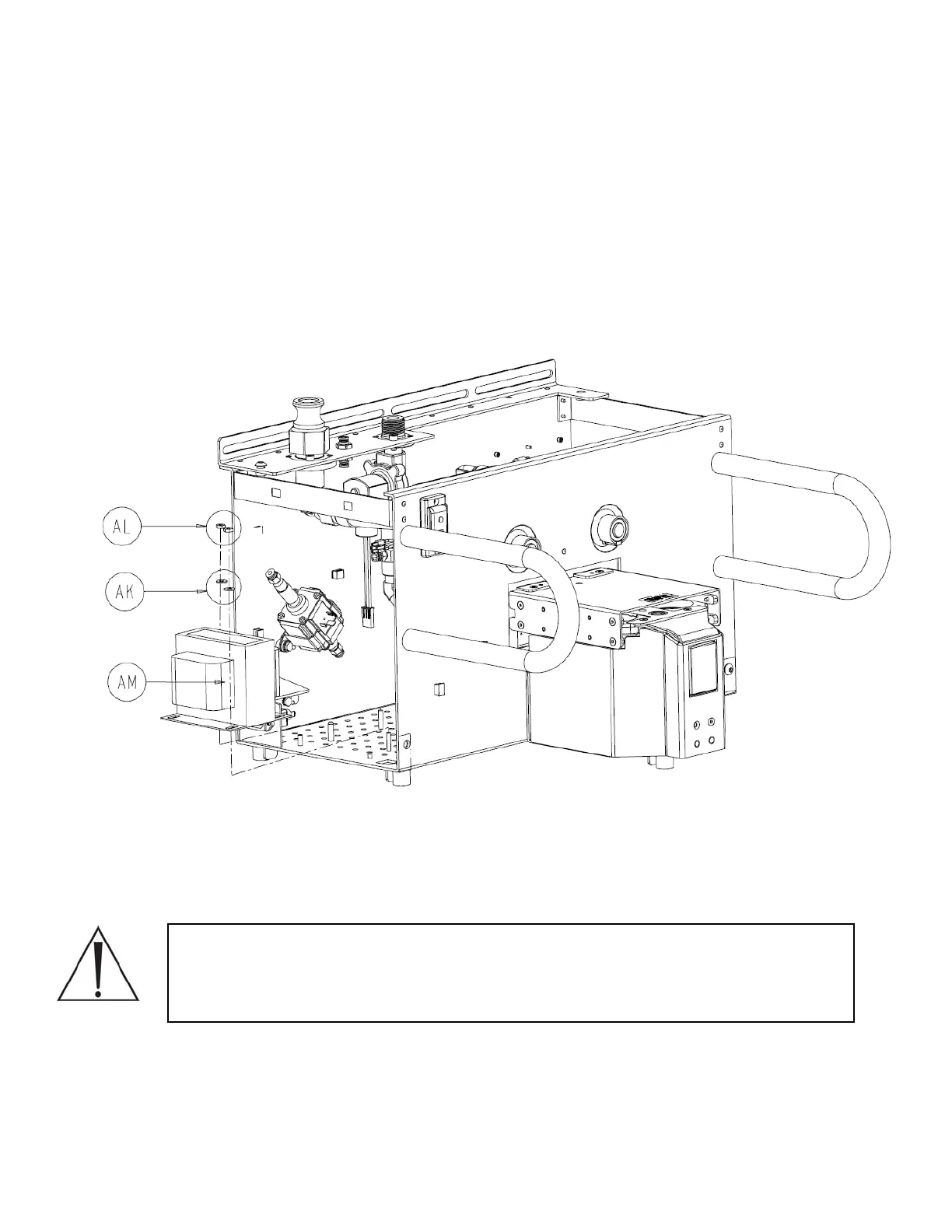10. Using a 3/8” socket, remove both hex nuts (P/N 0015-004-000) (AL) and both flat
washers (P/N 0011-512-000) (AK).
11. Remove the docker isolation transformer (P/N 0702-014-520) (AM) and set aside.
Note: Once the docker isolation transformer (P/N 0702-014-520) (AM), is
reinstalled, the proper electrical safety tests must be performed before placing
docking station back in service. Follow procedure 6.5 Testing to make sure the
proper testing requirements are met.
4-18