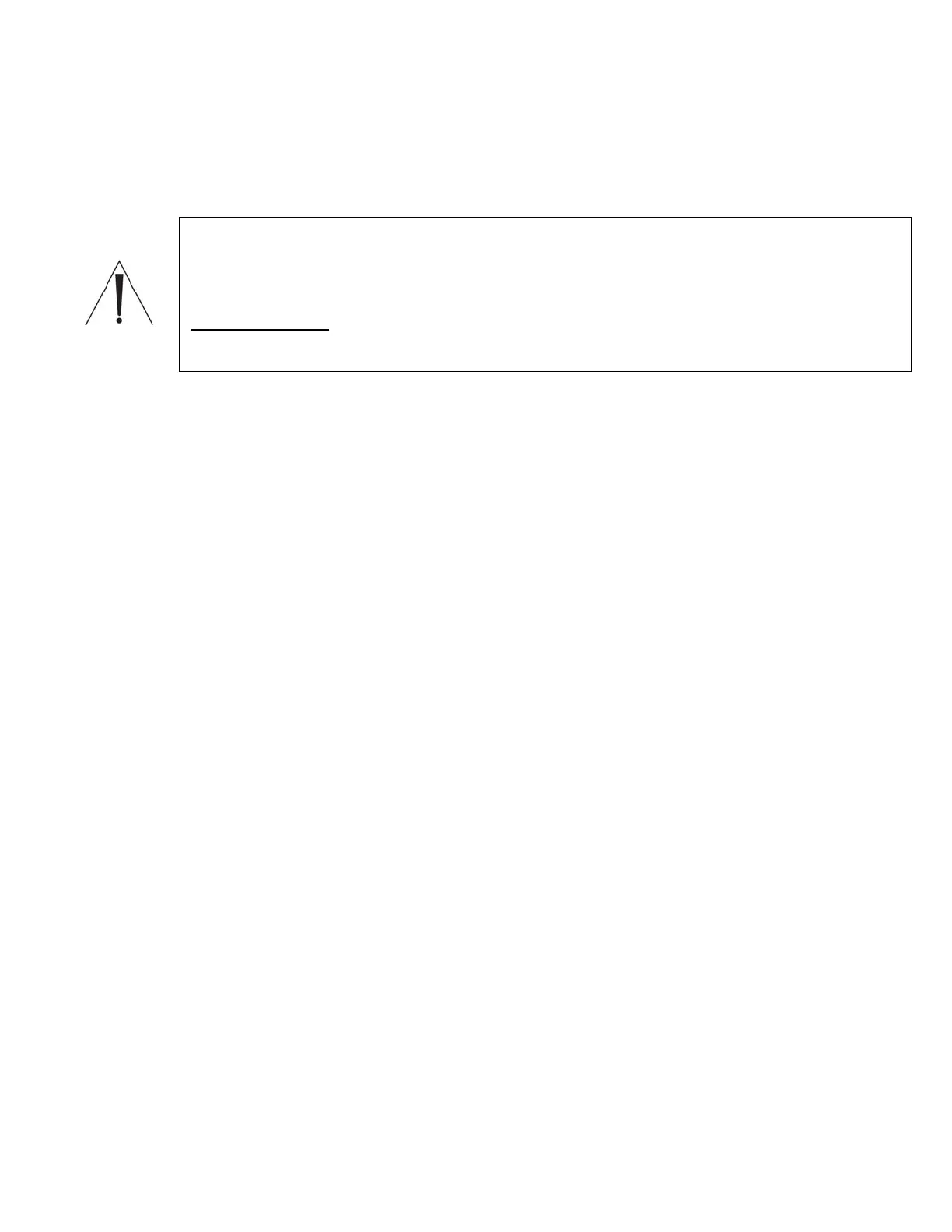11. At this point, the drain valve will open and the fluid from the small canister
should empty into the large canister. Verify that the fluid in the small canister
is now empty.
Warning: If any debris still remains in the small canister, it may be possible to break
it apart by introducing water into the rover at the docking station. Follow steps 1
through 6 of this procedure to manually dock the rover. Instead of selecting LARGE in
step 6.2, change the diverter to SMALL. Complete the remaining steps in table 6.3,
MAKING SURE not to put too much water in the small canister. Then, attempt to
remove the clog again by finishing through step 11.
12. Turn off the rover power switch and dock the rover. Verify that the clog is no
longer present and there are no errors remaining in the system.
6-34