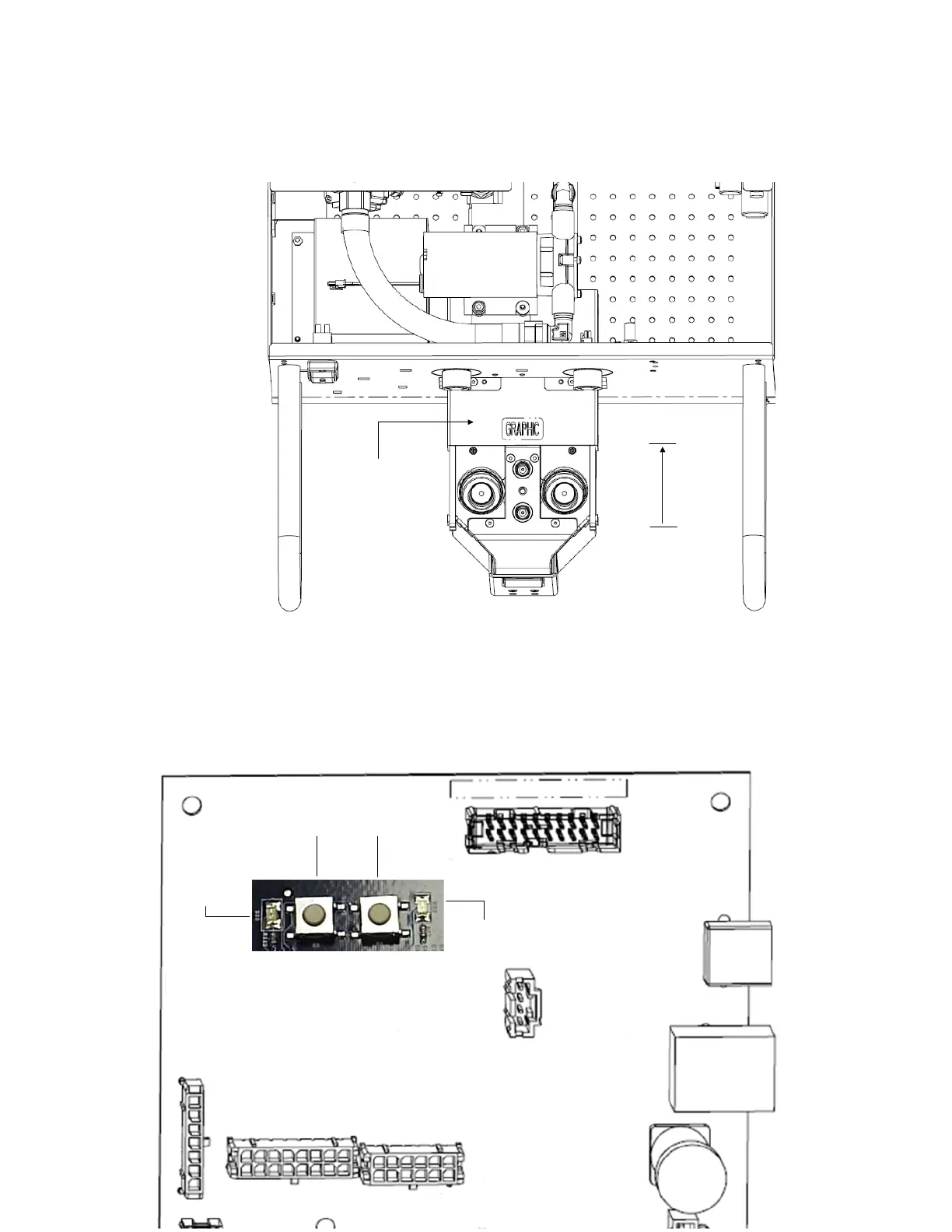5. Hold the actuator cover in the open position. Make sure it is fully opened to
allow sufficient clearance for the couplers to extend without hitting the top of the
cover.
PUSH COVER
BACK
ACTUATOR
COVER
6. Switches S4 and S5 are located in the upper left hand corner of the circuit board.
Press and hold S4 (on the right) to extend the couplers. Press and hold S5 (on
the left) to retract the couplers. The LED’s work differently depending on the
revision of the docker control board. In either revision, if the LED’s do not
illuminate as described below, the corresponding hall sensor is faulty and should
be replaced immediately.
LED
LED
S4S5
Press to
Extend
Press to
Retract
When the couplers are retracted, one of the LED’s shown will be
illuminated and the other will be extinguished. When the couplers
are extended, the two will switch states. (The LED that was
extinguished will light and the other will go out.) When the couplers
are inbetween fully extended and fully retracted they should both do
the same thing. (For example, both lit or both not lit.)
6-45