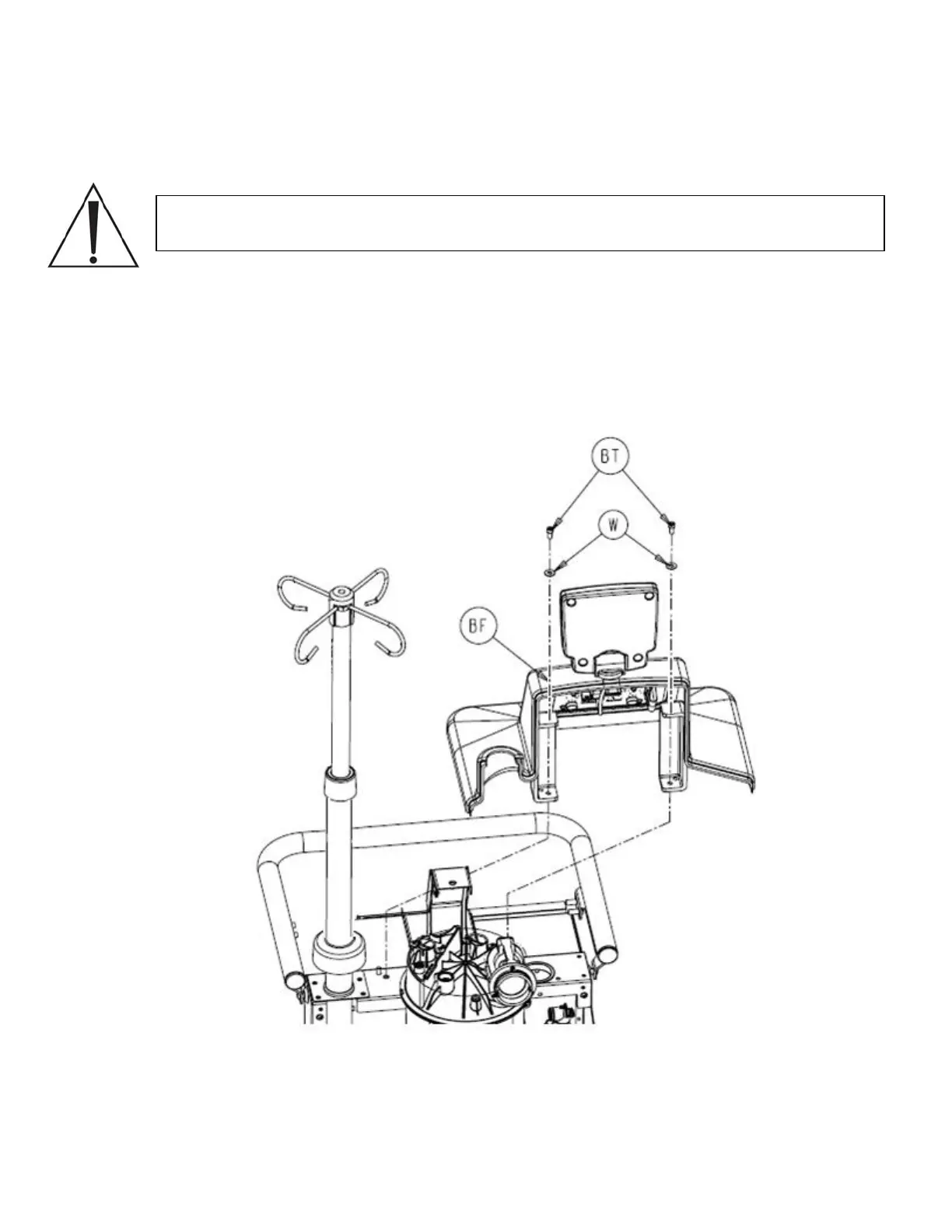6. Remove two socket head cap screws (P/N 0004-645-000) (BT) and two flat washers
(P/N 0011-507-000) (W) from top cover assembly (P/N 0702-001-090) (BF).
Caution: Do not remove any connector by pulling on the wires. Doing so may
damage the equipment.
7. On the main control board (P/N 702-1-800), disconnect the cable labeled main
controller from the P2 connector and the cable labeled rover controller from the P4
connector. Unplug the serial number board from connector labeled J6 on the main
control board. (This connector is attached to the wire harness with a cable tie)
2-10