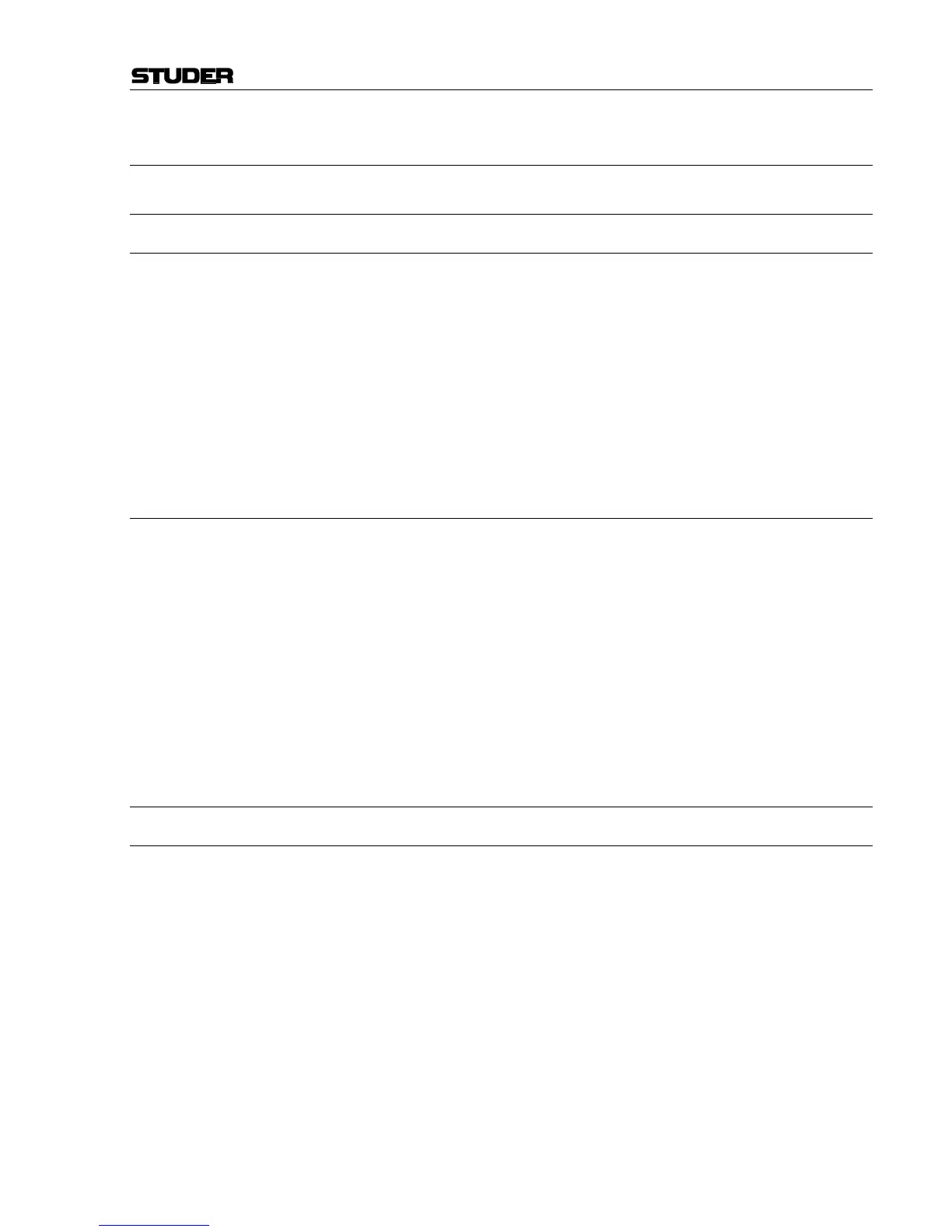On-Air 2000M2 Digital Mixing Console
Date printed: 12.11.03 SW V 4.02 New Features 1
NEW FEATURES WITH SW V4.02
1 Momentary/Latching Key Functions
1.1 PFL and Talkback Keys
Latching: If a PFL key or one of the talkback keys (N–1 A, N–1 B, AUX 1, AUX 2,
or STUDIO) is pressed for less than 0.2 s, the function is now latching,
and the key is illuminated. To release the function, an other short press of
the key is required.
The same functionality applies for the F1...F5 keys if configured as addi-
tional talkback keys.
Momentary: When pressing a PFL or TB key longer than 0.2 s, it acts as a momentary
key, i.e., the function is automatically canceled upon releasing the key.
Basic information on this subject to be found in chapters: 3.1.4 / 7.1 / 7.3 /
12.2.11 (Operating Instructions)
1.2 Monitoring Keys
Mutually Releasing / Latching: If one of the Monitoring Selector keys is pressed for less than 0.2 s, the
former monitoring source selection is canceled, and the new monitoring
source selection becomes active. The selection is latching and the key is
illuminated until any other Monitoring Selector key is pressed.
Mutually Releasing / Momentary: If one of the Monitoring Selector keys is pressed for longer than 0.2 s, it
acts as a momentary key. The former monitoring source selection is can-
celed, and the new monitoring source selection becomes active. Upon re-
leasing the key, the former monitoring source selection is reactivated.
Uhm... This may sound a bit confusing, but in everyday use it is a very convenient
feature – just give it a try!
2 Talkback and PFL Signaling
2.1 Talkback Signaling from CR to Studio, and Vice Versa
CR to Studio: When talkback from the control room (CR) to the studio is activated, pin
23 of the STUDIO MON CTRL connector is activated (i.e. pulled to
ground). This pin was formerly labeled as “Spare OUT 1”. Now it can be
used for illuminating the CR lamp on an external talkback box.
Please refer to the pin assignment diagram and table on the next page.
Studio to CR: When talkback from the studio to the CR is activated (e.g. when using the
external talkback box), the TALK BACK STUDIO key in the console’s
central section is illuminated.
Basic information on this subject to be found in chapters: 3.1.4 / 7.3 /
15.13 (Operating Instructions)