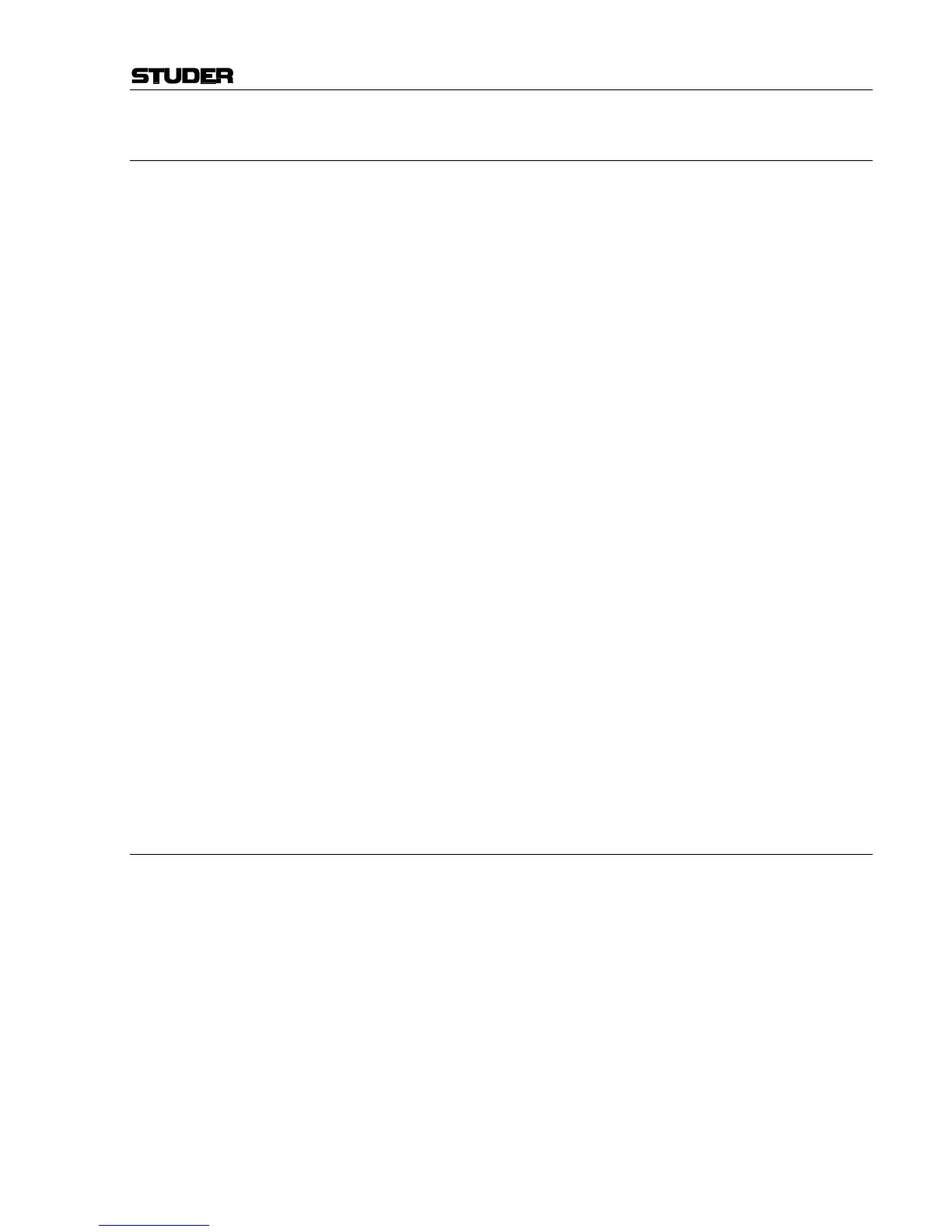OnAir 2000M2 Digital Mixing Console
Date printed: 12.11.03 SW V4.0 Configuration 3-3
3.2.2 Output Module Configuration
Analog Output Modules have a row of jumper pins to select the output bus on the module. Each
jumper position is labeled on the PCB.
Dual Analog Output Modules have a row of jumper pins to select an output bus for each of the two inde-
pendent outputs. Due to the high component count on the PCB, the jumper
pins could not be labeled – for information, please refer to chapter 16 of
the OnAir 2000M2 Operating Instructions.
Possible output signals for the analog output modules are:
PGM Main output bus
REC Main output bus
AUDI Audition bus
AUX1 Auxiliary output bus no. 1
AUX2 Auxiliary output bus no. 2
N–1 A Cleanfeed output N–1 A (same as CF1 on some modules)
N–1 B Cleanfeed output N–1 B (same as CF2 on some modules)
TB Talkback bus
PFL PFL bus
OUT1 Additional cleanfeed outputs N–1 C (left) and N–1 D (right)*
OUT2 Additional cleanfeed outputs N–1 E (left) and N–1 F (right)*
* Please note that the additional cleanfeed outputs are only available with
SW V3.0 and up; when upgrading from SW versions earlier than V3.0,
also a hardware upgrade is required. For details, please refer to chapters
5.3.1 and 16.5 of the OnAir 2000M2 Operating Instructions.
When using the additional cleanfeed outputs, no Insert 3/4 can be installed
in the console.
Digital Output Modules have two independent digital outputs conforming to the AES3-1992 stan-
dard. Each of these has two parallel output drivers. Since the digital output
modules are software-controlled, DIP switches are used for the bus as-
signment. For details, please refer to chapter 16 of the OnAir 2000M2 Op-
erating Instructions.
3.2.3 DSP Board
The console size (i.e. the number of input channels) must be configured
with two jumpers on the DSP board. These jumpers are labeled CFG0 and
CFG1. For details, please refer to chapter 16 of the OnAir 2000M2 Oper-
ating Instructions.