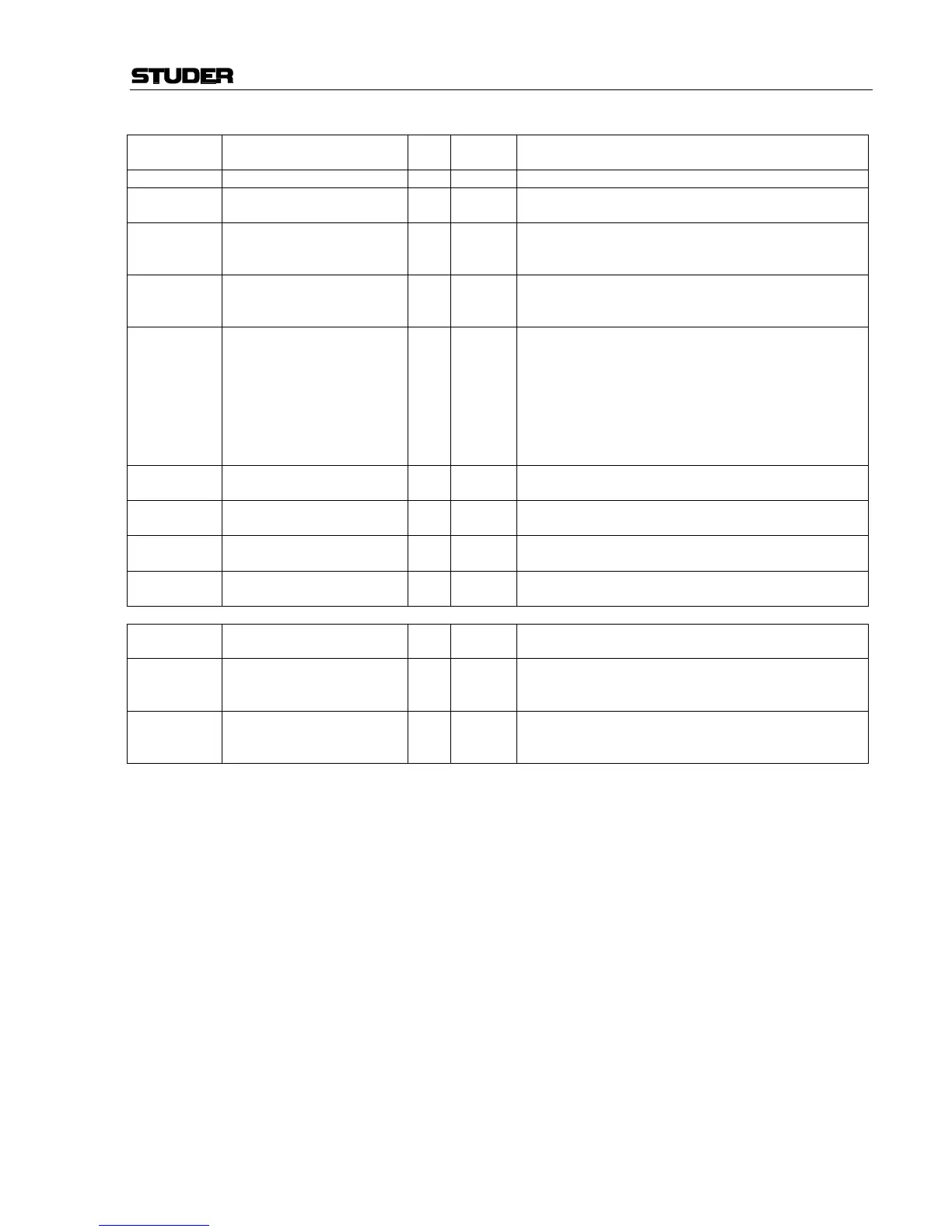OnAir 2000M2 Digital Mixing Console
Date printed: 12.11.03 SW V4.0 Service Terminal 5-11
Command Syntax Impl.
User
mode
P: Processing
H: Header of next line (Level)
Memory Mode ServIf:\debug>mem yes Debug P: enter Memory ModeH: ServIf:\debug\mem>
Display
Memory Mode
ServIf:\debug\mem>
0x01234567_
yes Debug
P: display memory at address 0x01234567
H: ServIf:\debug\mem>0x01234567_0x00
Display
next Address
ServIf:\debug\mem>
0x01234567_0x00 _
yes Debug
P: increment address and display memory
H: ServIf:\debug\mem>0x01234567_0x00_
0x01234568 0x00
Write
Memory Mode
..f:\debug\mem>
0x01234567_0x00 0x11_
yes Debug
P: write memory
H: ServIf:\debug\mem>0x01234567_0x00 0x11_
0x01234568 0x00
End Display
Memory
or
End Write
Memory
ServIf:\debug\mem>
0x01234567_0x00cr
yes Debug
P: leave Display Memory Mode
H: ServIf:\debug\mem>0x01234567_0x00cr
ServIf:\debug\mem>
or after writing
ServIf:\debug\mem>0x01234567_0x00
0x11_0x01234568
0x00cr
ServIf:\debug\mem>
Flash Memory
Mode
ServIf:\debug>flash yes Debug
P: enter Flash Memory Mode
H: ServIf:\debug\flash>
Flash32 Sector
Erase
ServIf:\debug\flash\32bit>
1 through 8
yes Debug
P: enter Flash Memory Section-No Mode
H: ServIf:\debug\flash\32bit\sec1>
Flash8 Sector
Erase
ServIf:\debug\flash\8bit>
1 through 4
yes Debug
P: enter Flash Memory Section-No Mode
H: ServIf:\debug\flash\8bit\sec1>
Debug
DSP Mode
ServIf:\debug>dsp yes Debug
P: enter Debug DSP Mode
H: ServIf:\debug\DSP>
Command Syntax Impl.
User
mode
P: Processing
H: Header of next line (Level)
Stop DSP
Asking
Overloads
ServIf:\debug\dsp>lqstop yes Debug
P: Sends StopLevelQuery message to DSP Bus Controller:
Stops asking Overloads for all DSPs
H: same
Start DSP
Asking
Overloads
ServIf:\debug\dsp>lqstart yes Debug
P: Sends StartLevelQuery message to DSP Bus Controller:
Stops asking Overloads for all DSPs
H: same