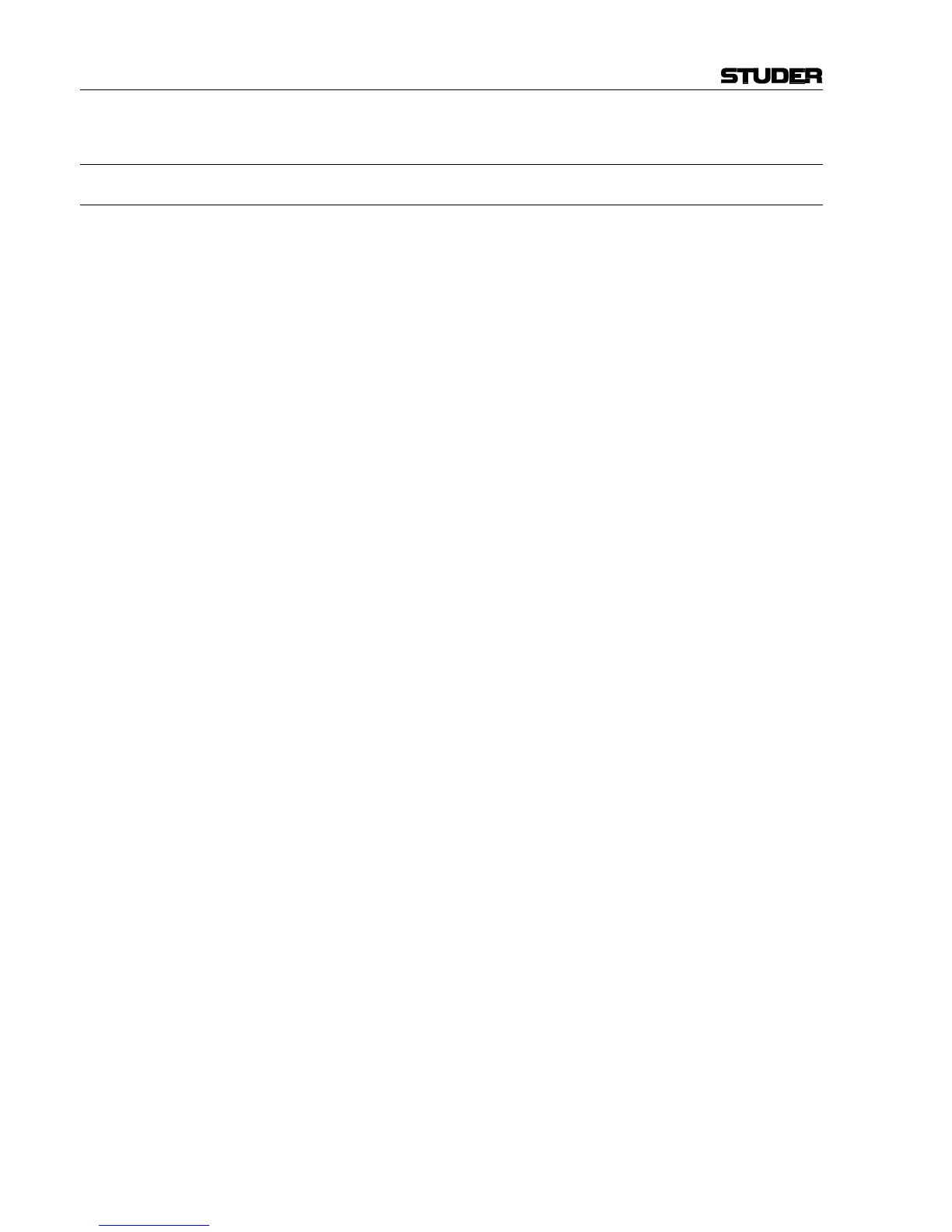OnAir 2000M2 Digital Mixing Console
5-12 Service Terminal SW V4.0 Date printed: 12.11.03
5.5 Examples of Service Terminal Commands
5.5.1 Displaying the List of Basic Commands (?)
ServIf:\>
ServIf:\>?
Orthography :
=============
Service-Monitor operation is modelled on DOS-Command
and -Directory Structure.
- command-line-header indicates the state(-level)
- several commands (separated by ‘ ‘ or ‘\’) are possible
- if a command is not finished, then the next level is achieved
- ‘..’ is used to get one level back
ENTER exec command
SPACE or \ separate commands
BS backspace
ESC delete line
CTRL_V insert mode on/off
CTRL_X repeat(exec) last command
CTRL_N restore last line
CTRL_L cursor one character left
CTRL_R cursor one character right
CTRL_B cursor one word left
CTRL_F cursor one word right
Commands :
==========
DOWN simulates a PowerDown : puts a PowerFail-
Telegram in the Inp-Queue of Diagnostics-And-
Error-Handling-Task
FILTER change to FILTER-mode : suppress/display
ERROR-, INFO- and WARNING- messages
CAL change to CALIBRATE-mode : send a FaderCal-
Message to Surface Controller 1/2/3/4/all
IFXWS Examines IFX Workspace and displays WorkspaceSize,
ActualUsedWorkspace and NumberWorkspaceTooSmall
STARTDOWNLOAD change to STARTDOWNLOAD-mode (Start SW Update)
SW from SERVICE TERMINAL or PC CARD
STOPDOWNLOAD Cancel SW Update
PGMASKSINIT Init PGMasks
DUMP change to DUMP-mode (dump ConsoleConfiguration,
GlobalSnapshots, PrivateSnapshots.. to Service Terminal)
CHECK change to CHECK-mode (for Integration use)
CCODE 0xFFFFFFFF Enter your customer code