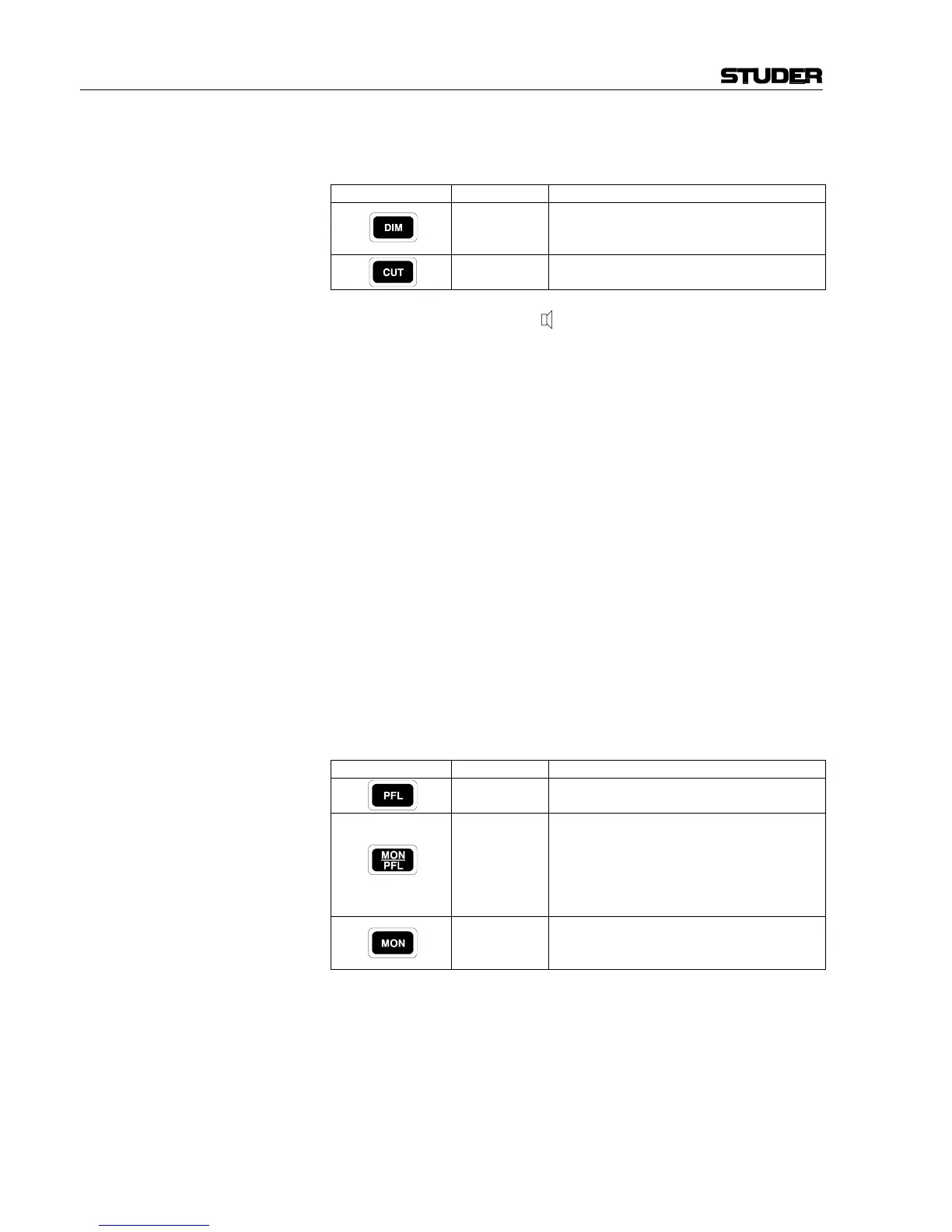OnAir 2000M2 Digital Mixing Console
7-2 Monitoring SW V 4.0 Date printed: 12.11.03
Two additional keys are used to control the monitoring loudspeakers in the
control room. The functions of these keys are described in the table below.
Key Function Description
–20 dB
The output level to the CR monitor loudspeakers
is reduced by 20 dB. DIM is illuminated if se-
lected.
Mute
The output to the CR monitor loudspeakers is
muted. CUT is illuminated if selected.
A volume control knob (MON ) is used to set the level sent to the CR
monitor speakers.
As long as one of the microphones in the control room (DJ or guest micro-
phone) is on, the monitor speakers are muted. In this case the CUT key is
illuminated.
If the monitoring source is AUDIT (audition bus), the monitor speakers are
either dimmed (DIM key illuminated), muted (CUT key illuminated), or
not affected at all, according to the configuration (see chapter 12.2.2 for
details).
If talkback is active, the level of the monitor speakers is dimmed by 20 dB
and the DIM key is illuminated.
External CR DIM: Starting with SW V2.02, an additional control input has been imple-
mented, allowing to reduce the level of the CR monitor speakers by 20 dB
by an external signal; for this purpose, the corresponding Customer Code
must be activated, too (see chapters 12.2.12 and 15.13 for details).
The signal on the PFL bus is reproduced by the console’s built-in speakers
(mono). The same speakers are used for talkback. The volume is adjusted
with the PFL/TB potentiometer.
For monitoring purposes, a headphones connector is provided below the
hand rest of the central console part. Three keys allow different monitoring
modes, as described below:
Key Function Description
PFL
The headphones signal is the stereo PFL signal.
PFL is illuminated if selected.
PFL/CR monitor
The left headphones signal is the mono PFL
signal, while the right headphones signal is the
mono CR signal as selected by the monitor
source selector. If no PFL is selected, the head-
phones signal is the stereo CR signal as selected.
MON/PFL is illuminated if selected.
CR monitor
The headphones signal is the same stereo signals
as selected by the source selector for the monitor
speaker. MON is illuminated if selected.
The CUT and DIM keys have no effect on the headphones signal. The
headphones output is not muted if one of the control room microphones is
on. The incoming talkback signal from the studio is mixed to the head-
phones output. For improved intelligibility, the monitoring signal is at-
tenuated by 20 dB.