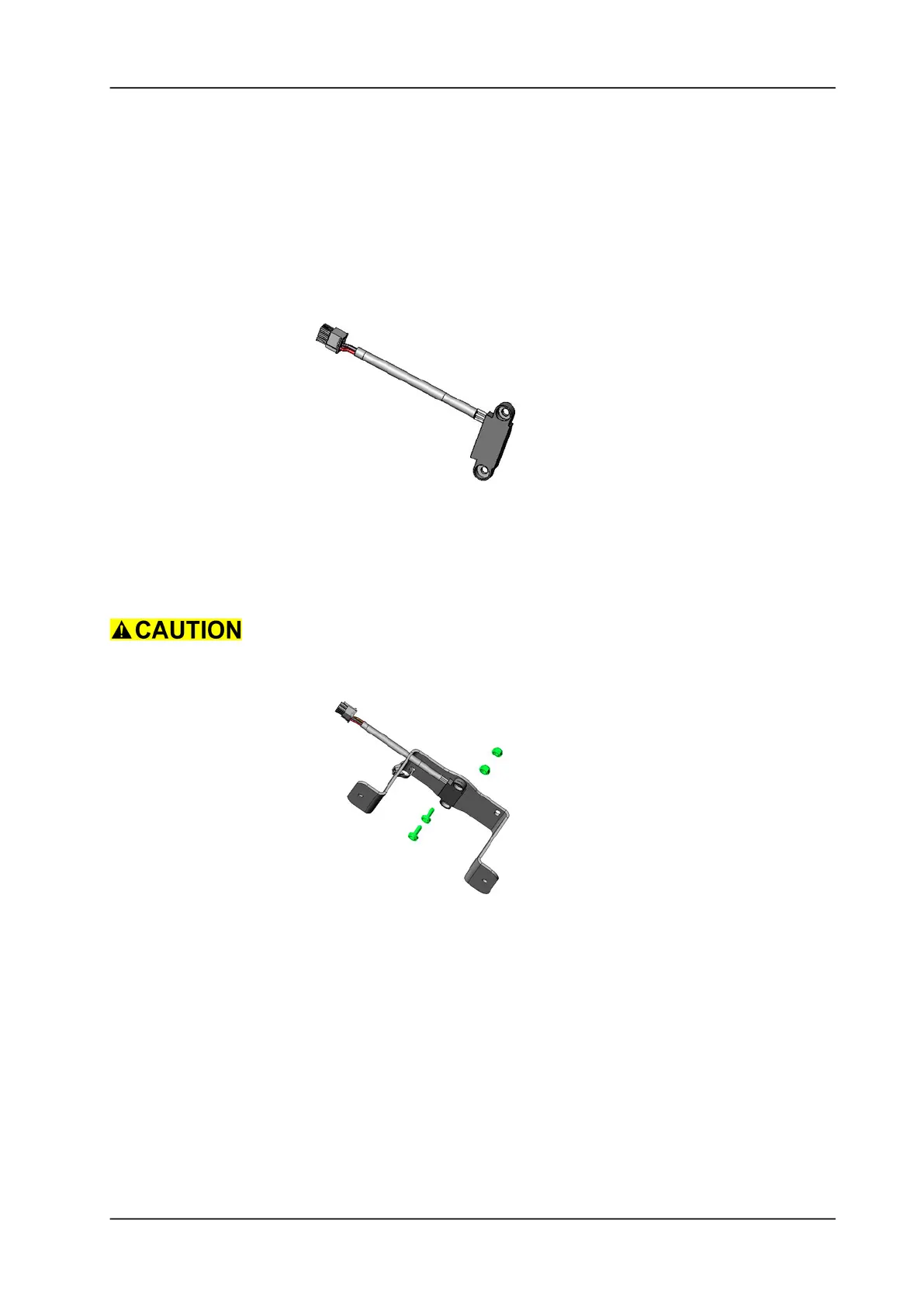GTS Technical Manual
9. April 2021 Edition: V1.00/2021 6-26
Copyright © 2020, Diversey
06.22.19 hall sensors - steering angle - 3500µicro_V1.00.fm
6.5 Hall sensor
6.5.3 Mounting of hall sensor steering angle
Picture 21: Hall sensor steering angle unit
• Position the hall sensor steering angle onto the hall sensor
holder.
• Mount the 2 screws for the hall sensor steering angle.
Ensure that you mount the correct hall sensor for the steering angle.
• Position and tighten the 2 self-locking nuts.
Picture 22: Mounting hall sensor steering angle
• Position the hall sensor holder and mount the 2 screws.
• Position the covers on the LH and RH side and mount the screws.
• Thread in the cable for the hall sensor steering angle.
• Connect the cable to the electronics.
• Place the foot cover and mount the 2 screws.
• Complete assembling according to chapter MOUNTING OF
FRONT HOOD (refer to “Mechanical” section).
• Complete assembling according to chapter MOUNTING OF
DRIVER SEAT COVER (refer to “Mechanical” section).