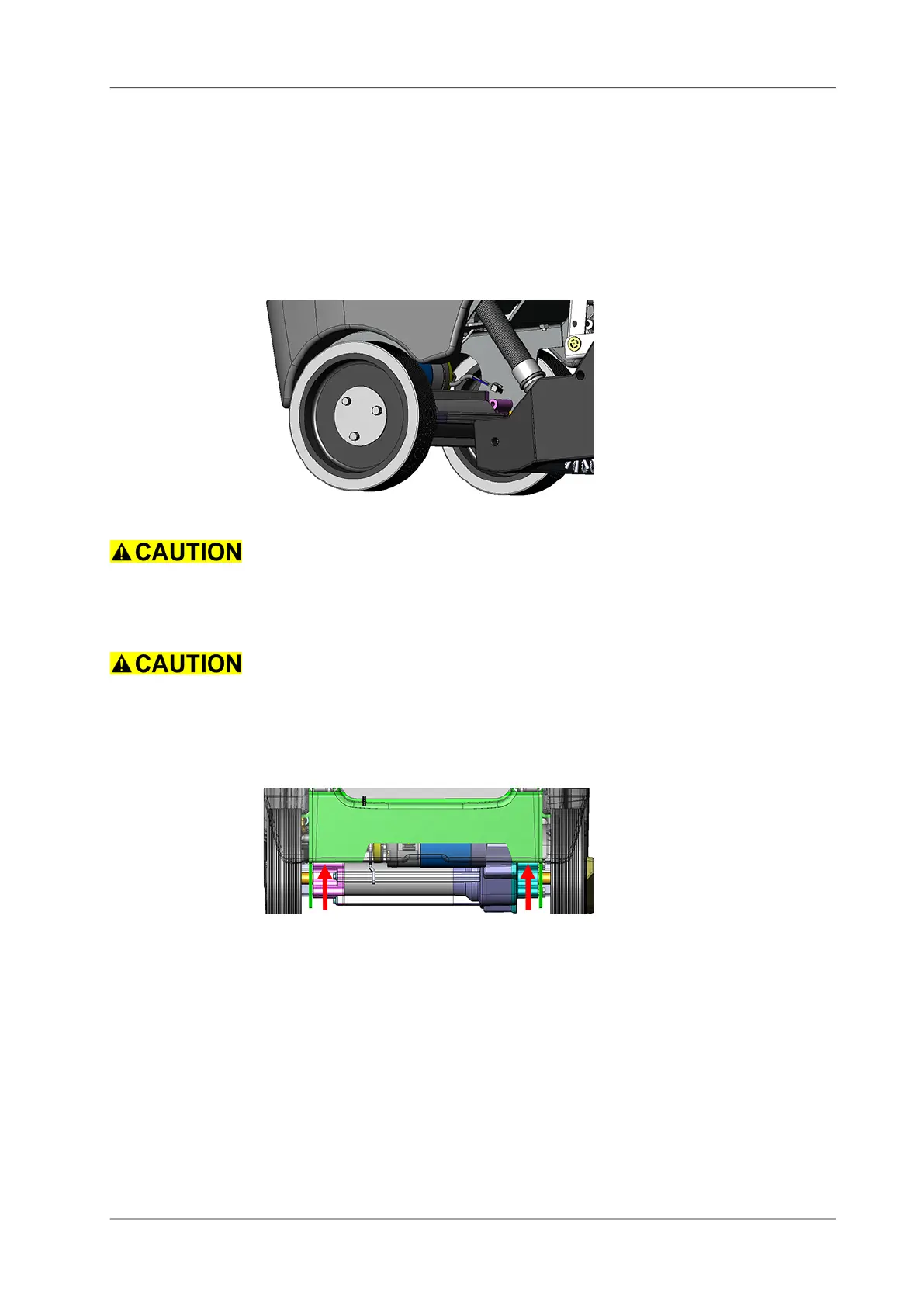GTS Technical Manual
9. April 2021 Edition: V1.00/2021 5-43
Copyright © 2020, Diversey
05.32.15 drive unit - drive wheel - 2100µicro_3500µicro_V1.10.fm
5.7 Drive unit
5.7.1 Removing of drive wheel
Picture 64: Drive wheel
Position a piece of wood in front and behind the traction wheel to
ensure that the machine does not move.
• Lift the side of the machine with a jack.
Make sure you position the jack on the chassis (4131386) and not on
the bottom part of the plastic platform (4131362).
The chassis has been specially constructed lower than the plastic
platform so you can place a jack.
Picture 65: Removing drive wheel
• Remove the 3 screws (4064840) with the spring lock washers
(4007780) of the drive wheel.
Remarks
The part number of the drive wheel can vary as we have different
types. Grey wheel (4131238), brown wheel (4131703) and red wheel
(4131704).
• Remove the disc (4131540).
• Remove the drive wheel from the traction unit (4131237).