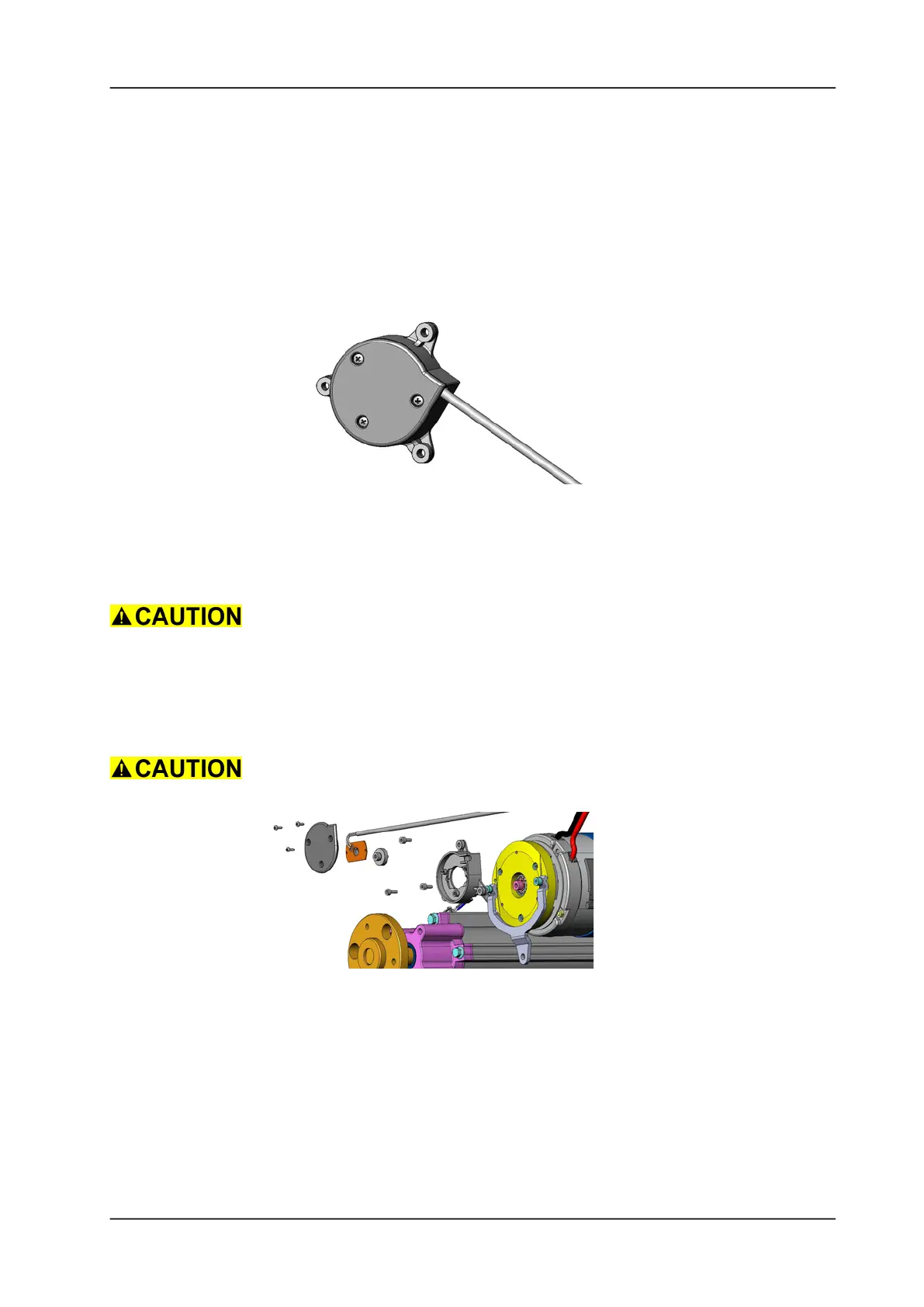GTS Technical Manual
9. April 2021 Edition: V1.00/2021 5-47
Copyright © 2020, Diversey
05.32.16 drive unit - encoder - 2100µicro_3500µicro_V1.10.fm
5.7 Drive unit
5.7.4 Mounting of encoder
Picture 70: Encoder unit
• Position the housing and mount the 3 screws and the washers (if
you removed it).
• Position the magnet compl and tighten the screw.
The magnet is only glued onto the bushing. Take care when handling
it.
• Thread in the cable of the rotary encoder.
• Connect the rotary encoder to the electronics.
• Position the rotary encoder onto the housing.
Place the rotary encoder nicely onto the pins on the housing.
Picture 71: Encoder details
Adjustment
Make sure the screw for the magnet compl is in the center of the hole
in the rotary encoder. If this is not the case, then you need to loosen
the 3 screws (4006410) for the housing (4131524) and adjust it.