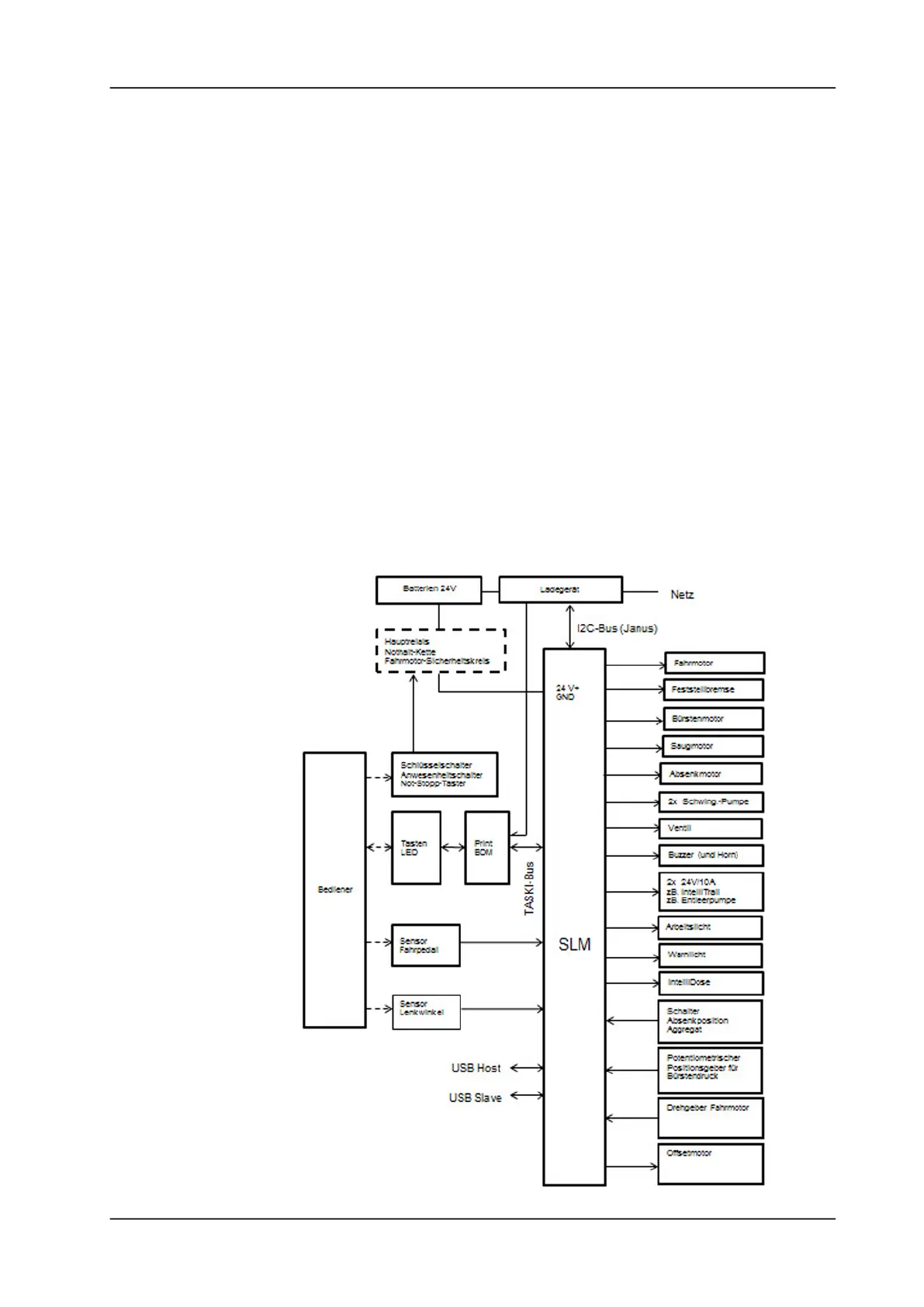GTS Technical Manual
9. April 2021 Edition: V1.00/2021 6-1
Copyright © 2020, Diversey
06.10.20 system architecture - 2100µicro_4000_5000_3500µicro_V2.00.fm
6.1 System architecture
6.1.1 General
• The firmware is memorised only on the electronics.
• The dashboard visualises the states of the machine. It also
functions as a connection between the electronics and the
devices (e.g. hall sensor, key switch and foil keyboard).
• Applying the correct torque where required is essential for a safe
operation of the machine.
• ESD can harm the electronic boards and therefore reduce the life
time of the machine. Use always an ESD bag to protect them.
6.1.2 System overview
Picture 1: System overview