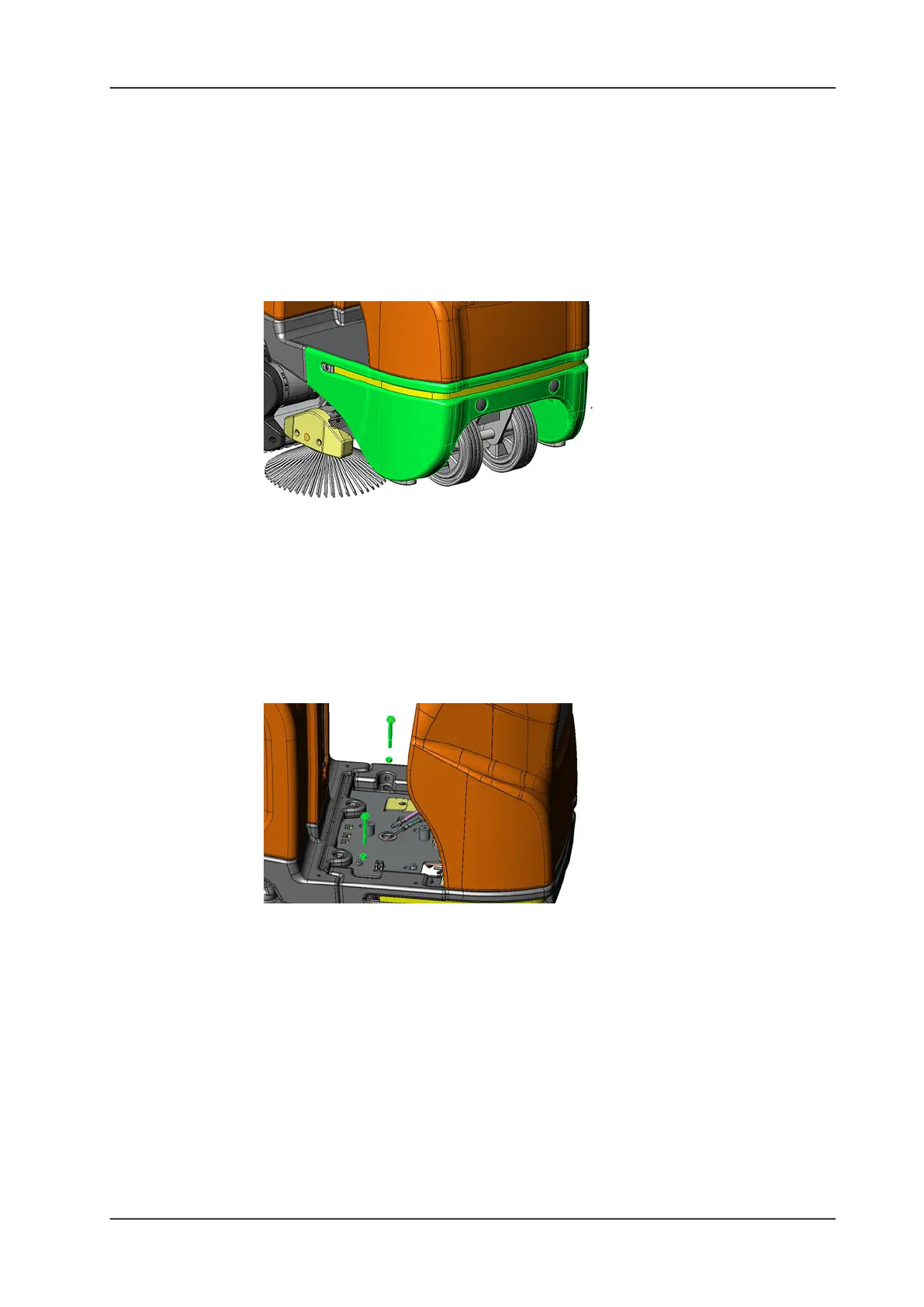GTS Technical Manual
9. April 2021 Edition: V1.00/2021 5-54
Copyright © 2020, Diversey
05.42.21 lower part - front cover - 3500µicro_V1.00.fm
5.8 Lower part
5.8.1 Removing of front cover
Picture 80: Front cover
• Remove the 2 screws (4129073) of the foot cover (4131666).
• Remove the foot cover.
• Disconnect the wires for the LED strap (4131265) at the
connection block (4047420).
• Remove the hexagon screw (4016140), the washer (4110070)
and the self-locking nut (4007340) on the RH side.
• Remove the hexagon screw (4016140), the washer (4110070)
and the self-locking nut (4007340) on the LH side.
Picture 81: Removing front cover
• Remove the 2 covers (4131868) for the 2 hexagon screws
(4069420) at the front.
• Remove the 2 hexagon screws and the 2 washers (4110070) at
the front.