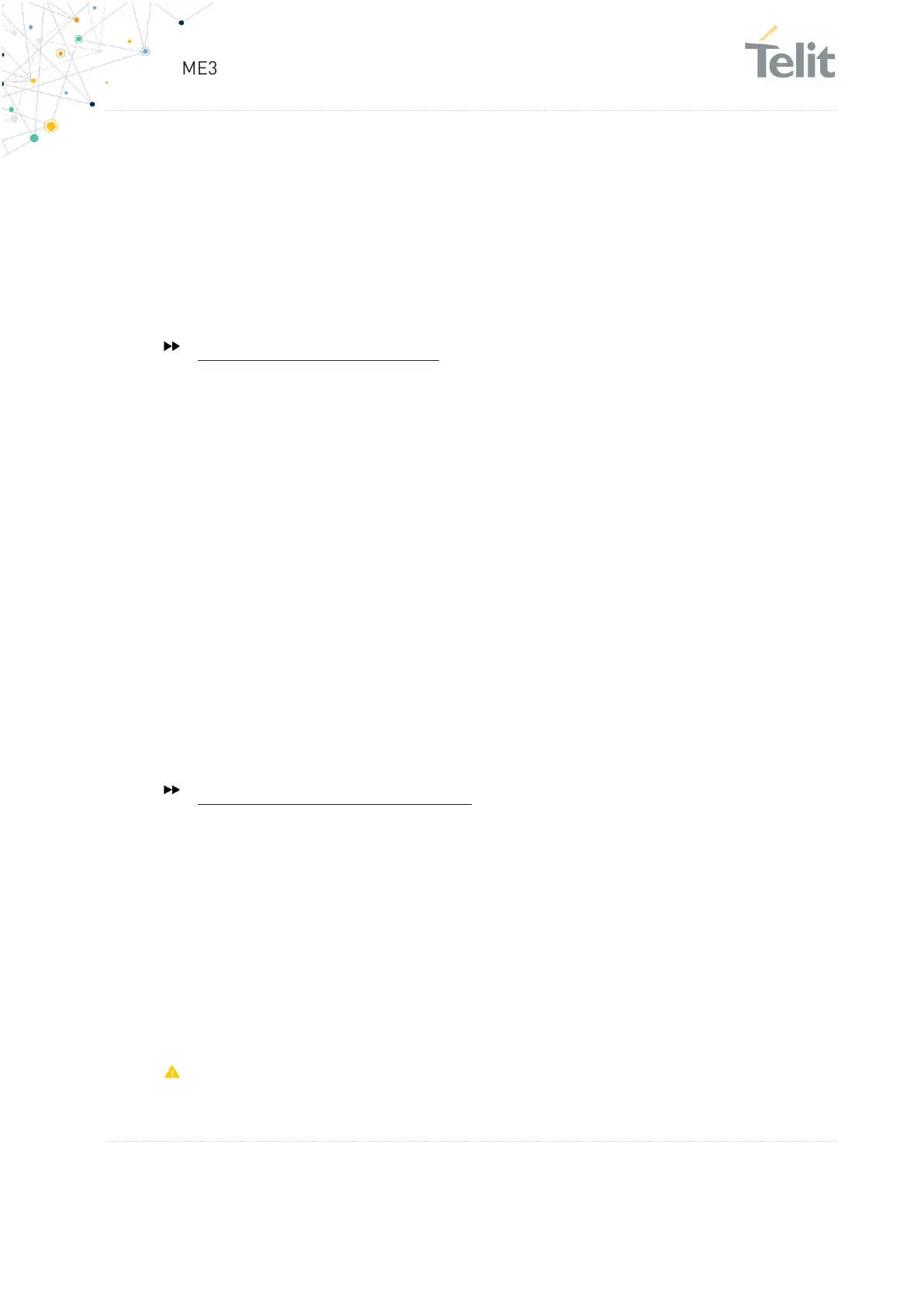ME310G1/ME910G1/ML865G1 AT Commands Reference Guide
80617ST10991A Rev. 11 Page 830 of 1039 2021-09-23
81. to end the secured data editing, enter Ctrl-Z char (0x1A hex)
82. to exit without writing the message, enter ESC char (0x1B hex)
If data are successfully stored, the command returns OK, otherwise an
error code is reported.
Read security data from NVM
<action>=2 specifies the reading from NVM, the <size> parameter is not
mandatory. The command returns the following message:
#SSLSECDATA: <CertId>,<dataType>
<DATA>
OK
If the required security data has not been stored in NVM (or it has been
deleted) the response has the following format:
#SSLSECDATA: <CertId>,<dataType>
No data stored
OK
Select which Ca certificate to use
With AT#SSLSECCFG2 it is possible to select which CA certificate of
<CertId> use for the next SSL connection.
Maximum 3 certificates between <preloadedCA> and <customCA> must be
selected.
If secure socket has not be enabled through #SSLEN command, only test
command can be used.
