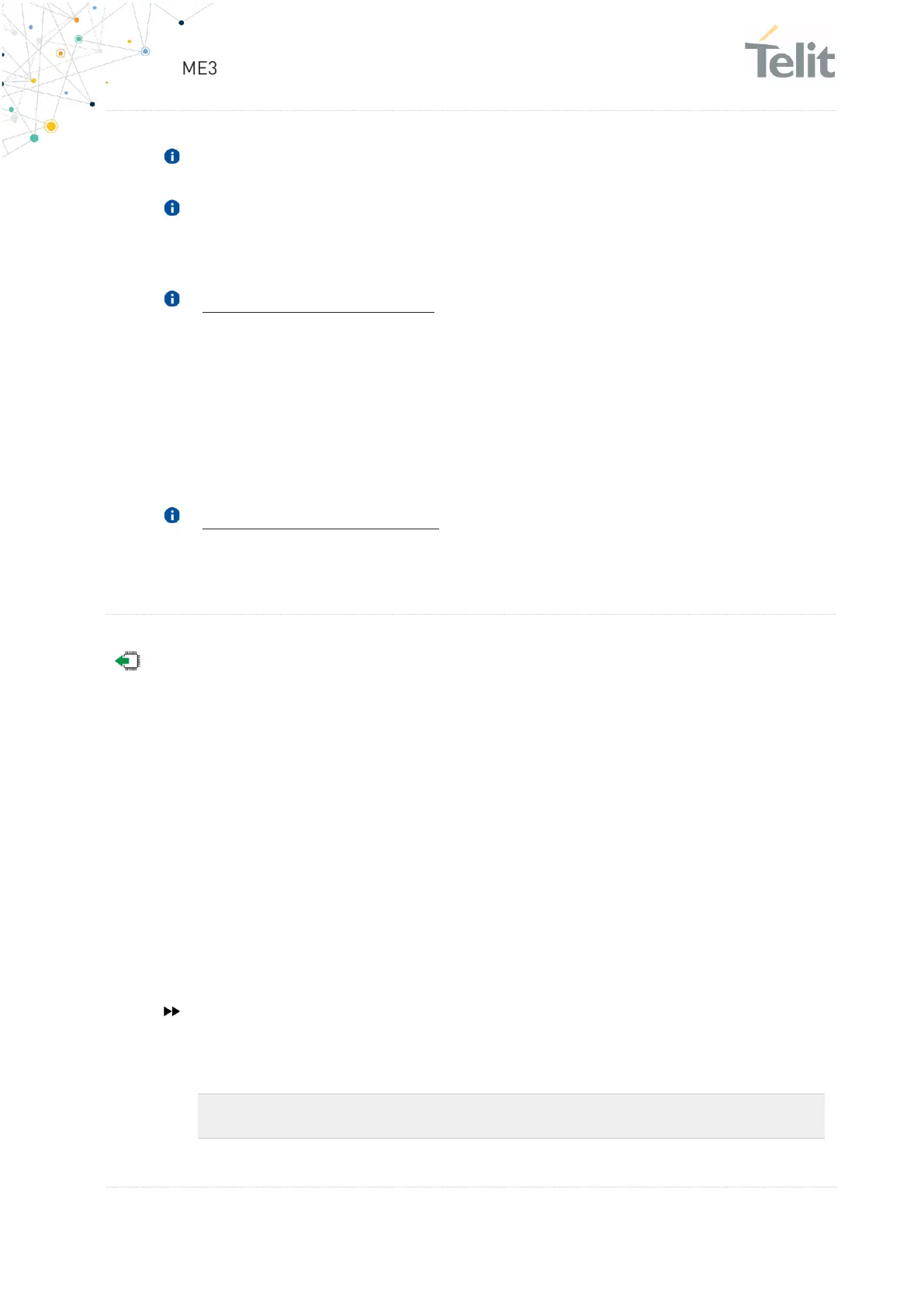ME310G1/ME910G1/ML865G1 AT Commands Reference Guide
80617ST10991A Rev. 11 Page 831 of 1039 2021-09-23
If socket is connected an error code is reported.
Only "rsa_sign" certificates are supported by the Telit Module in client
authentication. The remote server must support this certificate type,
otherwise the handshake will fail.
CA certificate stored in RAM
CA certificate is stored in RAM until the related secure socket is not
closed. Assume that a secure socket, that was using a CA certificate stored
in RAM, has been closed. If the secure socket must be reopened with the
same CA certificate, the certificate must be stored again in RAM through
the #SSLSECDATA command with <action>=3. The CA certificate storing
in RAM is also permitted when secure sockets are already connected. The
new CA certificate will take effect on next #SSLD=<SSId>... connection.
CA certificate stored in NVM
CA certificates stored in NVM are shared among all secure sockets
<SSId>s
AT#SSLSECDATA?
Read command reports what security data are stored for each <CertId>. The
returned message has the following format:
#SSLSECDATA:
<CertId>,<CertIsSet>,<CACertIsSet>,<PrivKeyIsSet>[,,<md5WhenReading>]
#SSLSECDATA: <CertId>,0,<CACertIsSet>,0[,,<md5WhenReading>]
<CertIsSet>, <CAcertIsSet>, <PrivKeIsset> are 1 if related data are stored into
NVM otherwise 0.
Additional info:
This Additional info section describes the parameters, if not described in
the previous sections, returned by the AT#SSLSECDATA? read command.
