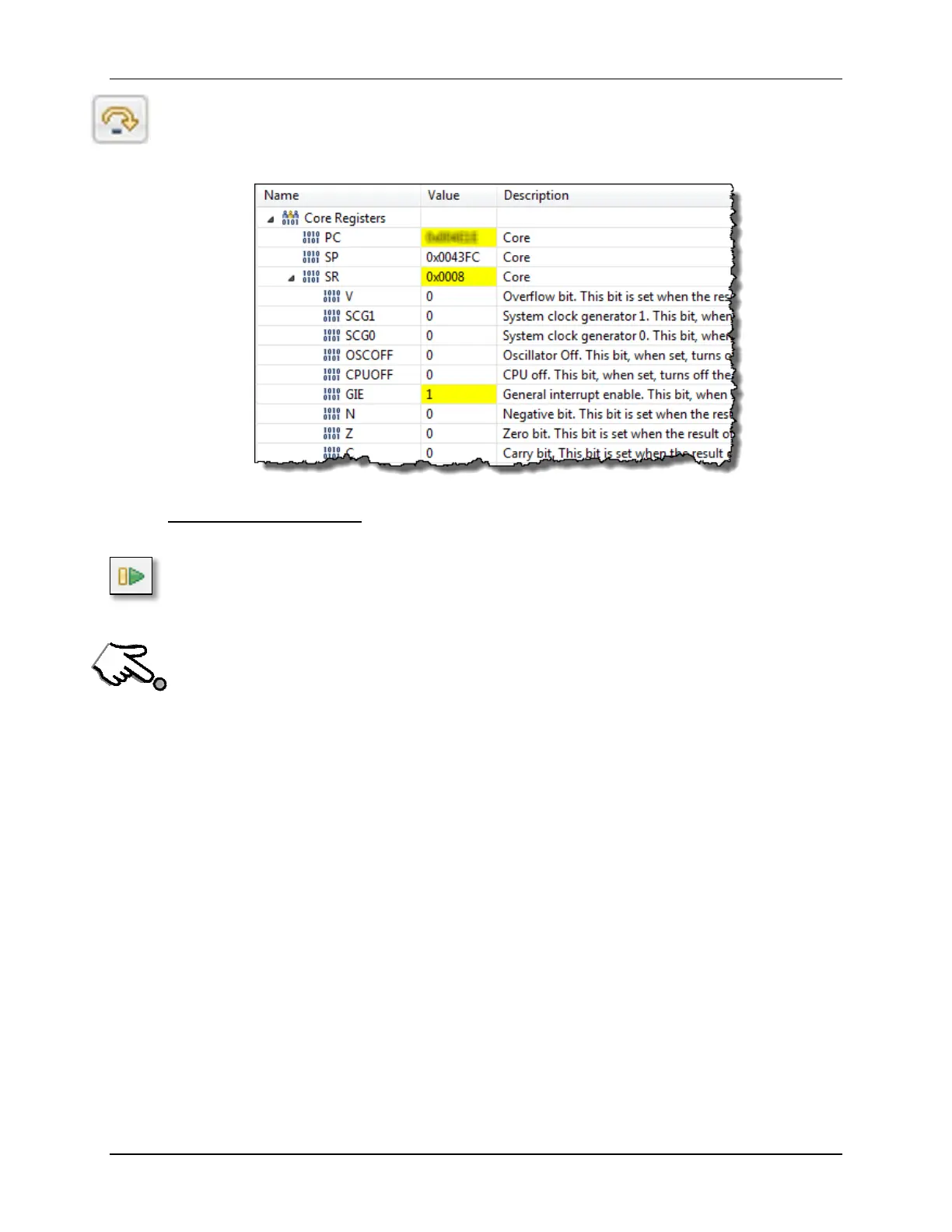Lab 5 – Interrupts
17. Single-step (i.e. Step-Over) the processor and watch GIE change.
Click the toolbar button or tap the
^key. Either way, the Registers window should update:
Testing your Interrupt
With everything setup properly, let’s have a go at it.
18. Click Resume (i.e. Run) … and nothing should happen.
In fact, if you Suspend (i.e. Halt) the processor, you should see that the code is sitting in the
while{} loop, as expected.
19. Press the appropriate pushbutton (connected to P1.1) on your board.
Did that cause the program to stop at the breakpoint we set in the ISR?
If you hit Suspend in the previous step, did you remember to hit Resume afterwards?
(If it didn’t stop, and you cannot figure out why, ask a neighbor/instructor for help.)
MSP430 Workshop - Interrupts 5 - 47