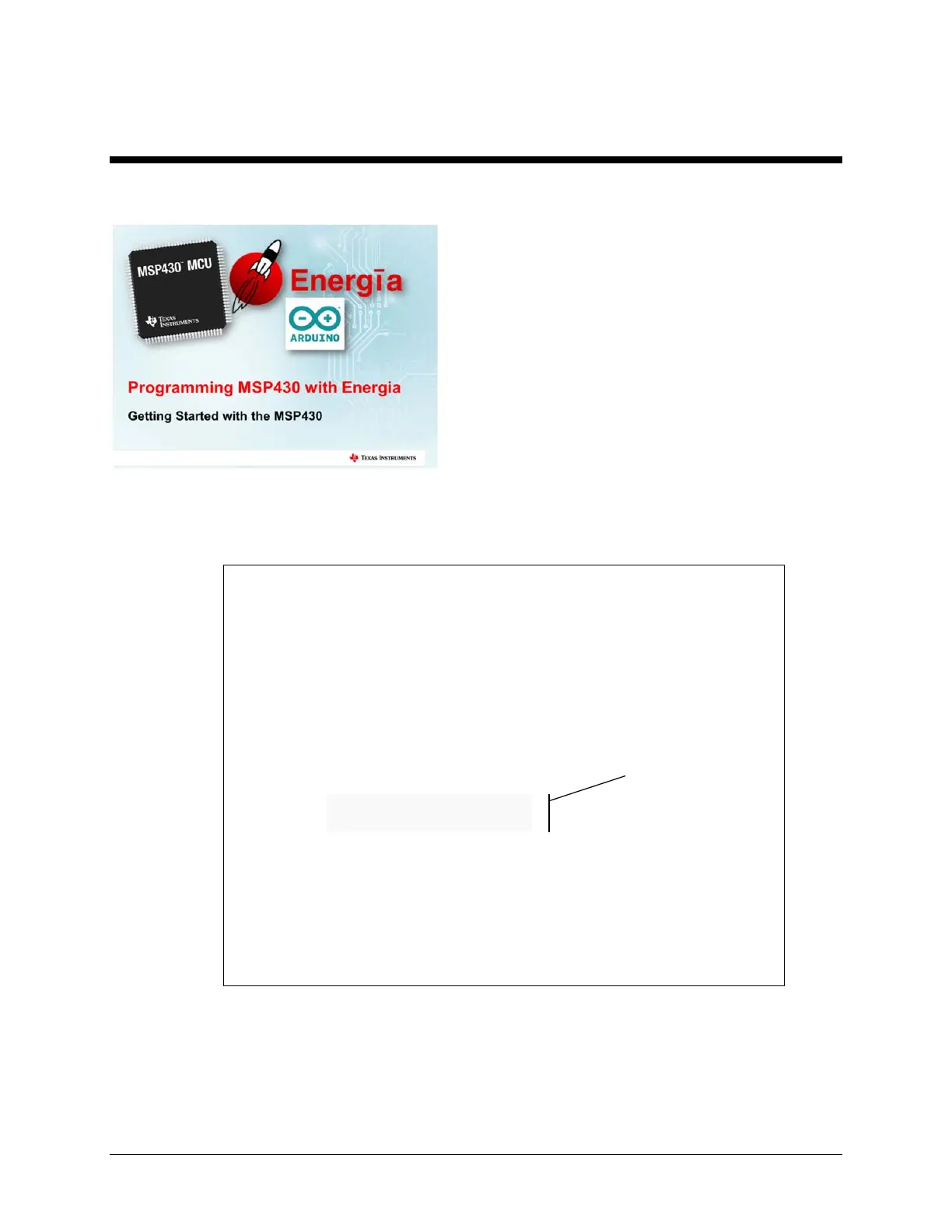MSP430 Workshop - Using Energia (Arduino) 8 - 1
Using Energia (Arduino)
Introduction
This chapter of the MSP430 workshop explores
Energia, the Arduino port for the Texas Instruments
Launchpad kits.
After a quick definition and history of Arduino and
Energia, we provide a quick introduction to Wiring – the
language/library used by Arduino & Energia.
Most of the learning comes from using the Launchpad
board along with the Energia IDE to light LED’s, read
switches and communicate with your PC via the serial
connection.
Learning Objectives, Requirements, Prereq’s
Prerequisites & Objectives
Prerequisites
Basic knowledge of C language
Basic understanding of using a C library and header files
This chapter doesn’t explain clock, interrupt, and GPIO features in detail,
this is left to the other chapters in the MSP430 workshop
Requirements - Tools and Software
Hardware
Windows (XP, 7, 8) PC with available USB port
MSP430F5529 Launchpad
Software
Energia Download
Launchpad drivers
(Optional) MSP430ware / Driverlib
Objectives
Define ‘Arduino’ and describe what is was created for
Define ‘Energia’ and explain what it is ‘forked’ from
Install Energia, open and run included example sketches
Use serial communication between the board & PC
Add an external interrupt to an Energia sketch
Modify CPU registers from an Energia sketch
Already installed, if you
have installed CCSv5.x