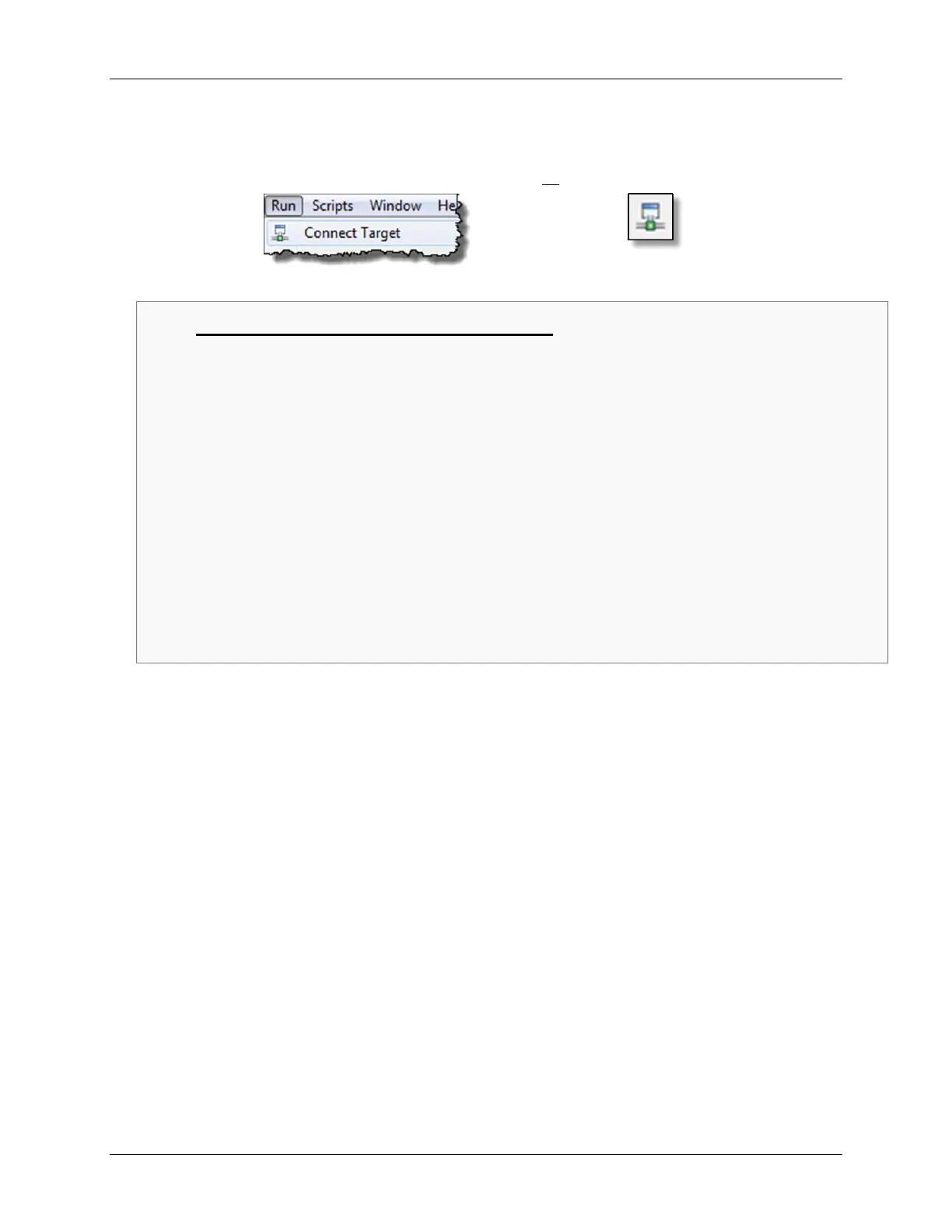Lab 2 – CCSv5 Projects
2 - 38 MSP430 Workshop - Programming C with CCS
14. Connect to Target.
With your debugger open, you can now connect to your target board.
► Use menu: Run Connect Target ► Or the Connect Target toolbar button:
Connection Problems - Troubleshooting
If the error “cannot connect to target” appears, the problem is most likely due to:
No target configuration (.ccxml) file
Wrong board/target config file or both – i.e. board does not match the target config file
Bad USB cable
Windows USB driver is incorrect – or just didn’t get enumerated correctly
If you run into this, check for each of these possibilities. In the case of the Windows USB
driver try:
Unplugging the USB cable and trying it in a different USB port. (Just changing ports
can often get Windows to re-enumerate the device.
Open Windows Device Manager and verify the board exists and there are no
warnings or errors with its driver.
If all else fails, ask your neighbor (or instructor) for assistance.