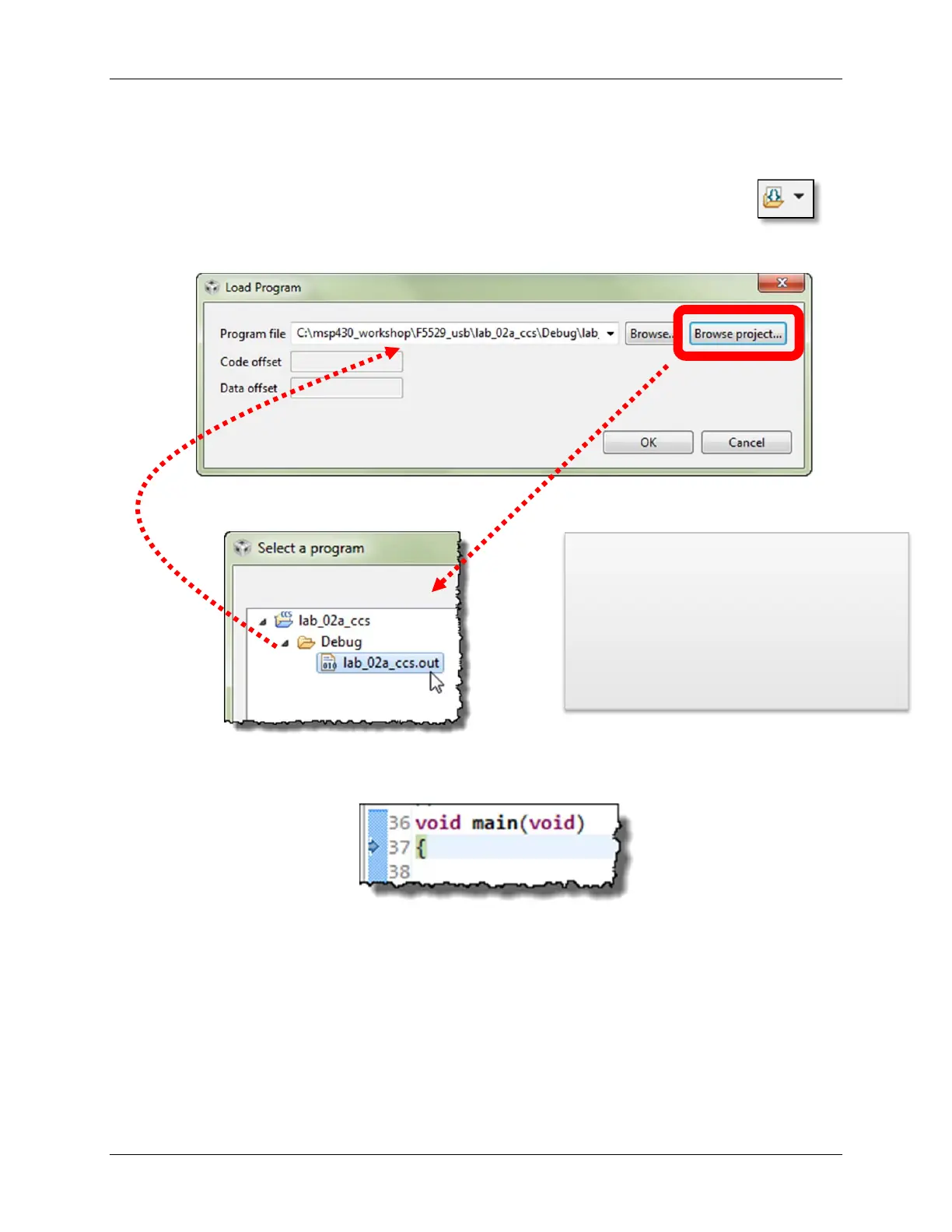Lab 2 – CCSv5 Projects
MSP430 Workshop - Programming C with CCS 2 - 39
15. Load the code.
We need to load the code to our Launchpad. With this step, CCS actually programs the on-
chip Flash memory with your program.
Run Load Load Program – or – use the download button:
When the dialog appears, select Browse Project…
… and navigate to the executable (.out) file in your project:
Your program will now download to the target board and the PC will automatically run until it
reaches main(), then stop as shown:
Hint:
Use Browse Project to select the .out file.
Often, the default file is NOT the .out file
you want. After you have browsed to select
it once, it usually provides the correct
defaults thereafter.