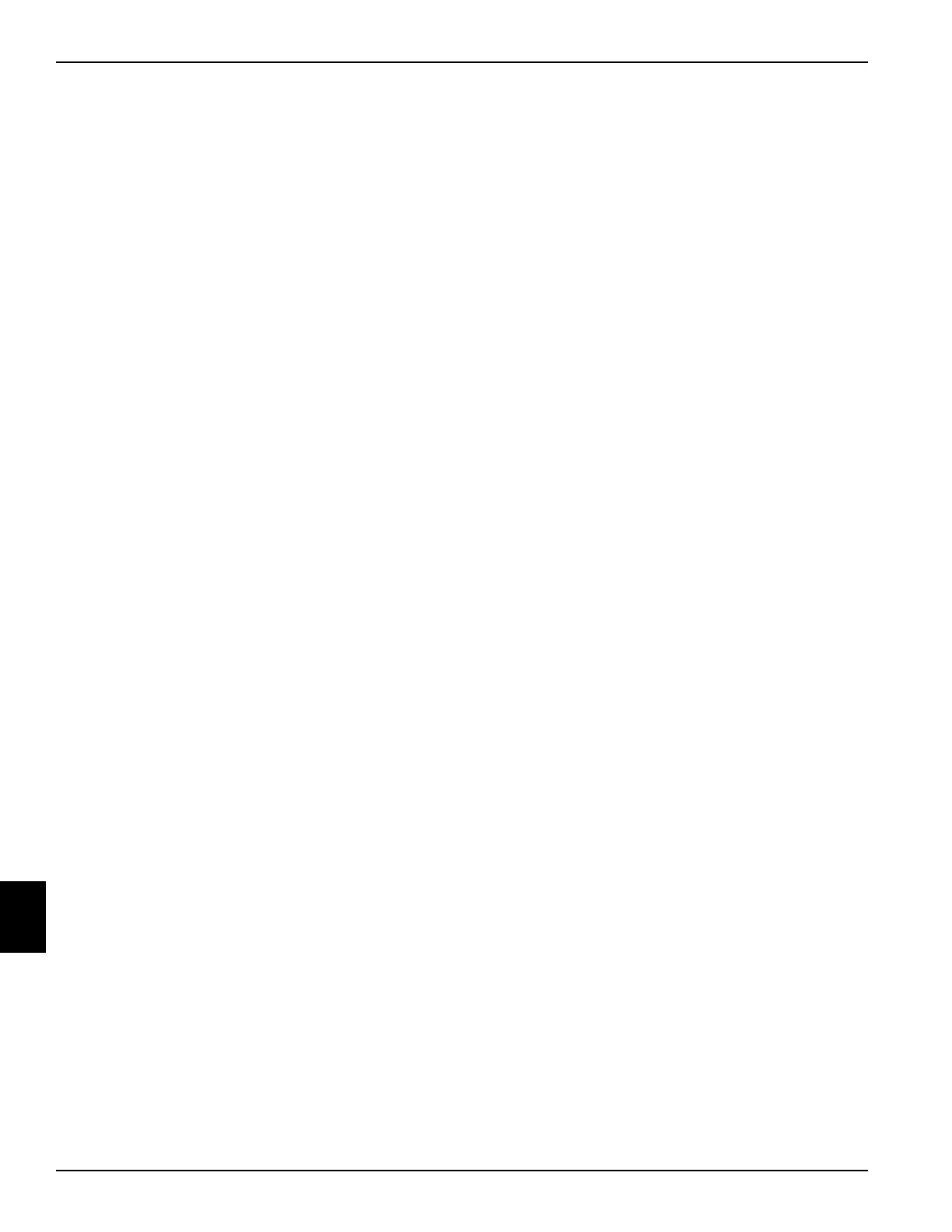9-8 4181383 First Edition
ACCESSORIES AND MISCELLANEOUS REPAIR
9
10. Tag and disconnect the fuel sending unit (7) wire
harness and set harness aside.
11. Support the fuel tank (8) and remove the five
mounting bolts (10) from the bottom and two bolts (9)
between the seat and tank.
12. Remove the fuel tank from the frame.
Installation Notes
• Apply anti-seize to instrument panel screws (5).
• Install the fuel tank by reversing the order of
disassembly.
• Use only clean diesel fuel of the correct type (#2
diesel) from a clean, sealed container.
• If fuel was contaminated, install a new fuel filter at
this time. Fuel system will need to be purged of air.
(See “Fuel Filter” on page 3-14.)
