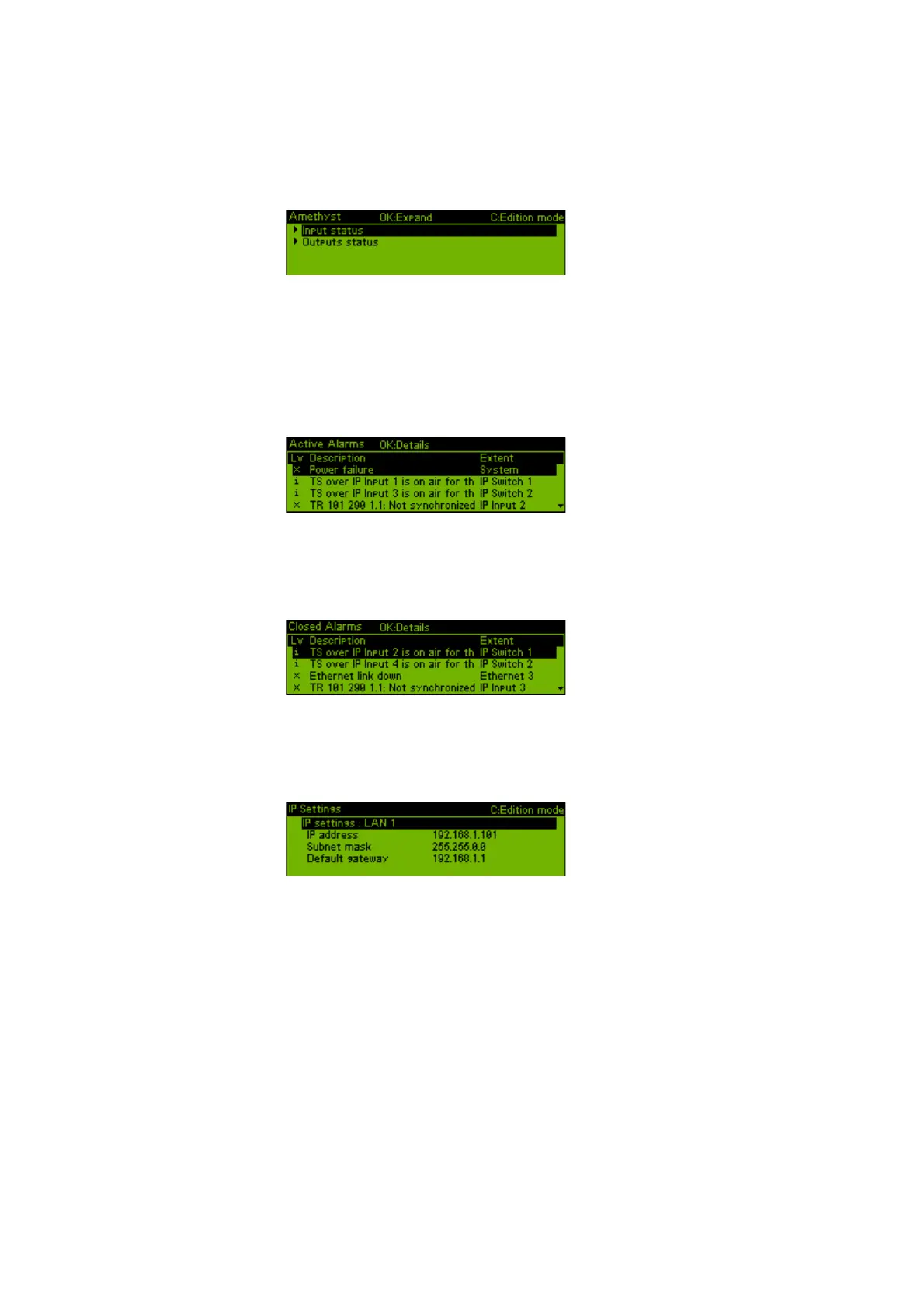Chapter 1 ’Overview’ — Chassis Description
Amethyst III DTV Smart Switch 29
User Manual
F1: Information on the Inputs and Outputs
Figure 1-15. F1 and its corresponding screen
The
F1
screen provides you with an at-a-glance overview of the inputs
status, and lets you modify the outputs content.
F2: List of Active Alarms
Figure 1-16. F2 and its corresponding screen
F3: List of Closed Alarms
Figure 1-17. F3 and its corresponding screen
F4: IP Settings
Figure 1-18. F4 and its corresponding screen
The
F4
screen menu is as follows:
IP settings: LAN 1
-
IP address 0.0.0.0
-
Subnet mask 0.0.0.0
-
Default gateway 0.0.0.0
To modify a parameter from the
F4
screen, press the
C
key to enter the
edition mode. Once you have made modifications, you can press
F1
to
save them or
F2
to cancel them.
When the
F4
screen is displayed and some modification has been
performed, any press on
F1
,
F2
or
F3
opens a popup box asking a
confirmation of operation.
