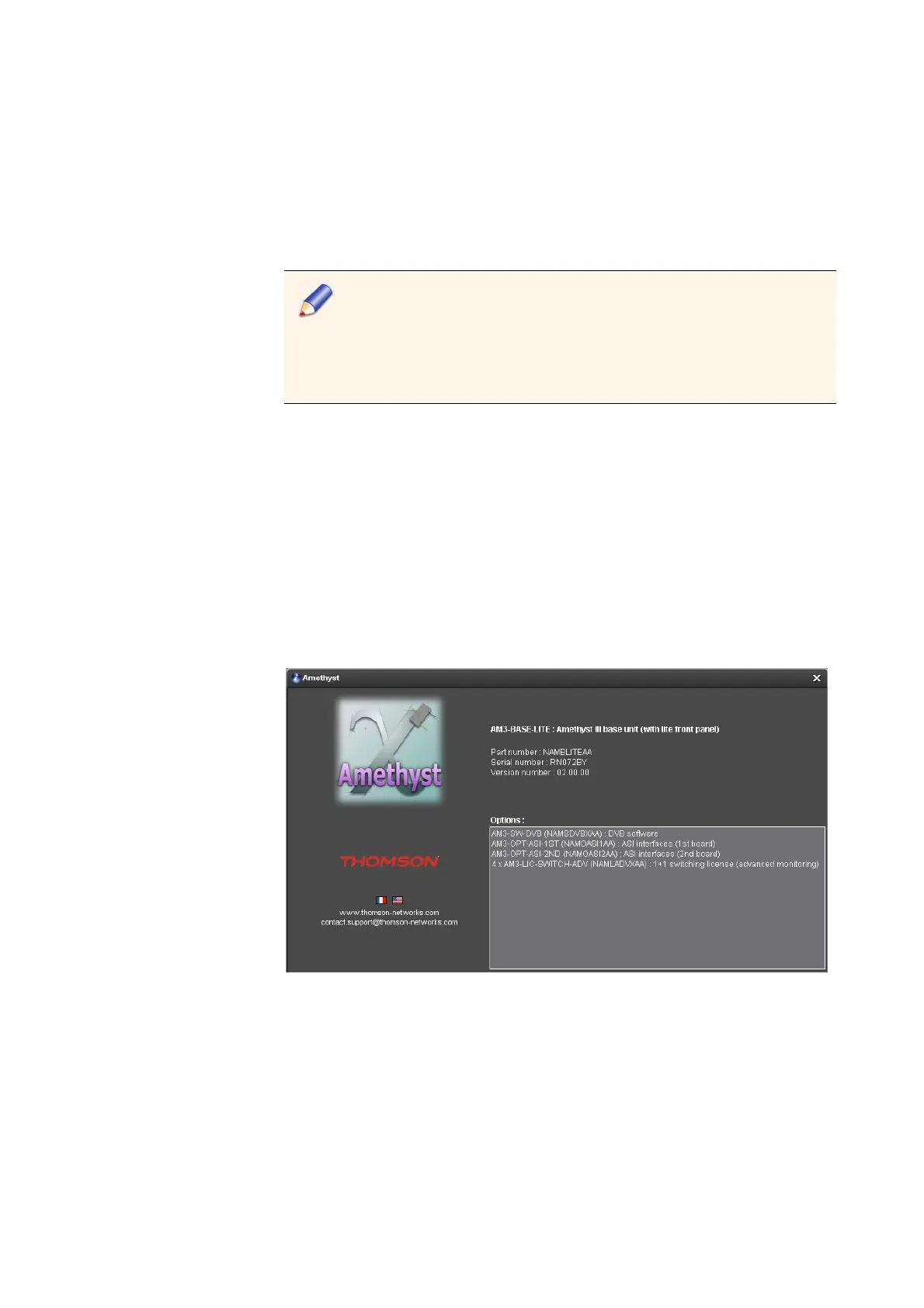Chapter 3 ’Web Browser Interface’ — GUI Overview
Amethyst III DTV Smart Switch 71
User Manual
Time zone lets your force the time zone value, which can be selected
among:
The time zone of the equipment (default value)
The time zone of the supervision device
Any time zone available in the list
The choice of the time zone only affects the display of all date
and time values in the client GUI: time in the status bar and
alarms raising and closing times (active and closed). It does
not have any impact on the time of alarms stored in the
database, or on the time in other client GUI connected to the
equipment.
About displays software and hardware information about the
equipment:
Part number
Serial number
Version number
Options
You can also find information to contact Thomson Video Networks.
Figure 3-10. About window (example)