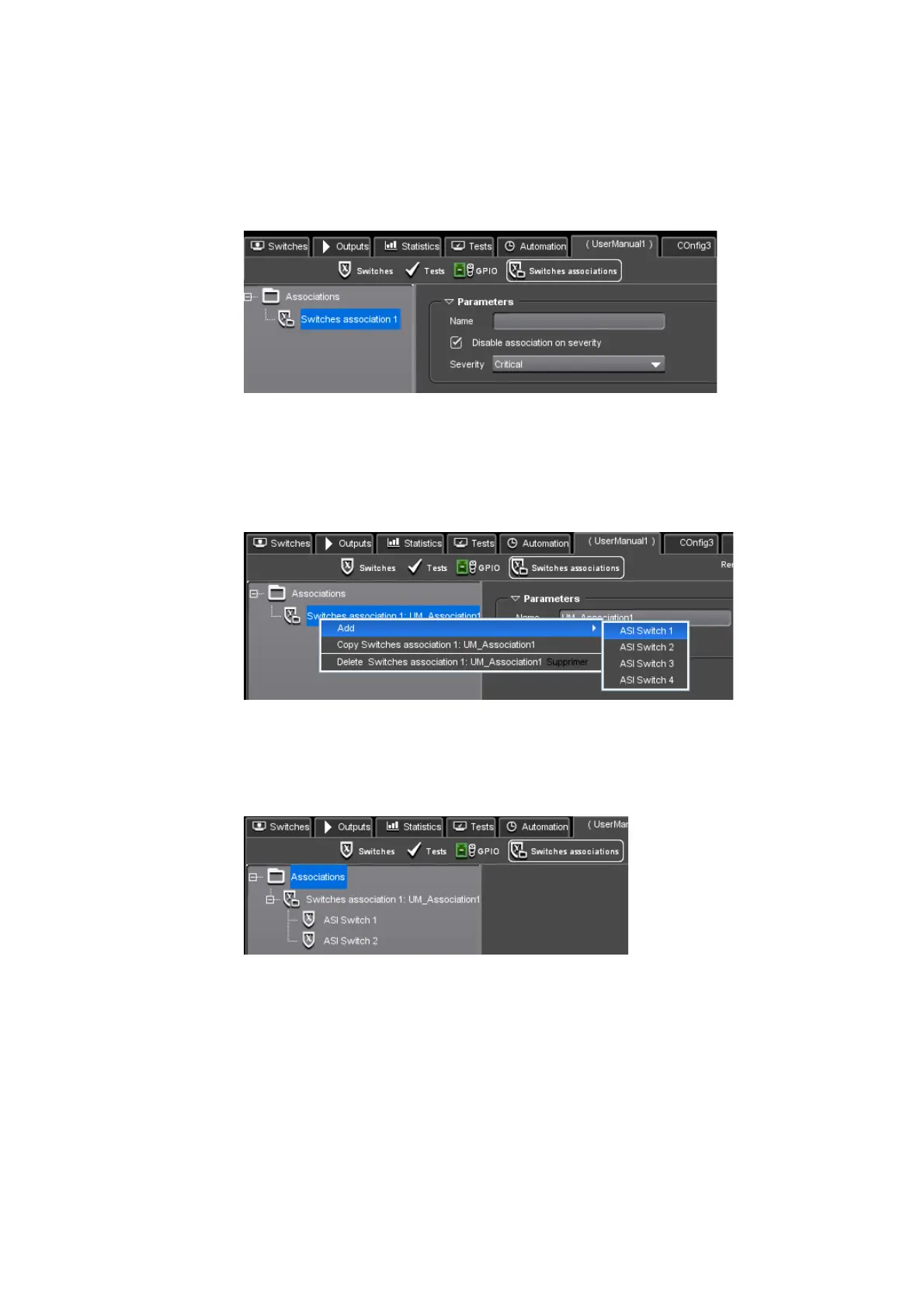Chapter 3 ’Web Browser Interface’ — Advanced Settings
98 Amethyst III DTV Smart Switch
User Manual
3.
Enter a proper name in the Name field and check or not the Disable
association on severity box.
Figure 3-44. Editing the Switches Association parameters
4.
Right-click the Associations item you have just created, select Add and
choose from the list the switch you wish to include into the
association.
Figure 3-45. Adding a switch to an association
Repeat this step for the other switch you wish to include in the
association.
Figure 3-46. Example of association after completion
