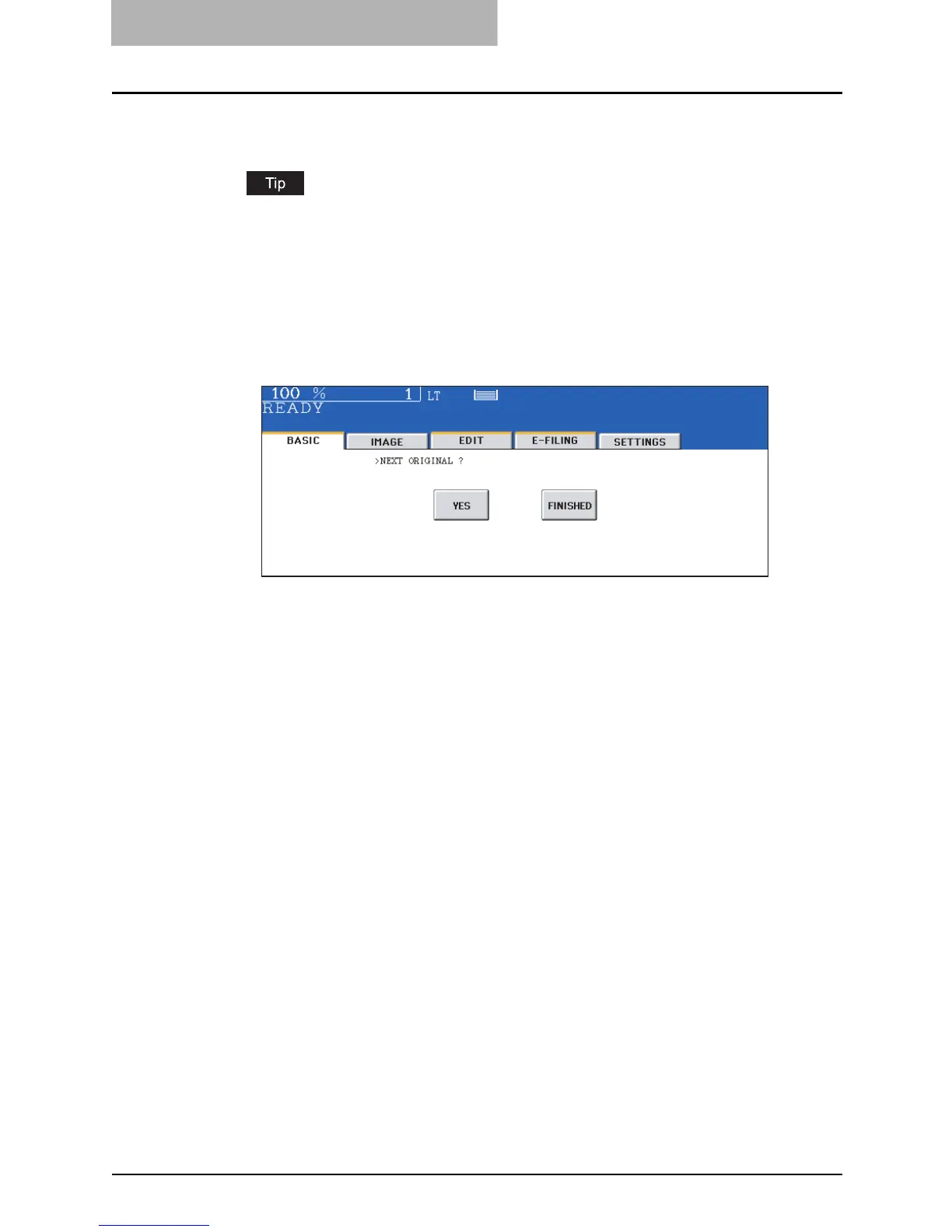6 e-FILING
220 Storing Documents in e-Filing
10
Press the [START] button.
The reading and storing of the documents starts.
When the original is placed on the original glass or on the Reversing Automatic Docu-
ment Feeder (optional) in the Single original feeding mode, the following menu is dis-
played. Setting the original on the original glass: When the next original is placed, the
[YES] button and then the [START] button are pressed, storing of the document starts.
Setting the original on the Reversing Automatic Document Feeder in the single original
feeding mode: When the next original is placed on the Reversing Automatic Document
Feeder, storing of the document starts. After the last page has finished being scanned,
press the [FINISHED] button.
