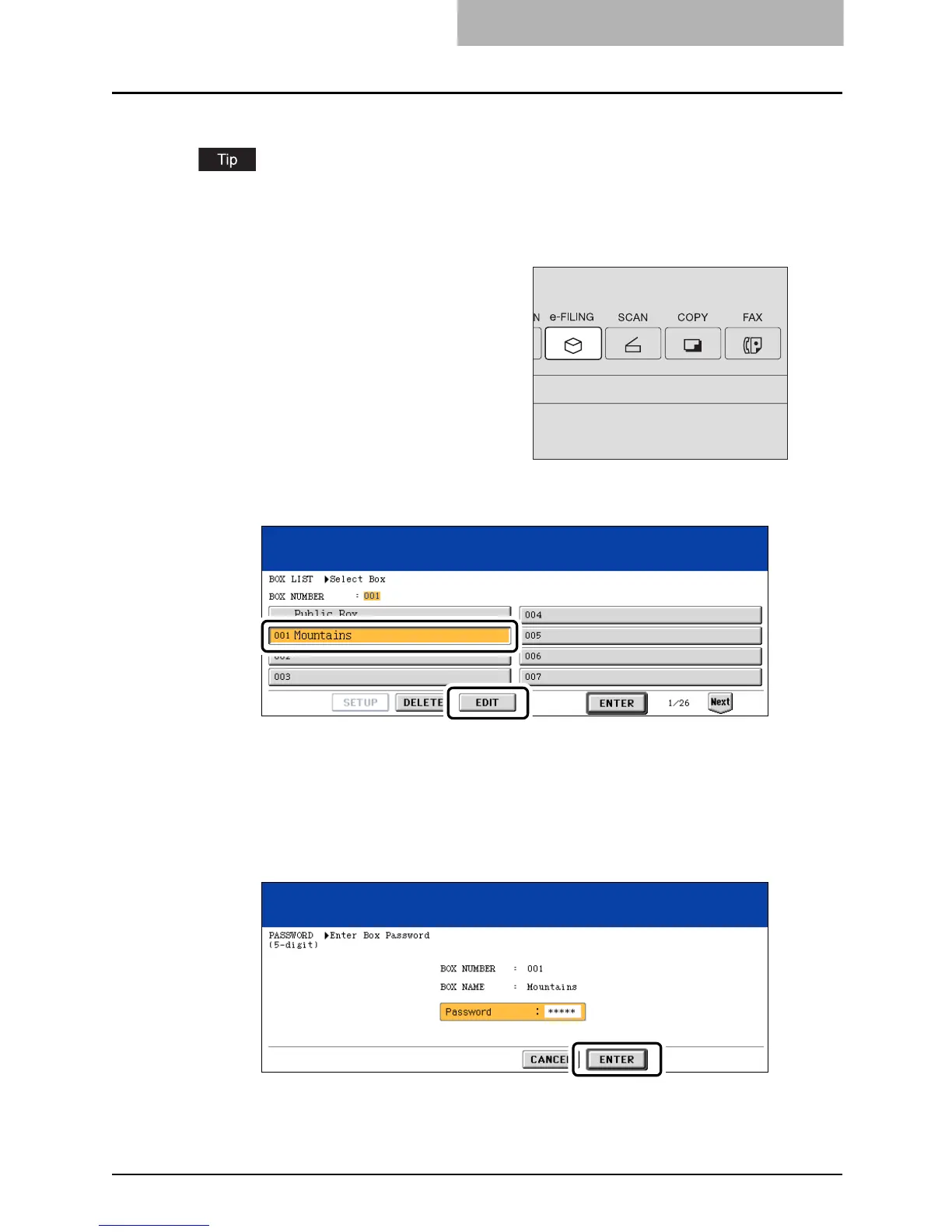Changing Data of User Boxes 211
Changing Data of User Boxes
Created user boxes and passwords can be changed.
You cannot change the folder name using the control panel of this equipment. It can be changed
using “TopAccess” from a client PC. See the e-Filing Guide for details.
2
Select the desired box, and then press the [EDIT] button.
y If the desired box is not displayed, press the [Prev] or [Next] button to switch the
menu.
y To display the applicable menu immediately, key in the box number.
3
Key in the password (5 digits) for the selected box, and then press
the [ENTER] button.
If no password was set when the box was created, skip to step 4.
1
Press the [e-FILING] button on
the control panel.
