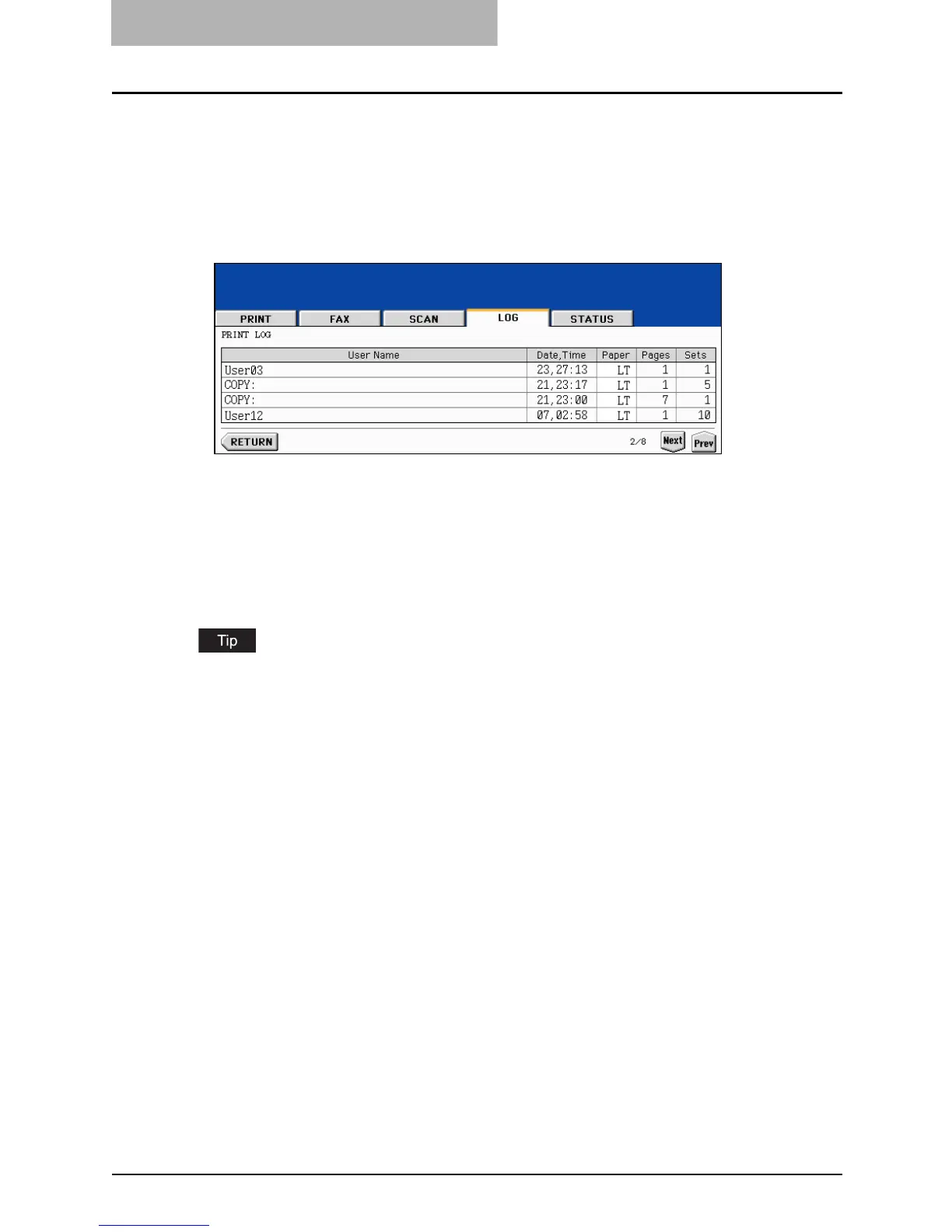8JOB STATUS
274 Log List
Confirming job history in log list
Print log
When you press the [PRINT] button on the log menu, the history of copy jobs and print jobs is
displayed.
The following information is displayed.
4 jobs are displayed in 1 page. Up to 30 pages (120 jobs) can be displayed. When you want to
confirm the 5th and the following jobs, press the [Next] button, and when you want to return to
the previous page, press the [Prev] button.
The following button is displayed.
[RETURN]: Press this button to return to the log menu.
User Name: Name of the senders of the copy/print job
Date, Time: Date and time the job was printed
Paper: Paper size printed
Pages: Number of pages of the copy/print job
Sets: Number of sets printed
