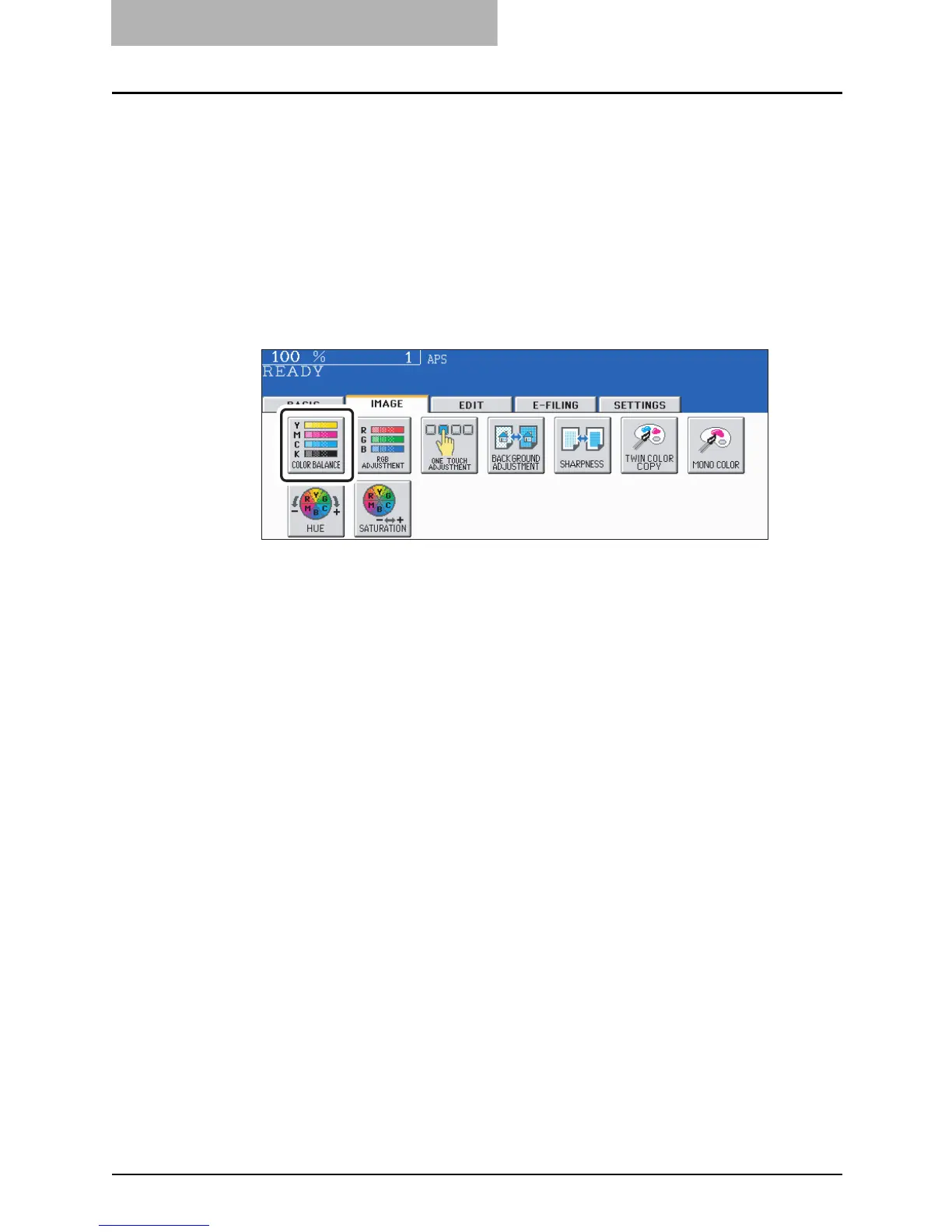4 IMAGE ADJUSTMENT
140 Color Balance (YMCK Adjustment)
Color Balance (YMCK Adjustment)
This function allows you to adjust an overall color balance of the copied image by changing each
toner amount of yellow (Y), magenta (M), cyan (C) and black (K).
This function is available only in the full color mode and the auto color mode.
1
Place paper in the drawer(s).
2
Place the original(s).
3
Press the [IMAGE] button to enter the image menu, and then press
the [COLOR BALANCE] button.
