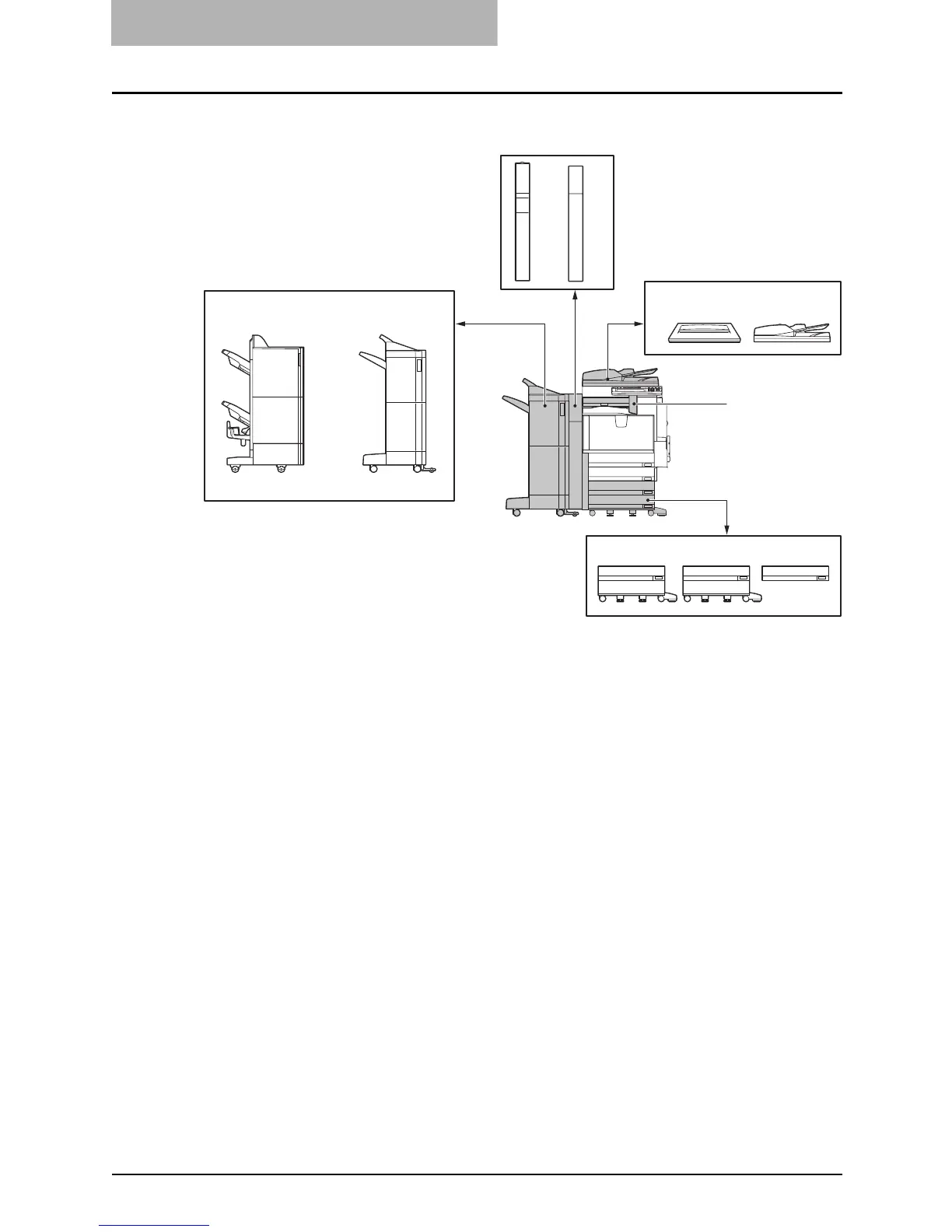1 BEFORE USING EQUIPMENT
32 Description of Each Component
Configuration of options
1. Original Cover (KA-3511PC)
Holds an original.
2. Reversing Automatic Document Feeder (MR-3018)
Automatically feeds a placed stack of originals one by one to have them copied.
3. Bridge Unit (KN-3500)
Acts as a relay for the finisher and this equipment.
4. Large Capacity Feeder (KD-1019)
This feeder enables you to feed up to 2500 sheets (20 lb. Bond), 2000 sheets (28 lb. Bond)
of LT paper.
5. Paper Feed Pedestal (KD-1018)
Adds one drawer to the equipment. This also enables you to install the Additional Drawer
Module (MY-1031) (optional).
6. Additional Drawer Module (MY-1031)
This drawer is for adding to the Paper Feed Pedestal (KD-1018). Combined with the 2 draw-
ers in the equipment, paper can be fed from 4 drawers in total.
7. Finisher (MJ-1101)
This finisher enables sort/group finishing and stapling. The Hole Punch Unit (optional,
MJ-6101) can be installed to this finisher. The Bridge Unit (optional, KN-3500) is required for
the installation of this finisher.
4 5 6
1 2
10 9
7
8
3
