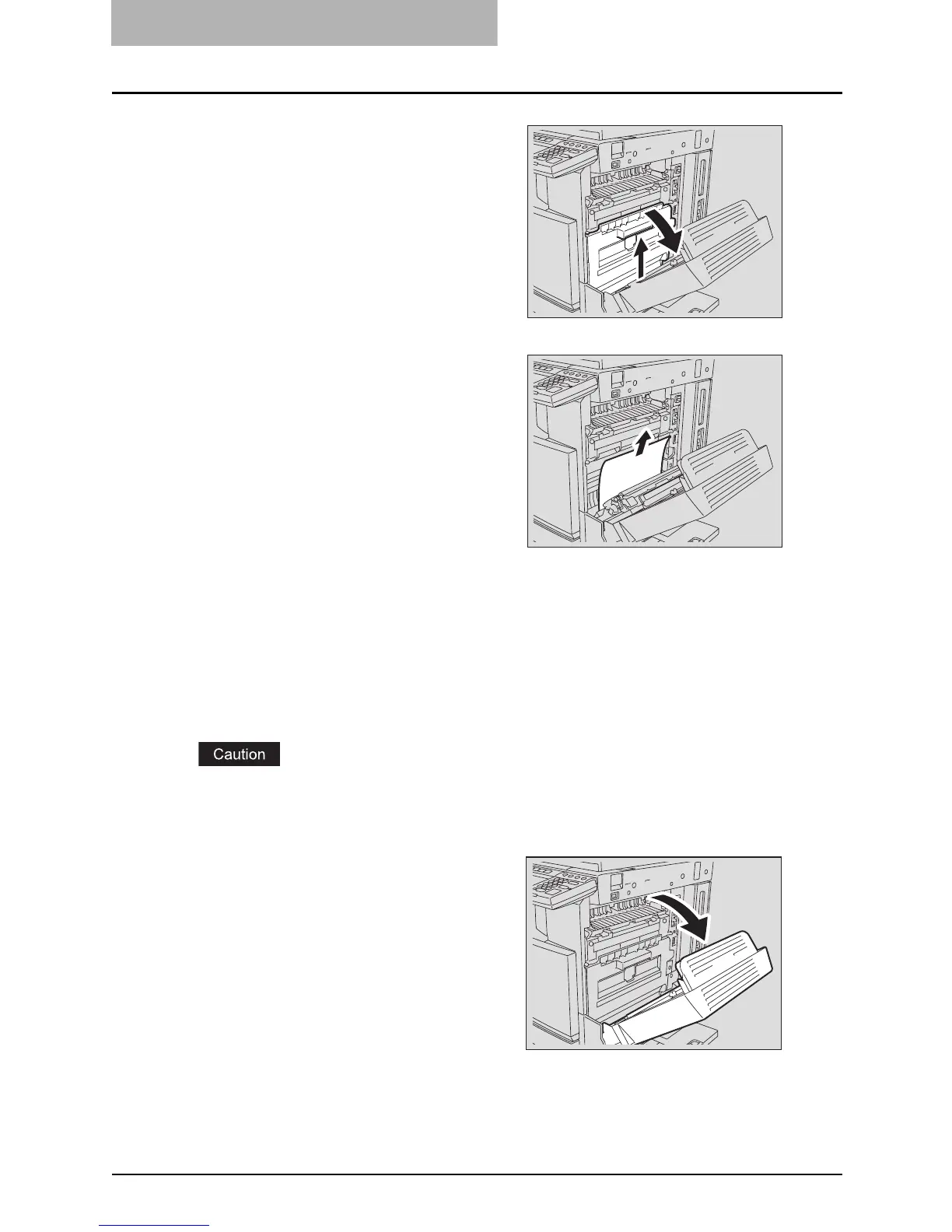9 BLINKING GRAPHIC SYMBOLS
312 Jam Symbols
4
Return the jam releasing cover, the automatic duplexing unit to the
original positions.
Be sure to close both sides of the jam releasing cover and the automatic duplexing unit
firmly.
Misfeed in the fuser unit
Do not touch the fuser unit or the metal area around it. Since they are very hot, you could be
burned or the shock could cause an injury to your hand.
2
Put your fingers into A, push it
up to release the lock and
open the jam releasing cover.
3
Rotate the green knob as indi-
cated by the arrow toward the
inside and remove any misfed
paper.
A
1
Open the Automatic duplexing
unit.
