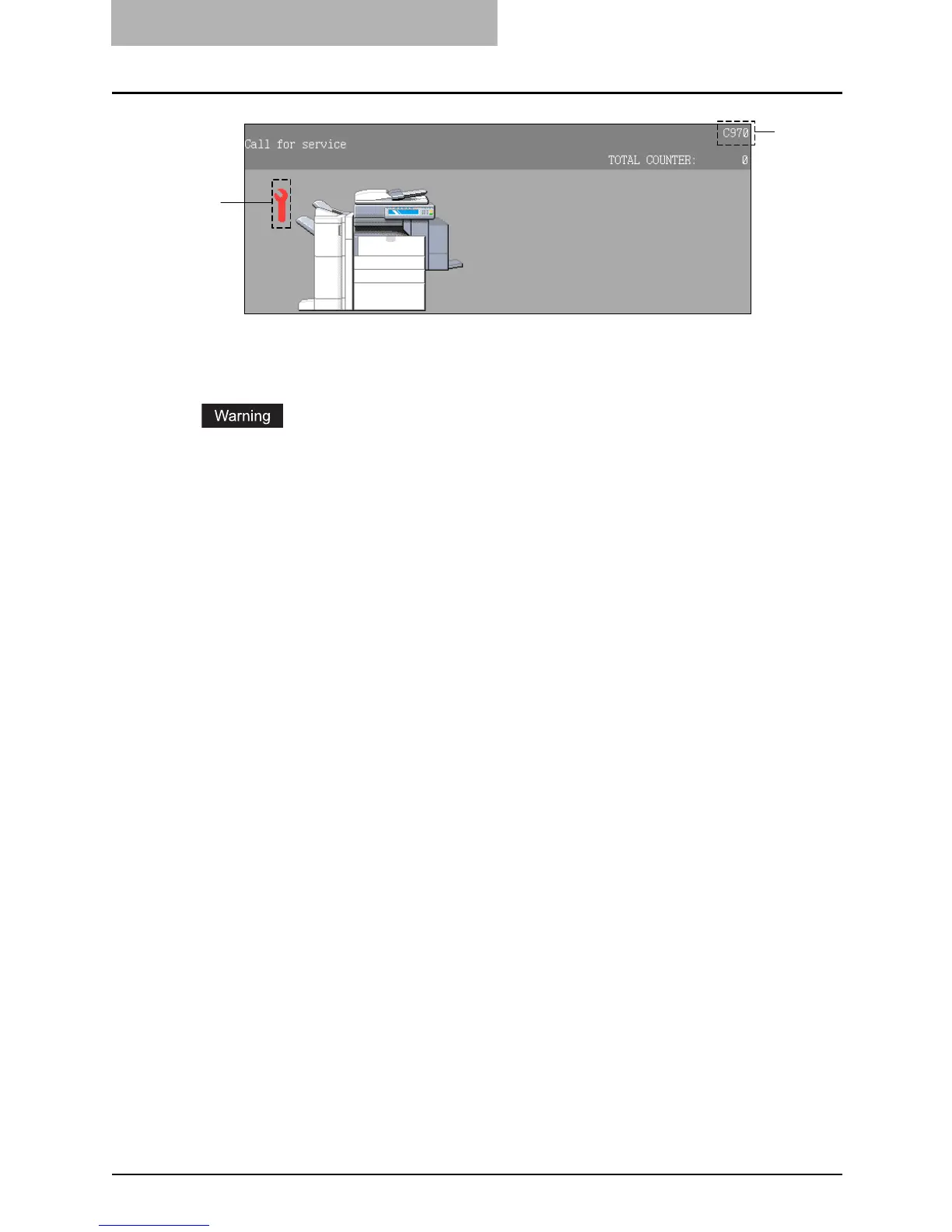9 BLINKING GRAPHIC SYMBOLS
326 Call Service Symbol
Call Service Symbol
1. Call service symbol
2. Error code
Never attempt to repair, disassemble or modify the equipment by yourself. You could cause a
fire or get an electric shock.
Always contact your service representative for maintenance or repair of the internal parts of the
equipment.
When the call service symbol blinks and “Misfeed in copier Press HELP” appears, output is no
longer possible. Contact your service representative with the information of the displayed error
code.
1
2
