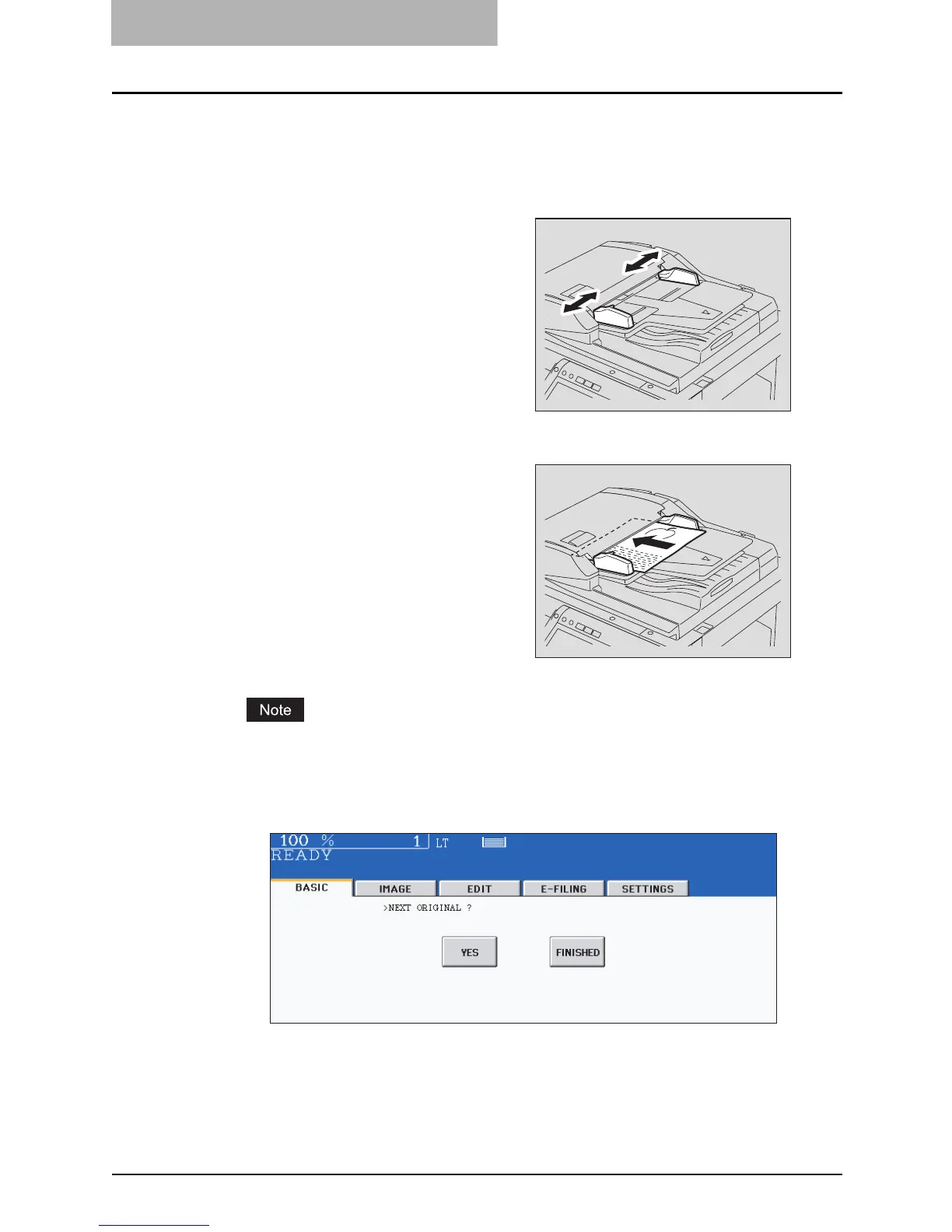2 HOW TO MAKE COPIES
70 Setting Originals
Single feed mode
To switch over between the continuous feed mode and the single feed mode, see P.197
“ADF / SADF”.
The original will be pulled in automatically. Be sure to let go of it when it starts being
pulled.
3
If there are more originals, set them in the same way.
The same operation is performed whether or not you press the [YES] button.
1
Align the side guides to the
original width.
2
Insert the original with its face
up and straight along the side
guides.
The menu of step 3 will be displayed.
