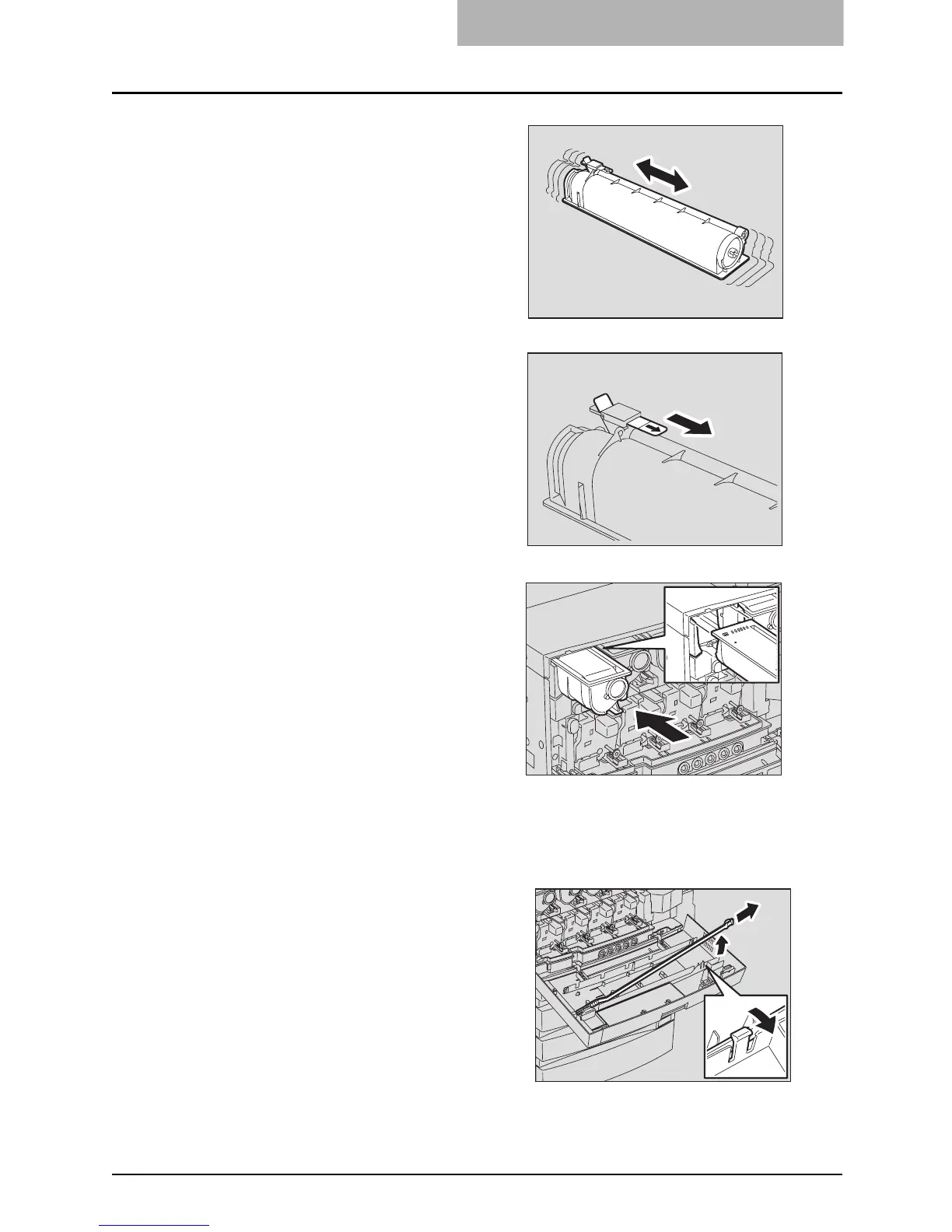Replace Toner Cartridge Symbol 299
Cleaning the slit glasses
4
Shake the new toner cartridge
well to loosen the toner inside.
5
Pull out the seal in the direc-
tion of the arrow.
6
Insert the new toner cartridge
straight until it stops.
Then clean the slit glasses.
1
The slit glass cleaner is placed
inside the front cover. Press
and release the latch of the
holder to take out the slit glass
cleaner.
