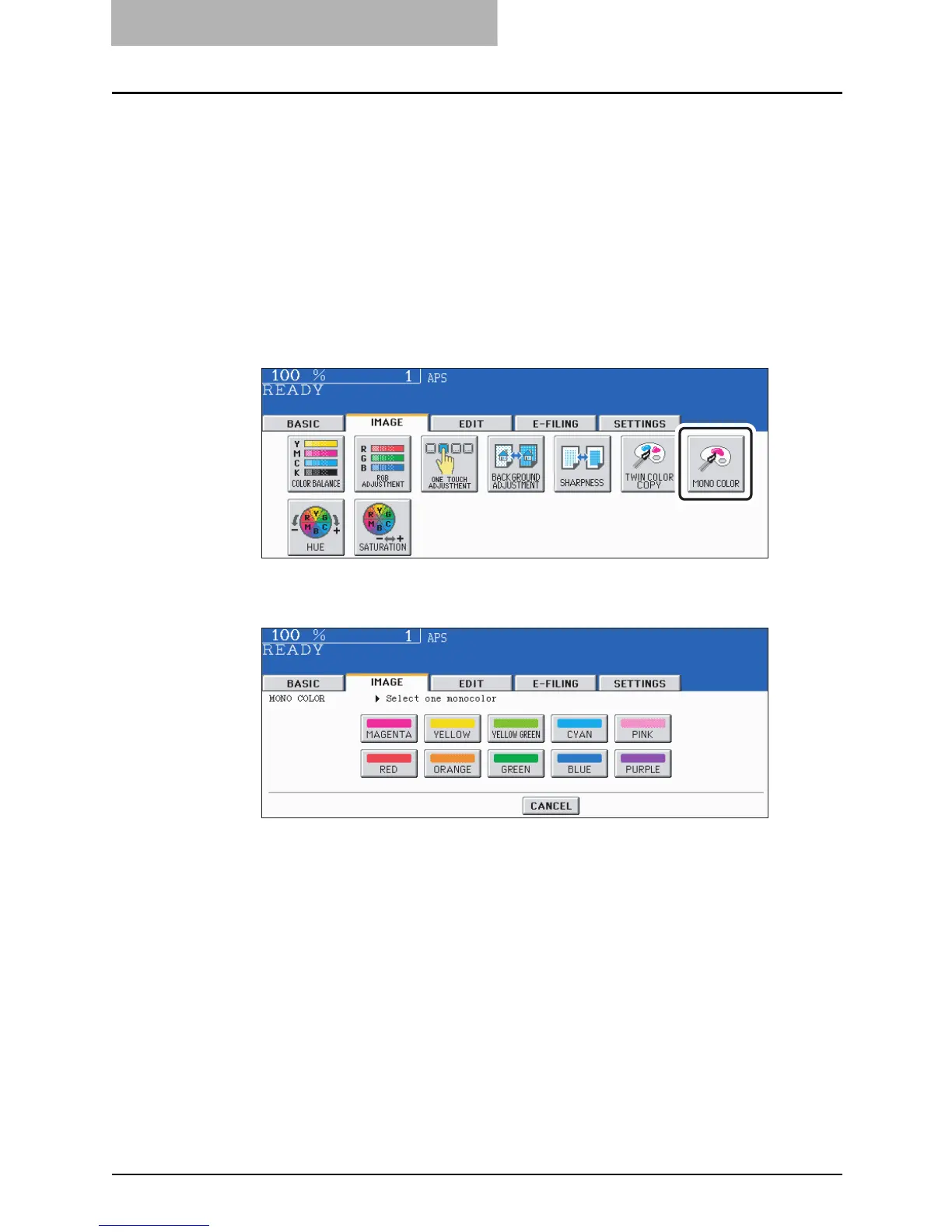4 IMAGE ADJUSTMENT
152 Monocolor copying
Monocolor copying
You can copy in a single color except black.
Monocolor copying is selectable among the following 10 colors:
Magenta, yellow, yellow green, cyan, pink, red, orange, green, blue, purple
1
Place paper in the drawer.
2
Place an original.
3
Press the [IMAGE] button to enter the image menu, and then press
the [MONO COLOR] button.
4
Press the button corresponding to the desired color.
Select other copy modes as required.
5
Press the [START] button.
