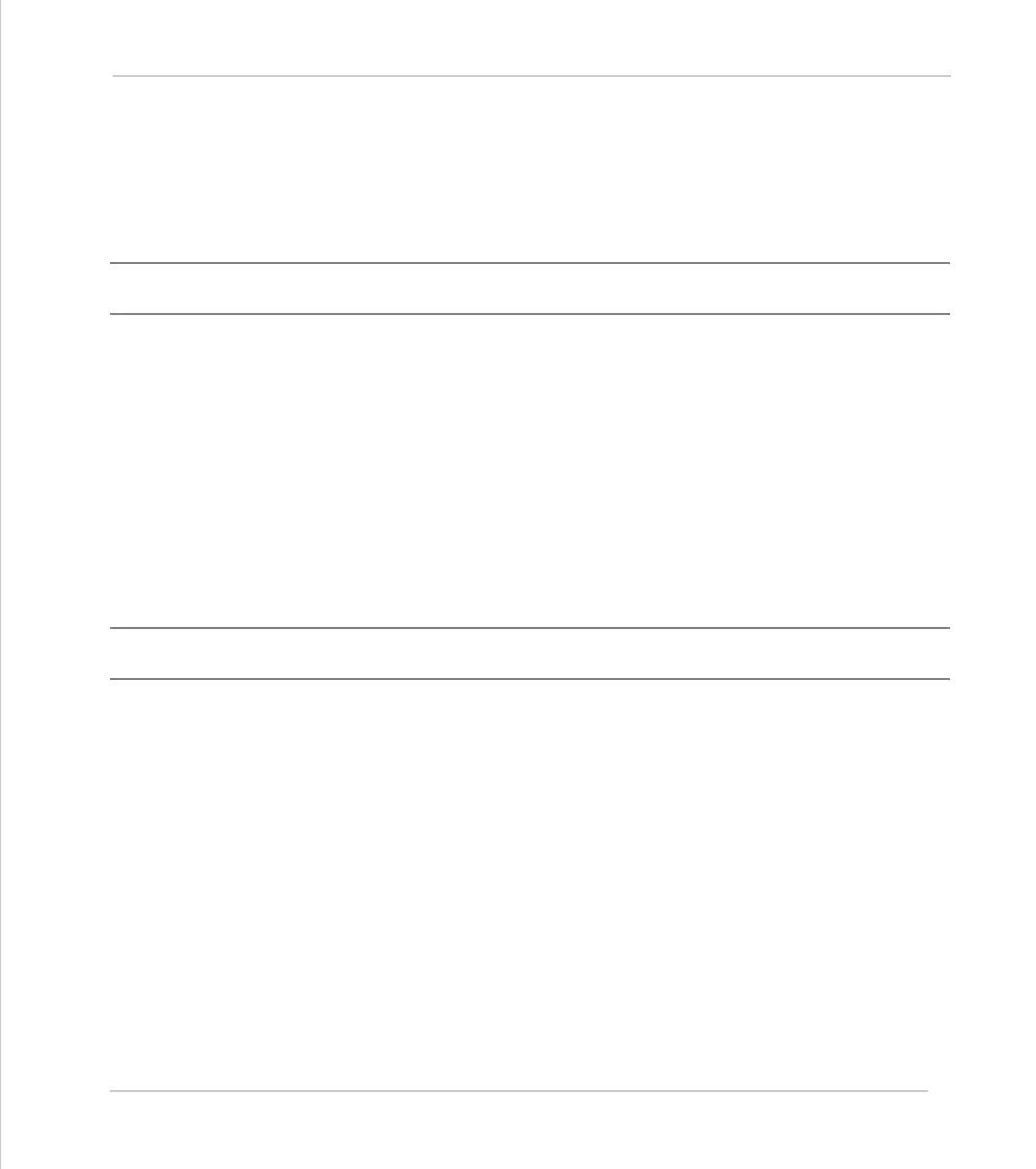Motion Coordinator Technical Reference Manual
Trio BASIC Commands 8-75
Program Loops and Structures
REPEAT
WAIT UNTIL IN(0)=OFF
WAIT UNTIL IN(0)=ON
CAMBOX(0,150,1,10000,1)
UNTIL IN(6)=OFF
WA
Type:
Command
Syntax:
WA(delay time)
Description:
Holds up program execution for the number of milliseconds specified in the param-
eter.
Parameters:
Example:
OP(11,OFF)
WA(2000)
OP(17,ON)This turns output 17 off 2 seconds after switching output
11 off.
WAIT IDLE
Type:
Command
Description:
Suspends program execution until the base axis has finished executing its current
move and any further buffered move.
Note:
This does not necessarily imply that the axis is stationary in a servo motor system.
Example:
MOVE(100)
WAIT IDLE
PRINT "Move Done"
time:
The number of milliseconds to wait for.