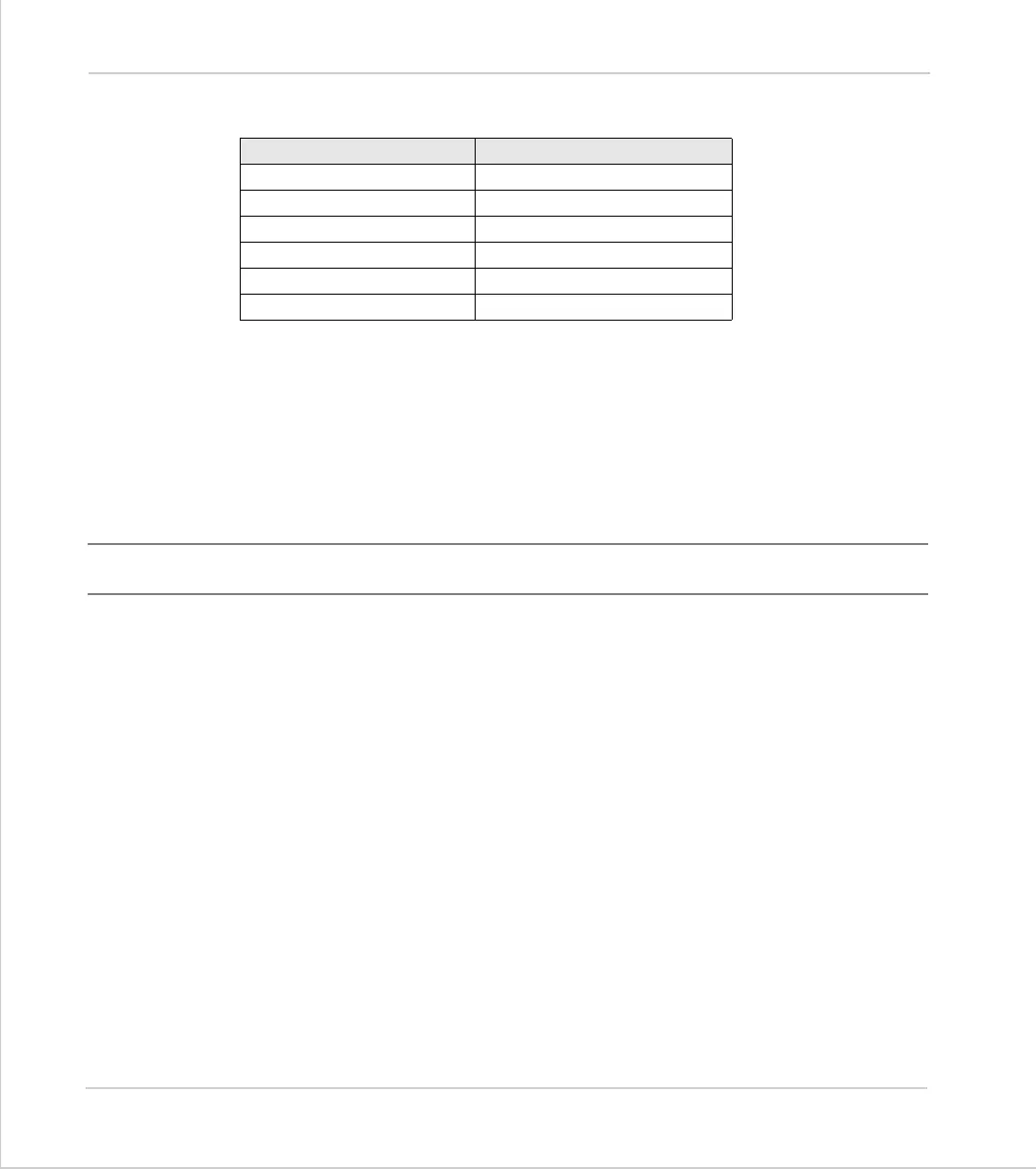8-120Trio BASIC Commands
System Parameters and Commands
Trio Motion Technology
This loads the internal table:
Example 2:
>>PRINT TABLE(1000)
0.0000
>>
Note:
The Oscilloscope function of Motion Perfect uses the table as a data area. The
range used can be set in the scope “Options...” screen. Care should be taken not to
use a data area in use be the Oscilloscope function.
TABLEVALUES
Type:
System Command
Syntax:
TABLEVALUES(first table number, last required table number,
format)
Description:
Returns a list of table points starting at the number specified. There is only one for-
mat supported at the moment, and that is comma delimited text.
Parameters
Note:
TABLEVALUES
is provided mainly for Motion Perfect to allow for fast access to banks
of
TABLE
values.
Table Entry: Value:
100 0
101 120
102 250
103 370
104 470
105 530
address:
Number of the first point to be returned
number of points:
Total number of points to be returned
format:
Format for the list